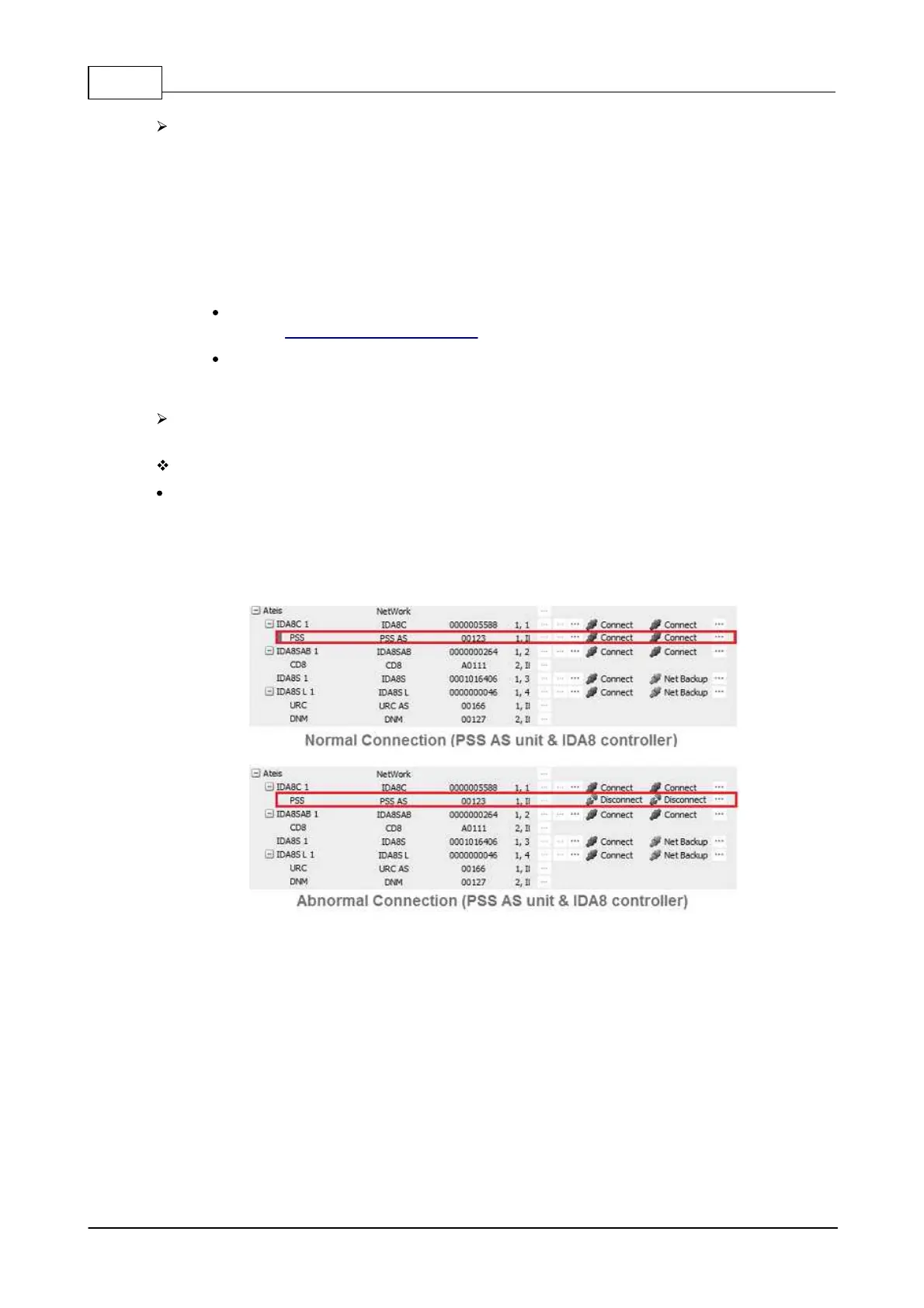IDA8 Global-Net User Manual110
© 2020, ATEÏS. All rights reserved.
Connection - CD-TOUCHAS and IDA8 controller
1. Check whether the Power LED on CD-Touch lights up.
2. Check whether the CD-TOUCH is connected to and powered by the external power supply
(24VDC). An incorrect voltage could damage the equipment or cause an electric shock.
Please note that different operating voltages require the use of different types of power cable
and plugs.
3. Check whether the CAT5 cable comply with the existing RJ45 connector on IDA8 controller.
The cable must be firmly connected.
If the wiring between CD-TOUCH and IDA8 controller is correct, please continue moving to
Step 2 - Software & Firmware Setting.
If users cannot diagnose the connection problem, please move to Step 4 - Contact Service
in order to prevent from causing any hazard personal incident or other uncertainty happen.
Software Version: The different software and firmware version(CD-TOUCHAS and Ateis Studio) will
cause no signal response on CD-TOUCHAS.
Check Software
Check the version of your CD-TOUCHAS and IDA8 by 2 types of the differentiation below.
1. By Ateis Studio on Device Management window
Users can check whether the CD-TOUCHAS is well connected to IDA8 controller and
searched via ATEIS Studio. If it's not under the normal connection, it's probably the version
of your Ateis studio isn't match with your CD-TOUCHAS. See the picture below,
2. By Front screen panel of CD-TOUCHAS
Users can also check by the color and the name of main function buttons on CD-TOUCHAS
between Local and Global version have slightly different. See the picture below,