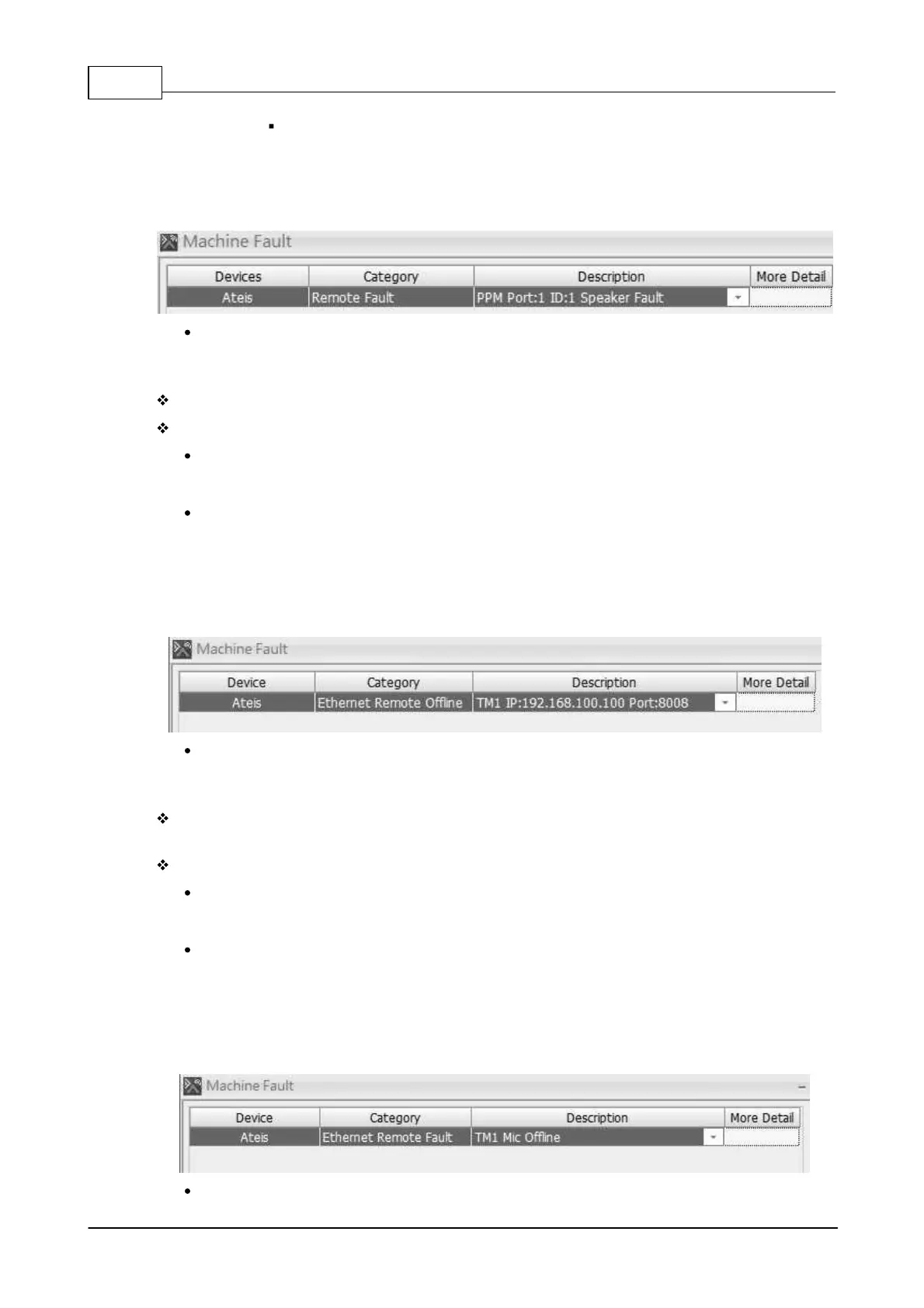IDA8 Global-Net User Manual468
© 2020, ATEÏS. All rights reserved.
"PSS Port:1 ID:1, Microphone Fault", where Port N is the Nth PDC port for a
peripheral connection. The ID is the unique number for each peripheral device on
the PDC port.
o A text message displays at the window [Machine Fault Record] in Ateis Studio, see the
picture as below.
A buzzing sound will be outputted to the monitoring speaker on the front panel of the IDA8C.
7.1.17 Ethernet Remote Offline
The IDA8C/S cannot communicate with ethernet peripheral devices such as TerraManger.
Indication:
LED Indicator: When this error is detected, the following LEDs will light up:
o G. Fault LED on the front panel of the IDA8C/S.
Log:
o "Ethernet Remote Offline" message displays at the touch screen of the IDA8C.
o A text message displays at the [Machine Fault Record] window in Ateis Studio, see the
picture as below.
TM1: Indicate which customized name triggers fault.
A buzzing sound will be outputted to the monitoring speaker on the front panel of the IDA8C.
7.1.18 Ethernet Remote Fault
An error is detected on ethernet peripheral devices. This fault relates to a capsule microphone or a
speaker error such as Terra-K, SDM etc.
Indication:
LED Indicator: When this error is detected, the following LEDs will light up:
o G. Fault LED on the front panel of the IDA8C/S.
Log:
o "Ethernet Remote Fault" message displays on the touch screen of IDA8C.
o A text message displays at the window [Machine Fault Record] in Ateis Studio, see the
picture as below.
TM1: Indicate which customized name triggers fault.
A buzzing sound will be outputted to the monitoring speaker on the front panel of the IDA8C.