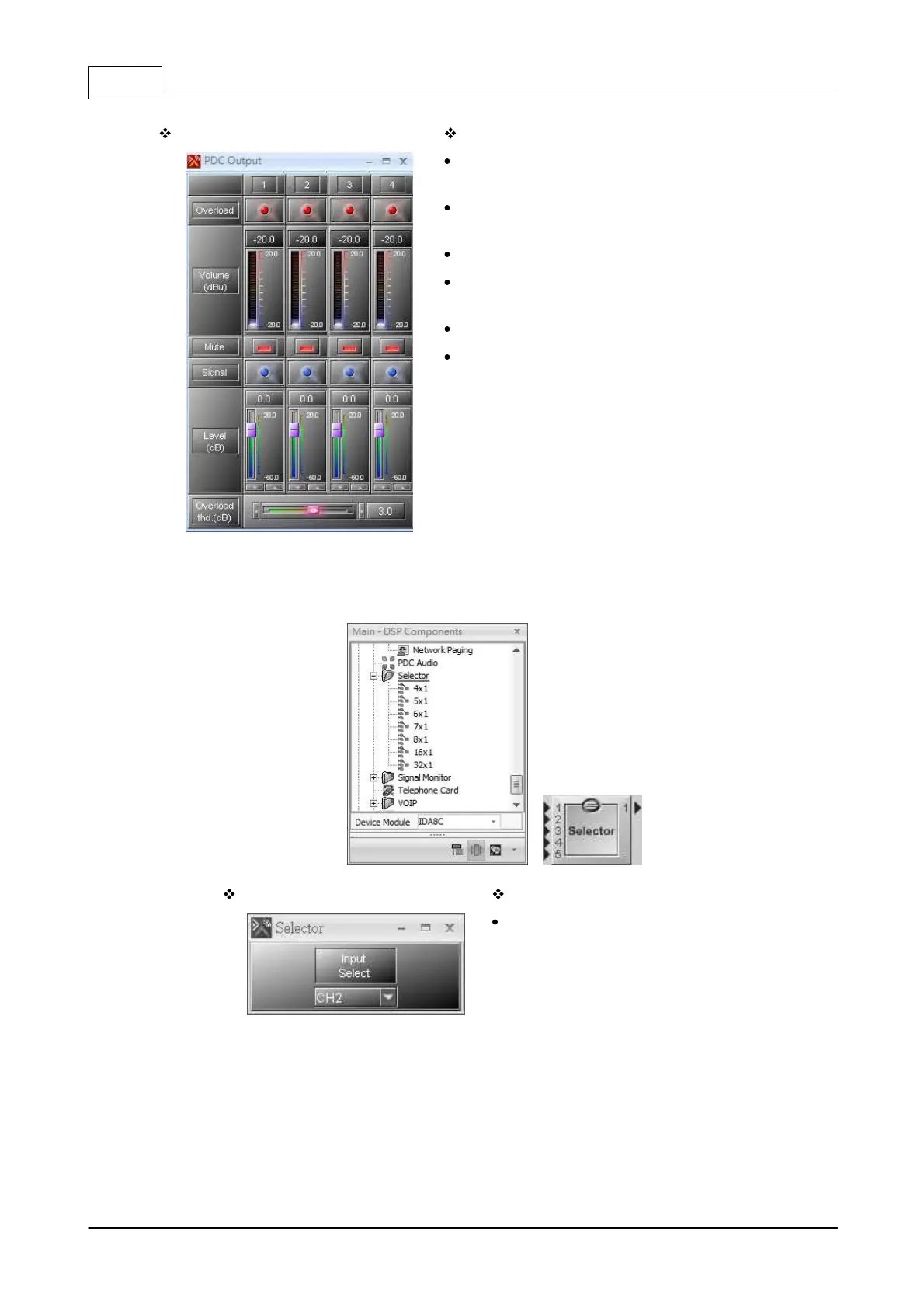IDA8 Global-Net User Manual434
© 2020, ATEÏS. All rights reserved.
Element Description
Overload: Light up if the signal of an input channel is
bigger than Overload Thd.
Volume: The VU-Meter shows the channel of RMS
level.
Mute: Mute the audio channel.
Signal: Light up if the audio signal presents above -
30 dB from the chosen 'Sensitivity'.
Level: The signal output level of channel.
Overload Thd.: A threshold value to determine if the
signal of a channel is overloaded or not.
6.23 Selector
A simple selector allowing the user to select which input is routed to the single output.
Element Description
Input Select: Open the drop-down list
to select the input.
6.24 Signal Monitor
This component detects the input signal and shows its active status. If the condition is satisfied the
element "Trigger On" will be set to On and the logic output channel will be set to High.