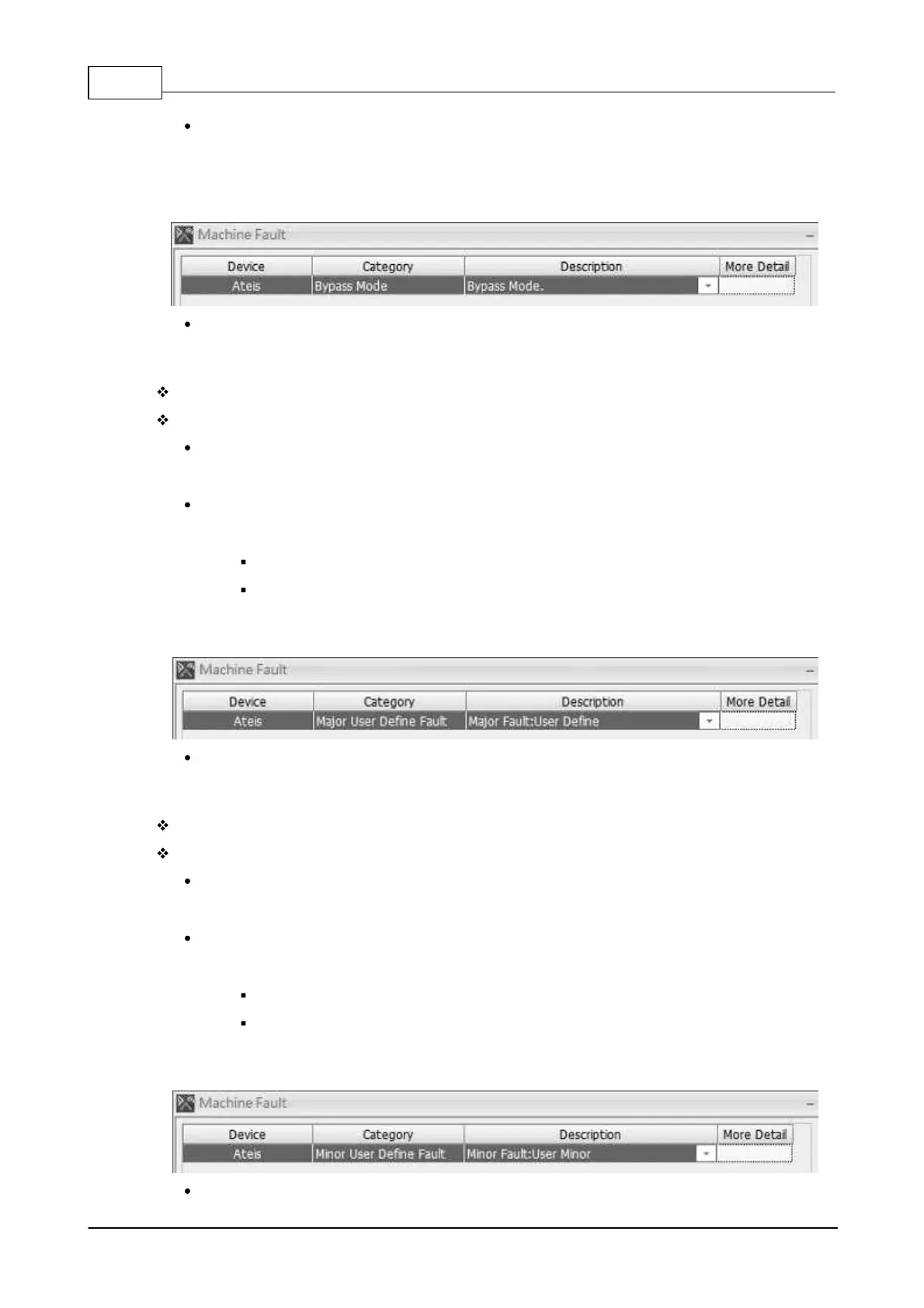IDA8 Global-Net User Manual472
© 2020, ATEÏS. All rights reserved.
Log:
o "Bypass Mode." message displays at the touch screen of the IDA8C.
o A text message displays at the window [Machine Fault Record] in Ateis Studio, see the
picture as below.
A buzzing sound will be outputted to the monitoring speaker on the front panel of the IDA8C.
7.1.26 Major User Define Fault
The "Fault Define Security" component has been triggered.
Indication:
LED Indicator: When this error is detected, the following LEDs will light up:
o G. Fault LED on the front panel of the IDA8C/S.
Log:
o The text messages display at the touch screen of the IDA8C:
"Major User Define Fault"
"Major Fault : xxx" (where xxx = user-defined word.)
o A text message displays at the window [Machine Fault Record] in Ateis Studio, see the
picture as below.
A buzzing sound will be outputted to the monitoring speaker on the front panel of the IDA8C.
7.1.27 Minor User Definer Fault
The "Fault Define Security" component has been triggered.
Indication:
LED Indicator: When this error is detected, the following LEDs will light up:
o G. Fault LED on the front panel of the IDA8C/S.
Log:
o The text messages display at the touch screen of the IDA8C:
"Minor User Define Fault"
"Minor Fault : xxx" (where xxx = user-defined word.)
o A text message displays at the window [Machine Fault Record] in Ateis Studio, see the
picture as below.
A buzzing sound will be outputted to the monitoring speaker on the front panel of the IDA8C.