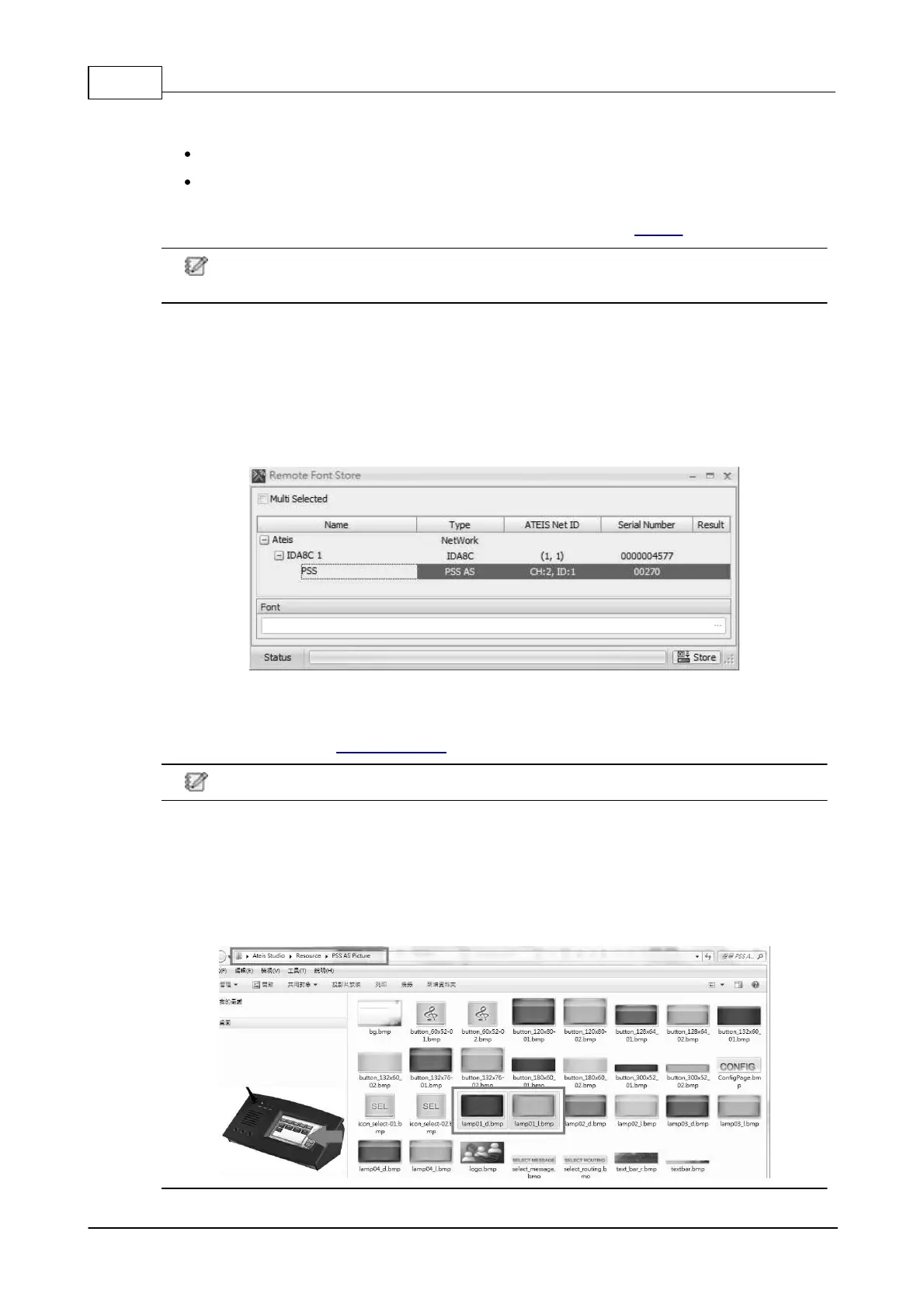IDA8 Global-Net User Manual278
© 2020, ATEÏS. All rights reserved.
4. Click [Read] button to get the version data from the device.
Device Name: The name of each device that has fully connected with.
Firmware Unit: The firmware version of the chip (MCU, DSP, NET Card, Telephone Card).
If the version number or Network ID are marked in red which means the firmware needs to be
updated or the device hasn't fully connected with Ateis Studio, see Update chapter.
Press [Ctrl + F3] to open 4 hidden firmware grids in Read Version window: MCU/DSP/FPGA/
AEC.
5.4.9 Remote Font Store
Allow to store the custom font file including non-English characters to PSS-AS console.
1. Open [Device Management] window.
2. Search and connect to the device.
3. Click [Remote Font Store] to open the window.
4. Click [...] to choose the font file.
5. Click [Store] to store the setting.
6. After that, please go to [PSS AS Setting] to enable the [Using Font File] checkbox.
The maximum size of the font file is 8MB, and the source of file will not be provided by Ateis.
5.4.10 Remote Picture Store
Allow to store pictures or replace background pictures in PSS-AS console.
1. First, put the picture file you wish to store into the PSS-AS under the source path: Ateis Studio >
Resource > PSS AS Picture. For example, if you wish to replace the control button in the red
circle as the picture below, replace them with your new files.