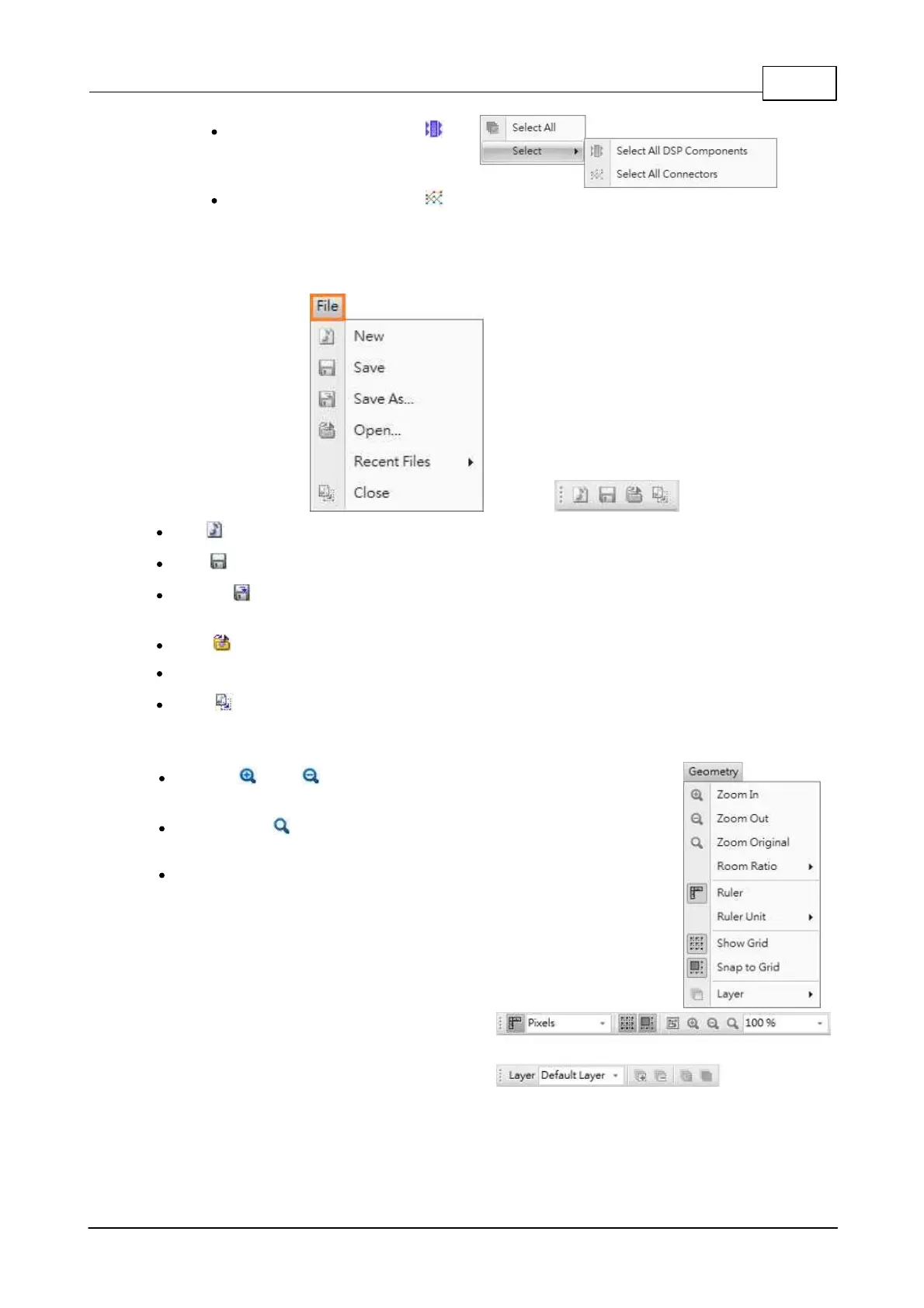System Configuration 237
© 2020, ATEÏS. All rights reserved.
Select All DSP Components :
Select all DSP components in
the graphic editor.
Select All Connectors :
Select all wiring pins in the
graphic editor.
5.1.4 File
New : Opens a new blank project.
Save : Saves the current file you are currently working with.
Save As : Opens the “Save as…” dialog box to save the current working project with a different
name and/or path.
Open : Opens the “Open...” dialog box which allows you to select a path and open a saved file.
Recent Files: Quick access to the last opened file.
Close : Close the opened files.
5.1.5 Geometry
Zoom In /Out : Zoom in/out the
configuration.
Zoom Original : Zoom to the original size
of the configuration.
Room Ratio: Set the configuration to a
specific ratio.