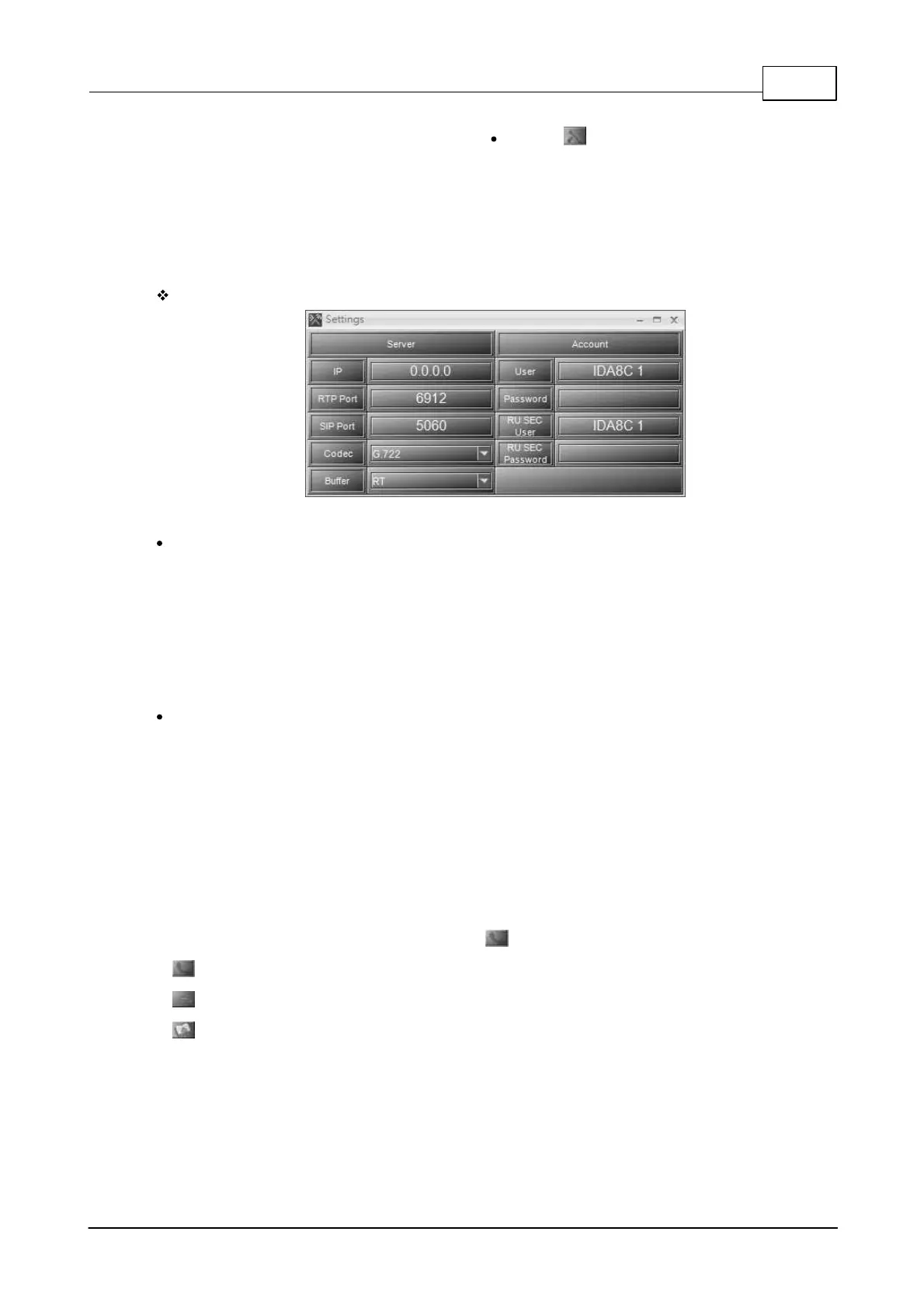DSP Components 445
© 2020, ATEÏS. All rights reserved.
[VoIP Receive]-Setting
Server:
o IP: The connected IP of SIP server.
o RTP Port: The port that is using for streaming.
o SIP Port: The port that is using via SIP protocol.
o Codec: The format that is using for streaming.
o Buffer: The delay time of streaming.
Account:
o User: The calling name (text or telephone number) can be user-defined.
o Password: The password that is using to connected to SIP server.
o RU SEC User: The calling name (text or telephone number) of the secondary unit when using
redundant configuration.
o RU SEC Password: The password of secondary unit when using redundant configuration using
to connected to the SIP server.
o Paging: With the element of network paging, users can multi-paging through calling.
o Answer Behavior: Select the ring tone time before the call picks up automatically. Select manual
mode to manually pick up the call by clicking [ ] Call button.
o Call: Click to dial the call/receive the call.
o Cancel/Hang up: Click to cancel/hang up the call.
o Telephone Book: Click to open [Contact Manager] window and choose the contacts.
o Identifier: Enter/display the SIP IP call. The format is "[phone number]@[IP address]:[SIP port]
6.26.3 VoIP DTMF Paging
This function require you to enter the DTMF codes, allowing to paging to multiple zones whenever
there's any emergency happens and messages must be paging. Once you have entered the DTMF
code, it will be automated into the dial command and activate the paging.