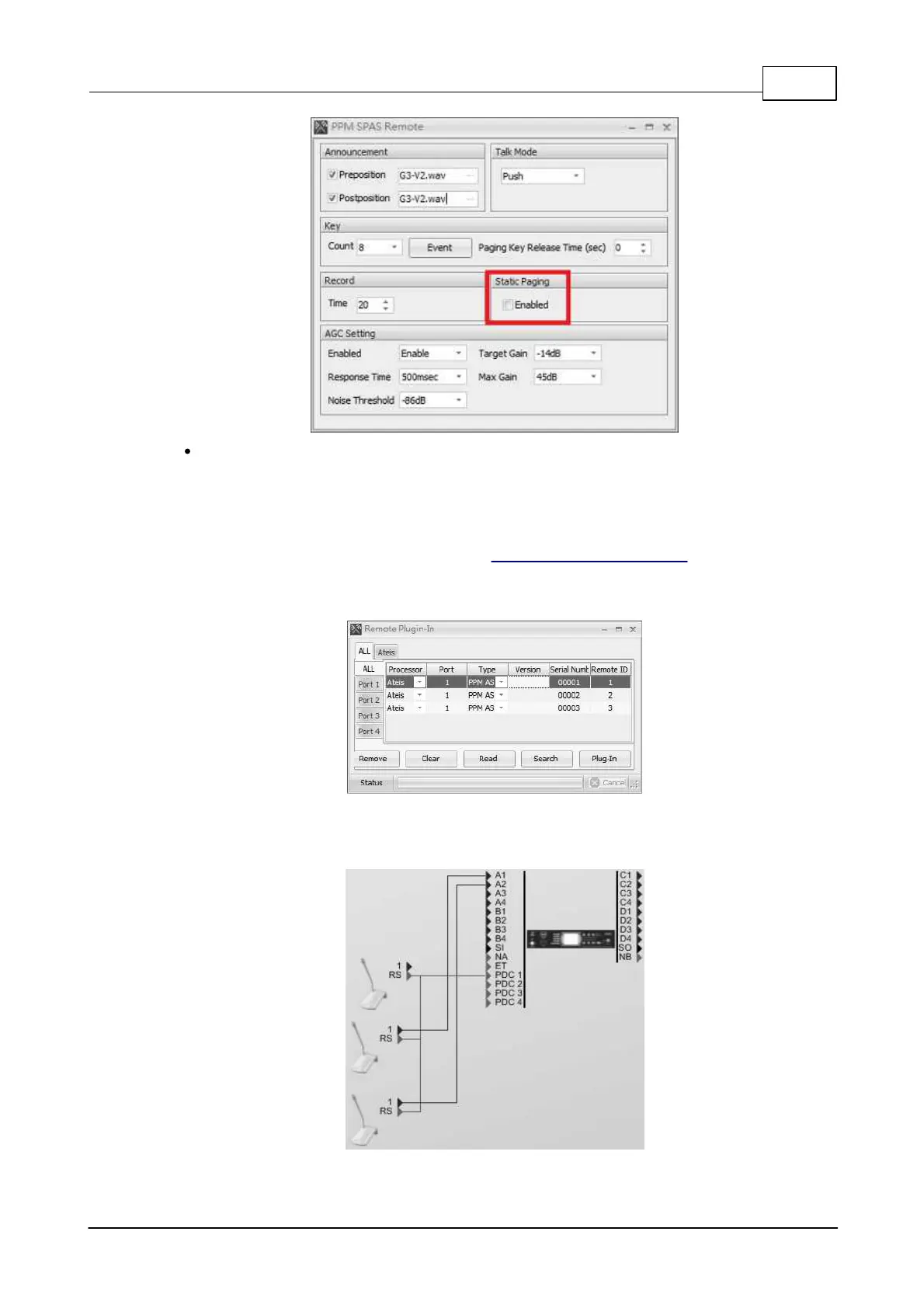System Products 77
© 2020, ATEÏS. All rights reserved.
Static Paging: Enable the function of message paging automatically. Once the zones with
higher priority and have been occupied, PPM SPAS device shall broadcast the recorded audio
message automatically.
3.2.1.1.4.5 Parallel Mode
1. Install the hardware connection, please refer to Parallel with Multiple Devices wiring example.
2. Set the [Remote ID] of each PPM-AS from Device Management > Remote Search. See the
picture below. After finished, click [Plug In].
3. Connect the audio pin of second and third PPM-AS devices to the A1 and A2 channel pin of
IDA8C. See the picture below.
4. Click the IDA8C icon to enter the DSP component block, and connect the pins as the picture