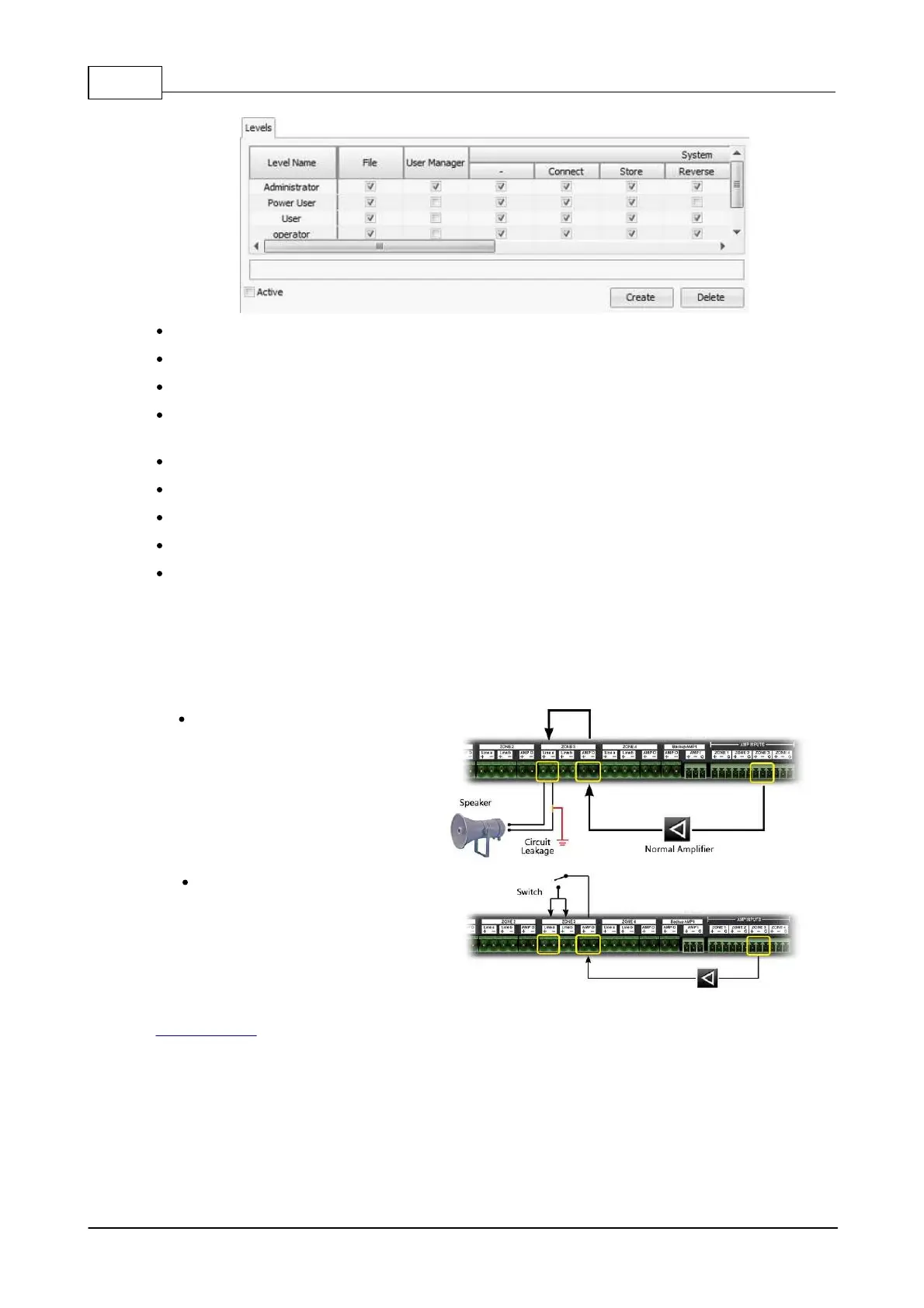IDA8 Global-Net User Manual314
© 2020, ATEÏS. All rights reserved.
File: Allow to opening the configuration files.
User Manager: Allow to edit the user accounts and user levels.
System (-): Select all authorized levels inside the system.
System(Connect/Store/Download Config/Update/Para. R/W/Online): Allow to connect/store/
download config/update/ read or write parameters/go online/ to Ateis devices.
Master Preset (-): Select all authorized levels in master preset.
Master Preset (View/Edit/Control): Allow to view/edit/control the master preset configuration.
Active: Enable/disable the [Active] option for activating the user management on configuration.
Create: Create a new user account.
Delete: Remove the selected user level. Note: The default [Administrator, Power User and User]
are not allowed to remove.
5.7 Monitoring
5.7.1 Matrix Mode
5.7.1.1 Circuit Leakage
Circuit Leakage is caused when
the AMPO +/- conducting to the
ground. For example, the
isolation of a speaker's wire is
broken.
Leakage causes the gradual
loss of voltage. Once it is
detected, the IDA8C will open
the relay of the leakage zone.
The following messages will display on the touch panel of the IDA8C and in the Ateis Studio. See
Line A/B Error.