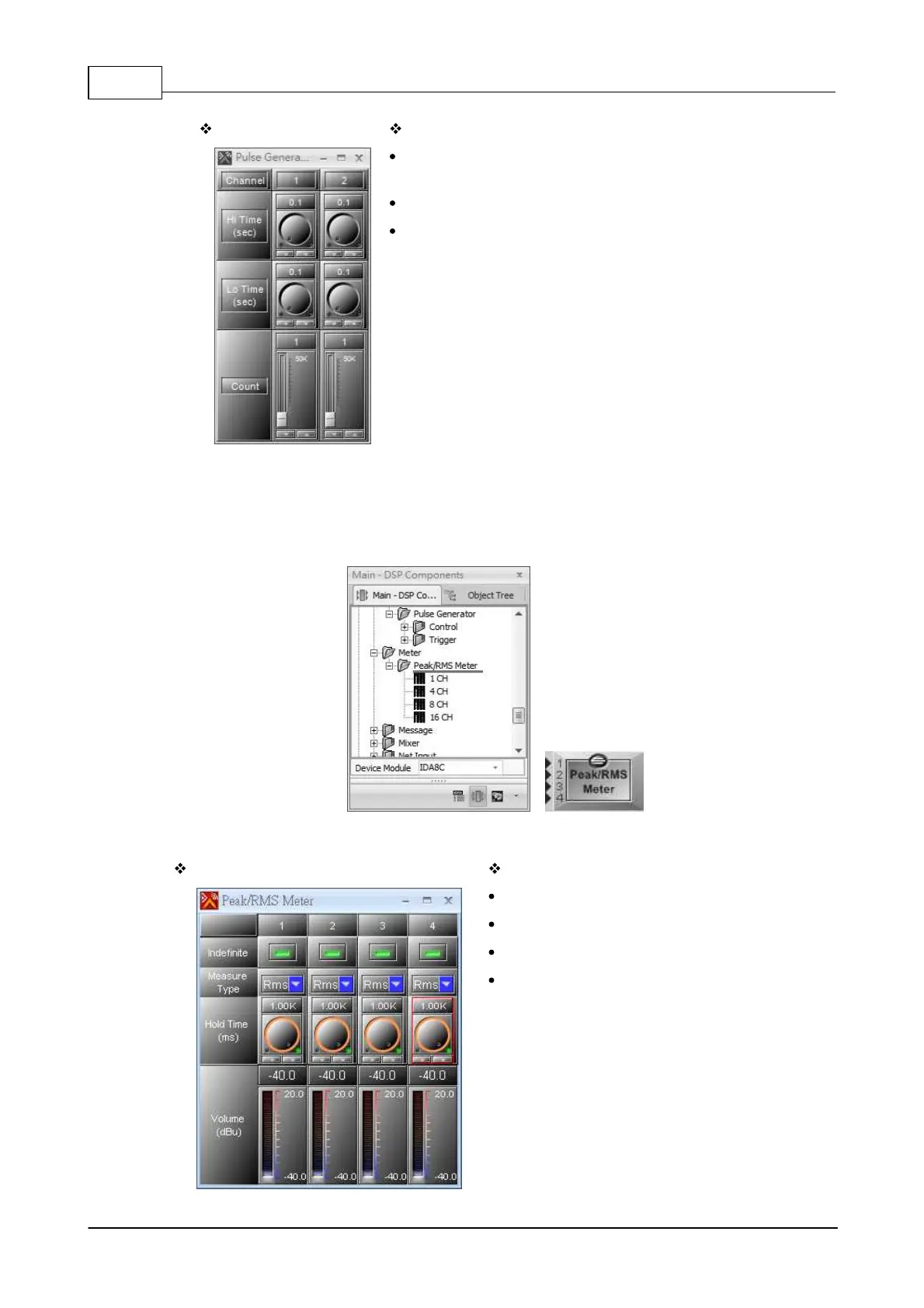IDA8 Global-Net User Manual406
© 2020, ATEÏS. All rights reserved.
Elements
High Time(sec)/Lo Time(sec): The Hi time and Lo time of
output pulse.
Count: Set the number of pulse time.
C Pin (Clear): If you want to stop and clear the setting of
pulse count from [Count] function, the C Pin will trigger a
raising edge. Once the pin is triggered, the number of
count will be cleared as 0(The count will remains back to
the same counts on Control window for the next time).
6.14 Meter-Peak/RMS Meter
Display the amplitude of the incoming audio signal. There are two approaches available for
measuring the signal. The first one is RMS which is often used to measure complex waveforms
especially for non-repeating signals like noises. The other is Peak approach.
Elements
Indefinite: Block the display of level value.
Measure Type: The type of measuring.
Hold Time: The time the value is displayed.
Volume: Measures the value of the signal.