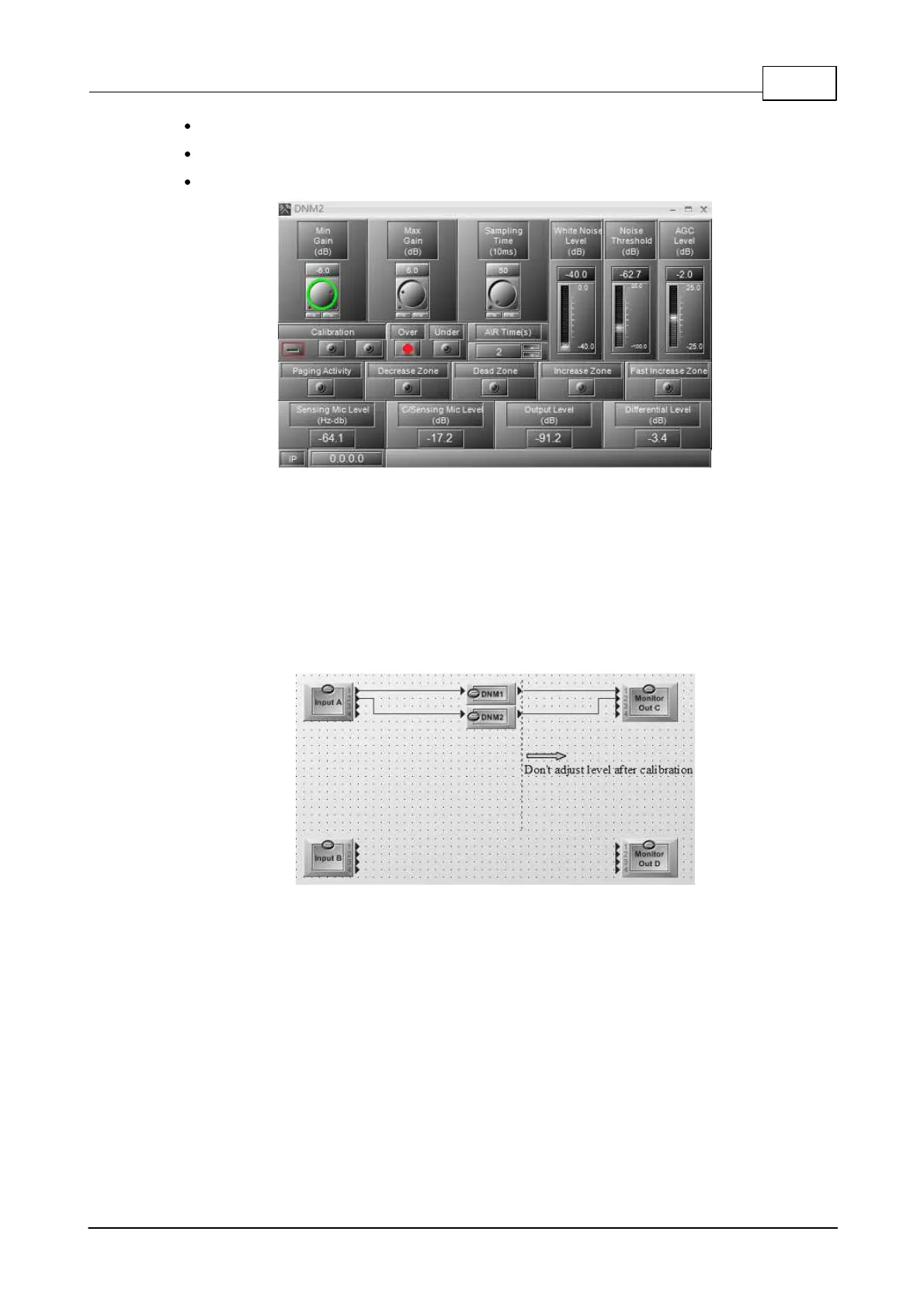System Products 139
© 2020, ATEÏS. All rights reserved.
Is The sound of loudspeaker is too loud?
Is the distance too close between DNM and loudspeaker?
Is the DNM damaged?
11.After calibration finished, DNM starts to work, It increases the level of audio if there is some noise
detected by DNM.
12.To save the parameter, click the [Save parameter] in Ateis Studio.
3.2.3.3 Operation Notice
Once the calibration is successful, please do not adjust the level of component that is connected to
the rear of DNM component (eg: Monitor Out C's level or amplifier gain, etc.), the level which can be
adjusted is the component connected to the front side of DNM component (eg: Input A level or PC
output volume, etc.).
3.2.3.4 Multiple DNM Devices on the Same PDC
If the system needs to use more than one DNM and connect the DNM units on the same RS485
port, the user should assign DNM units with different IDs.
1. Go to [Remote Search] on [Device Management] window, then click [Search] button to list the
DNM devices the system has connected to. If the ID on the [Remote ID] grid display in red, which
means the DNM devices have the same ID, please click [Plug-In] button again, and the color of
the listed ID will turn black, this means that the status of ID assignment has succeeded.