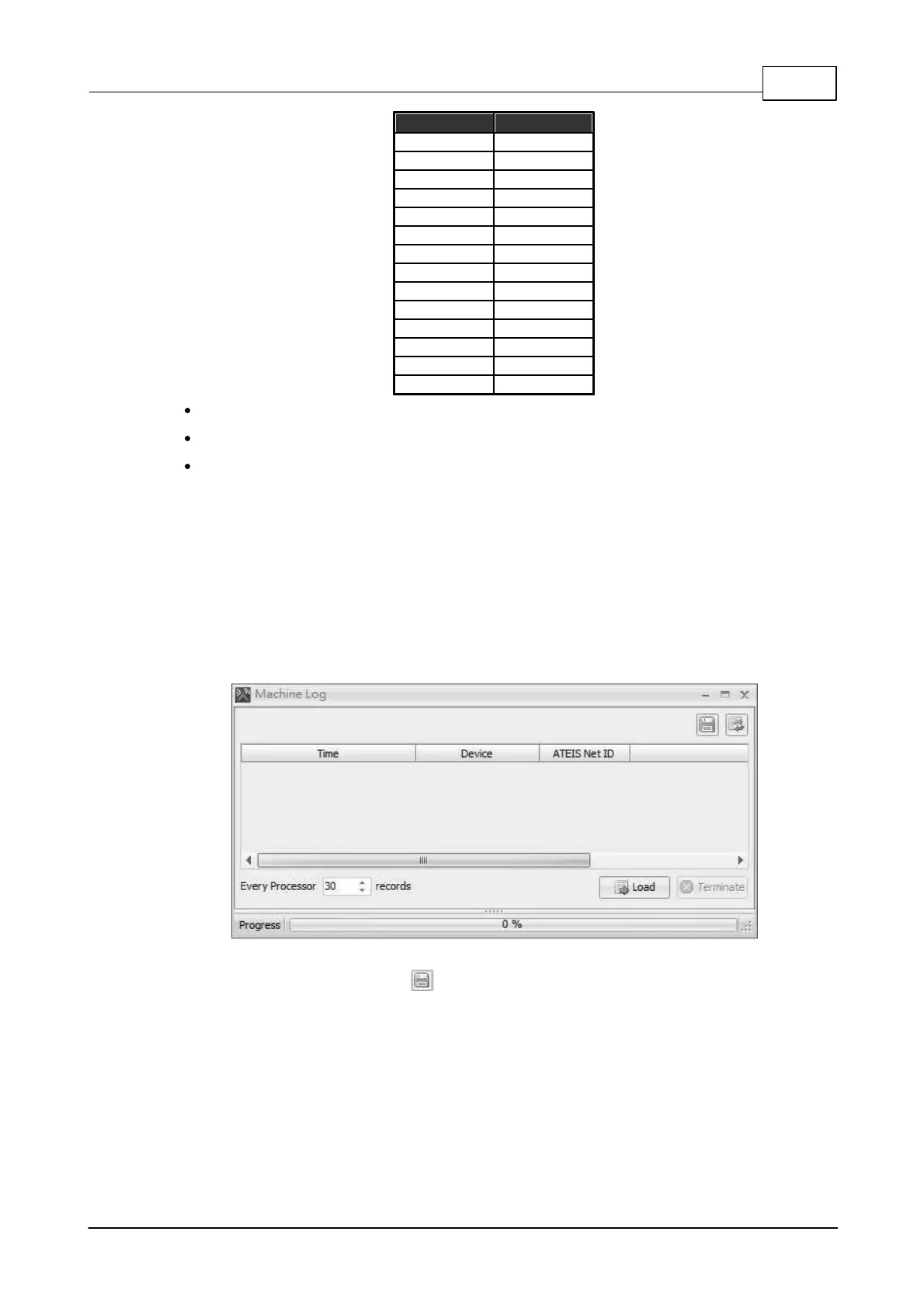System Configuration 269
© 2020, ATEÏS. All rights reserved.
Message Priority: The default priority of Modbus message when triggering the message file.
Evac: The default type of Modbus message when triggering the message file.
Apply: Confirm the alteration.
Once the settings have been made, users can manage the audio volume changing with the stored
files.
5.4.6 Machine Log
Allow to read the log of audio processor.
1. Open [Device Management] window.
2. Search and connect to the device.
3. Click [Log] to open the log window.
4. Set the read count and click [Load] button to show the logs. In case of sending the log to your
technician, click [Save Record ] button to generate a .txt file.