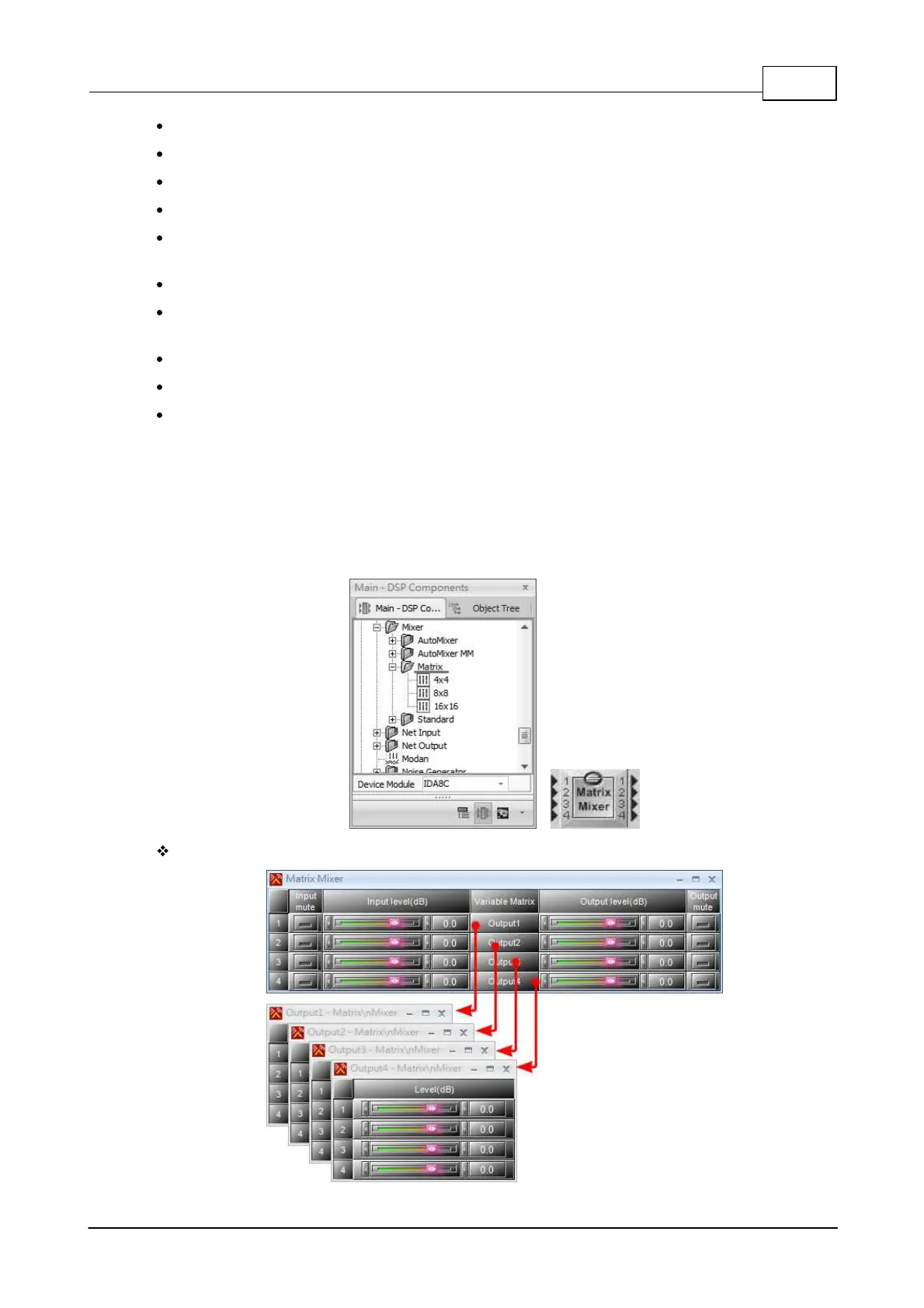DSP Components 415
© 2020, ATEÏS. All rights reserved.
Automatic Mode Priority Level: Set the priority level of channel.
Output Mute: Mute/unmute the module's output.
Output Level: Set the output level of this module.
Threshold: Sets the threshold for channel activation.
Background Threshold: Set how the input signal will be interpreted for opening a gate. The
background level will increase the input activation level.
Hold Time: Set the threshold for channel activation.
Attenuation Response Time: Set a pre-delay time for automatic attenuation. That means the
transition time of attenuation when a channel is added/removed.
Attenuation Gain: The amount of current gain reduction.
Open Mic. Limits: Choose the max. number of activated channels.
NOM Attenuation Mode: Choose this mode if you want a linear attenuation or a logarithmic
attenuation to be more realistic.
o Eq1: (NOM-1) x step (same attenuation for each additional channel).
o Eq2: log2 (NOM) x step.
6.16.3 Matrix
Allow to mix the signals together and route the source signals to external processing components.
Control Window