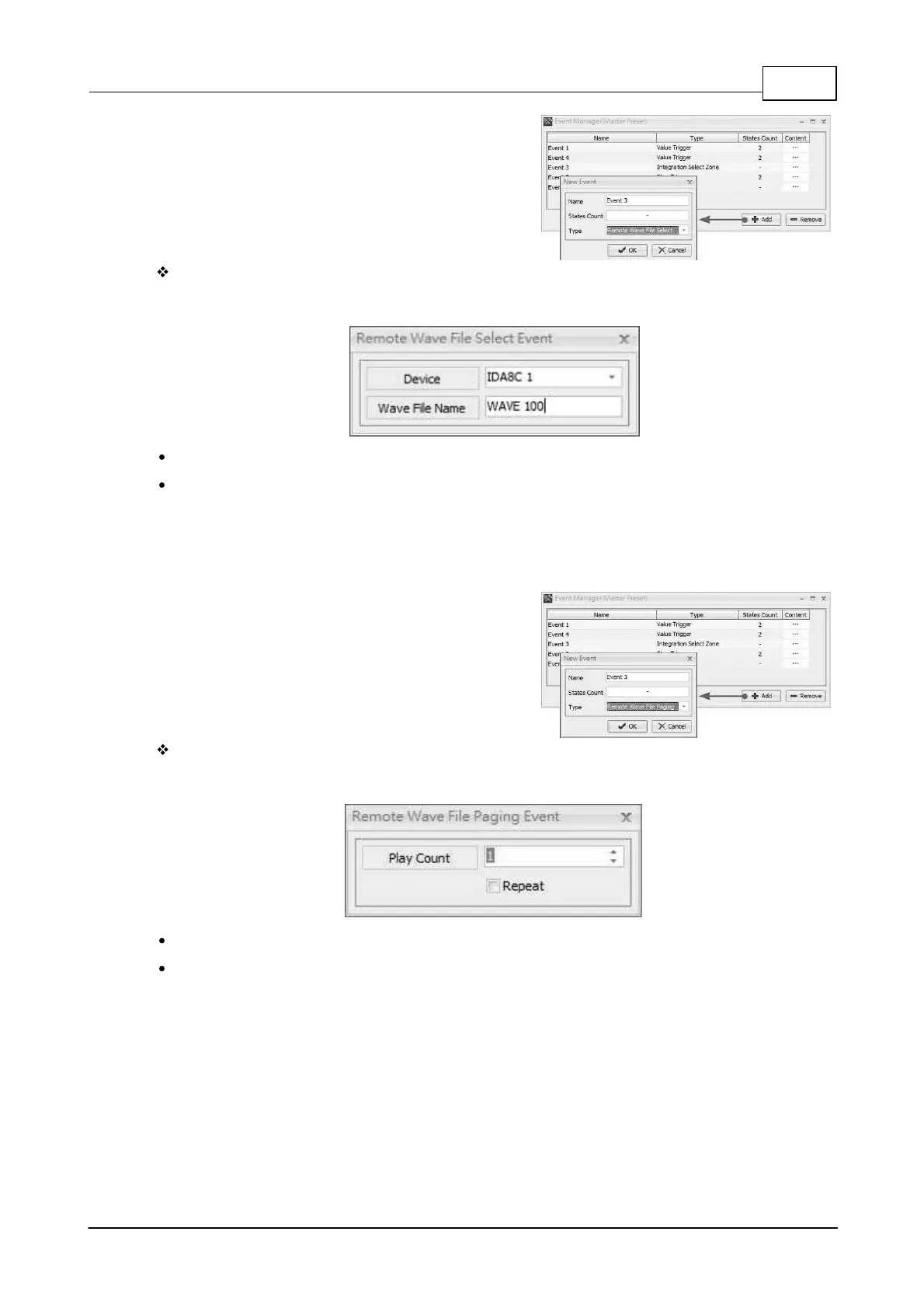System Configuration 259
© 2020, ATEÏS. All rights reserved.
Click [Add] to create a new event, and a pop-up setting
window will be displayed, here you can choose which
kinds of event users acquired. Select [Remote Wave
File Select] option on [Type] drop-down box, then press
[OK].
Event Settings
Click [Content...] button on Event Manager window to open the settings window of event.
Device: The device corresponds to the trigger event.
Wave File Name: The name of the wave file.
5.3.10 Remote Wave File Paging
This event is used for paging the wave files of Ateis devices. Choose the wave file and execute the
wave paging linked to the state.
Click [Add] to create a new event, and a pop-up setting
window will be displayed, here you can choose which
kinds of event users acquired. Select [Remote Wave
File Paging] option on [Type] drop-down box, then press
[OK].
Event Settings
Click [Content...] button on Event Manager window to open the settings window of event.
Play Count: Set the play times to enable the wave paging.
Repeat: Tick [Repeat] checkbox to enable the wave paging continuously.
5.3.11 Remote PSS AS Jump Paging
This event is used for jumping pages in the Ateis devices. When an audio source triggers the
selecting event, users can customize the pages which reduce the difficulties for switching pages
repeatedly.