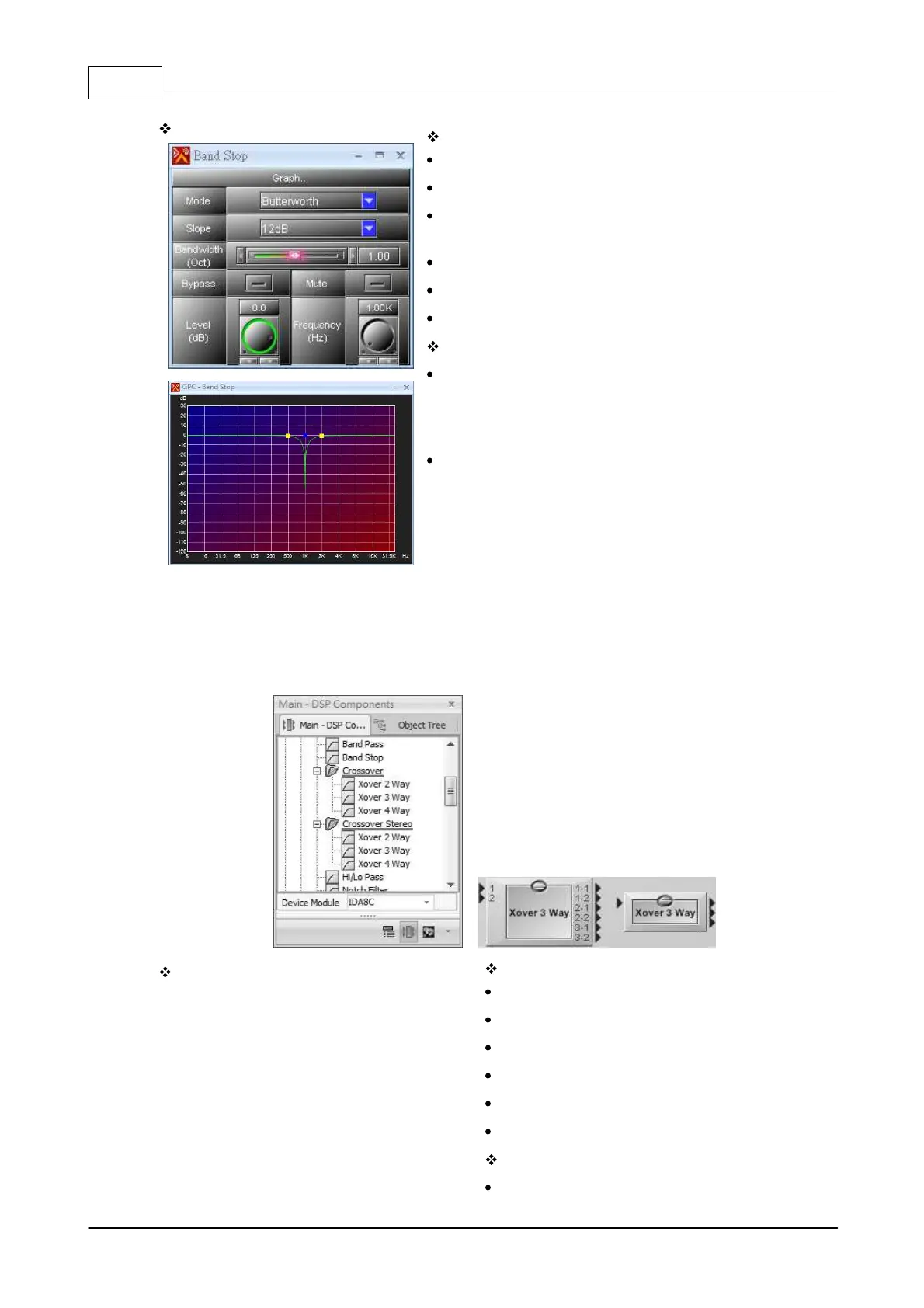IDA8 Global-Net User Manual368
© 2020, ATEÏS. All rights reserved.
Element Description
Mode: The type of filtering.
Slope: The slope of attenuation.
Bandwidth: The difference between the upper and lower
frequency.
Bypass/Mute: Disable/mute the filter's module.
Level: The gain of the filter's module.
Frequency: The frequency of cut.
Graphical Control Window
Axis:
o X: Frequency of output signal(Hz).
o Y: Level of input signal(dB).
Control Points:
o Blue: Adjust element Frequency(Horizontal) and Level
(Vertical).
o Yellow: Adjust element Bandwidth.
6.6.4 Crossover/Crossover Stereo
Crossover component allow to split the audio signal into separate frequency bands which can be
routed to other DSP components for those bands. A 2-way crossover consists of a low-pass and a
high-pass filter. A 3-way crossover is constructed as a combination of low-pass, band-pass and high-
pass filters (LPF, BPF and HPF respectively).
Element Description
Invert: Invert the phase of signal.
Mode: The type of filtering.
Slope: The slope of attenuation.
Mute: Mute the filter's module.
Level: The gain of signal.
Frequency: The frequency of cut.
Graphical Control Window
Axis: