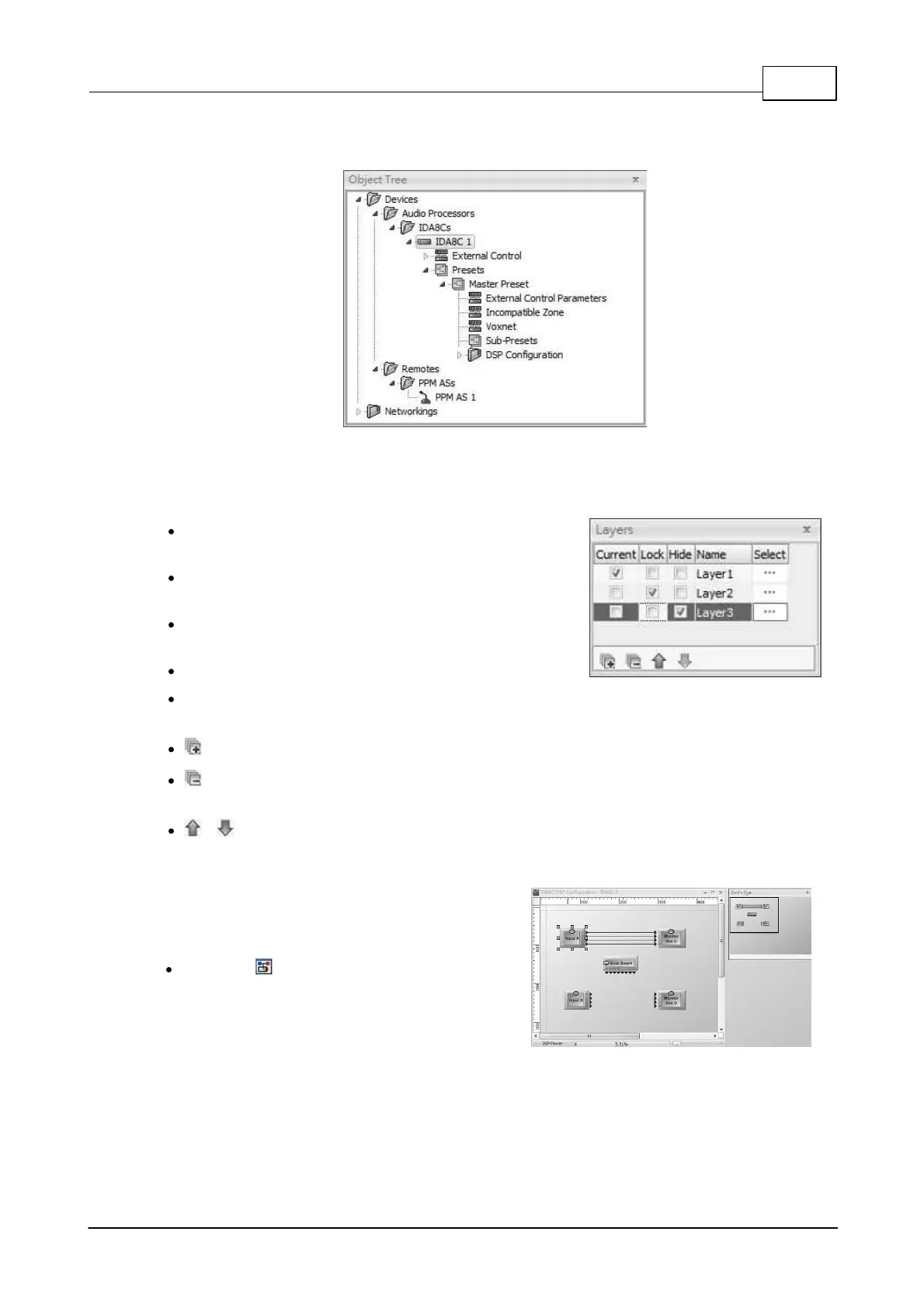System Configuration 245
© 2020, ATEÏS. All rights reserved.
5.1.11.2 Object Tree
Display the designing of objects by tree structure, making it easy to understand and access objects.
5.1.11.3 Layers
Each design window can separate into multiple layers. Every object in the design window belongs to
a layer.
Current: Indicate which layer is the current layer.
The new objects will be put into the current layer.
Lock: Lock a selected layer. All objects belong
to the locked layer cannot be edited.
Hide: Hide all objects belonging to a selected
layer.
Name: The name of a layer.
Select[...]: A button used to select objects of the
layer.
: Add a new layer as the current layer.
: Remove a selected layer and the
components will belong to that layer.
/ : Move up/down a selected layer.
5.1.11.4 Bird's Eye
When your configuration design is huge, Bird's Eye
gives an overview that easily help you to understand
the layout of the design.
Bird's Eye : Move the Bird's Eye window to see
an overview of your configuration.