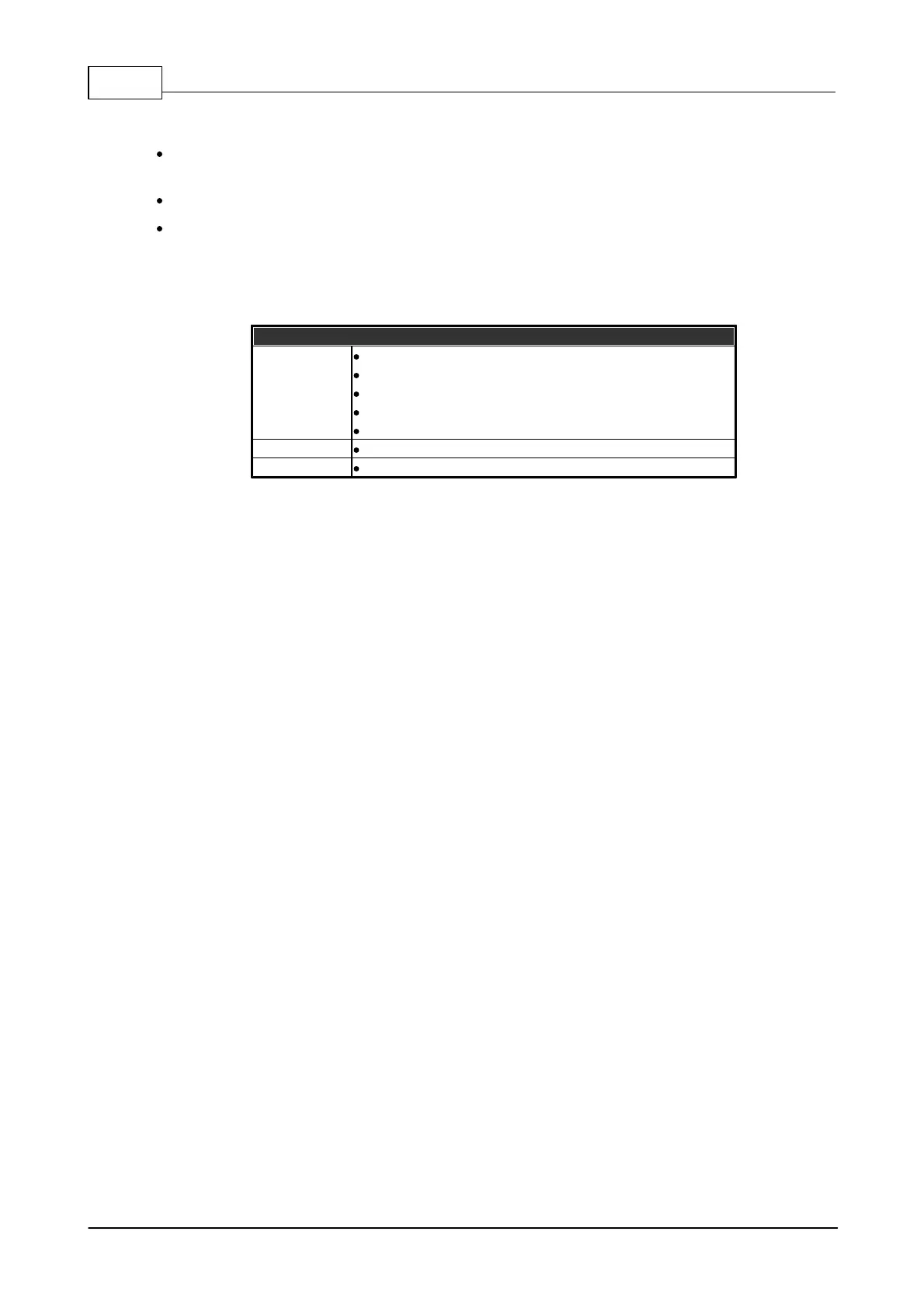IDA8 Global-Net User Manual14
© 2020, ATEÏS. All rights reserved.
131ºF).
Turn off all audio equipment when making any connections to the device, and make sure to use
adequate cables.
Do not use benzene, thinner, or chemicals to clean the device. Use only a soft, dry cloth.
If the device is moved from a cold place (e.g., overnight in a car) to a warmer environment,
condensation may form inside the unit, which may affect performance. Allow the device to
acclimatize for about one hour before use.
1.2 System requirement
Windows XP (32 or 64)
Windows 7 (32 or 64)
Windows 8 (32 or 64)
Windows 8.1 (32 or 64)
Windows 10 (32 or 64)
Disk space required is 300MB