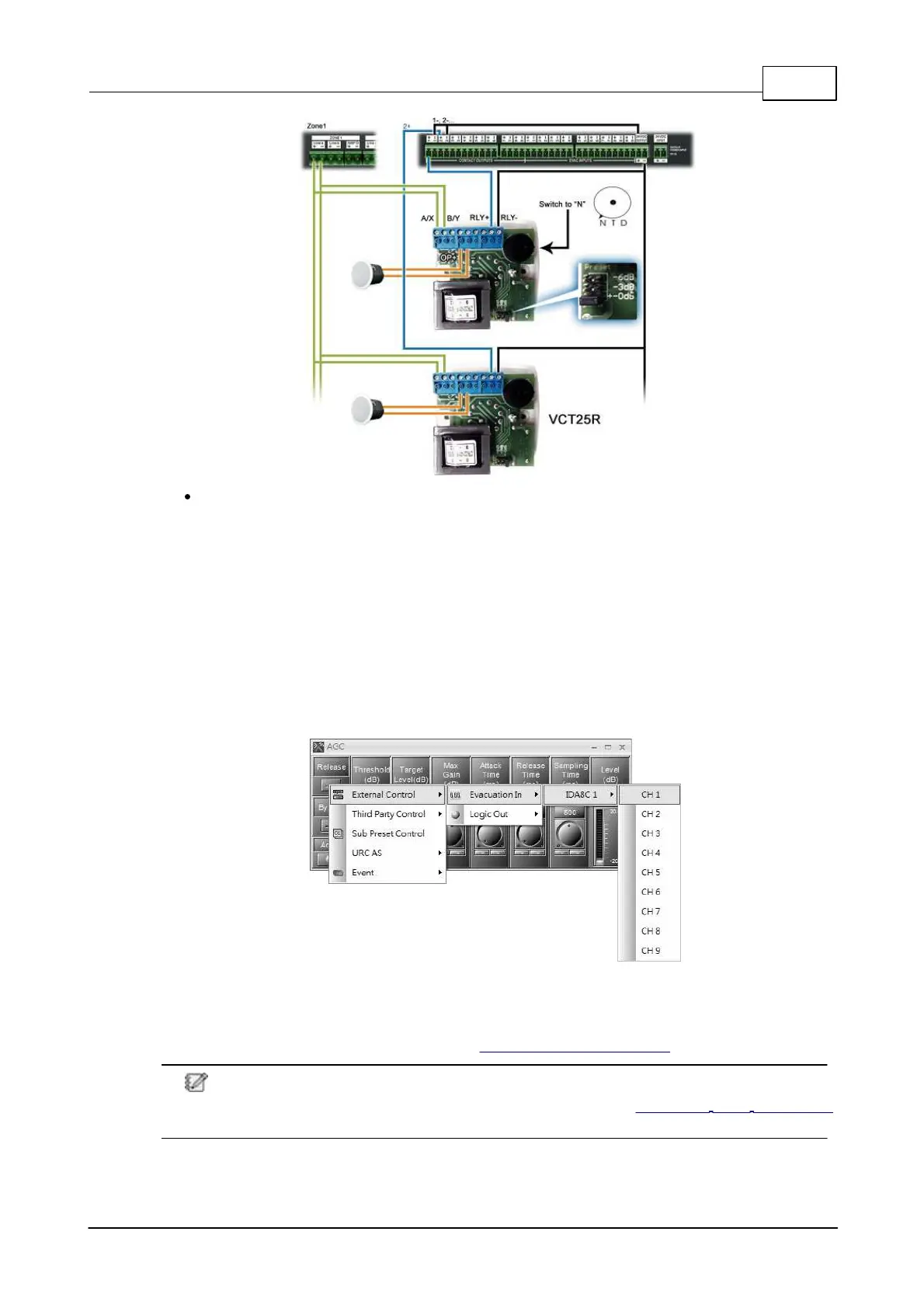Hardware Installation & Connection 223
© 2020, ATEÏS. All rights reserved.
2-wire relay controlled restoration:
1. Set function selector to "N"
2. Pre-set restoration sound level (1=0 ,2=-3 ,3=-6dB ).
3. Connect amplifier output to ''A" or X" and ''B'' or ''Y", 24 Vdc to " - RLY+" as shown on the
diagram.
4.7 Evacuation Input
The IDA8 processors have the evacuation inputs that allow the monitoring of external contacts. To
configure the evacuation inputs, see the steps as below.
1. Assign an element to an evacuation input control:
2. Use Evacuation Input components.
3. By using the Evacuation Input component, you can control other logic components. The logic
signal is coming from the Evacuation Input component and is going to any other input pins of
the logic component as you choose. see Evacuation Input component chapter for details.
They can be used in the UGA mode, triggered by a change of the voltage polarization. To set
this option,please use the Evacuation Input component, see Evacuation Input component
chapter for details