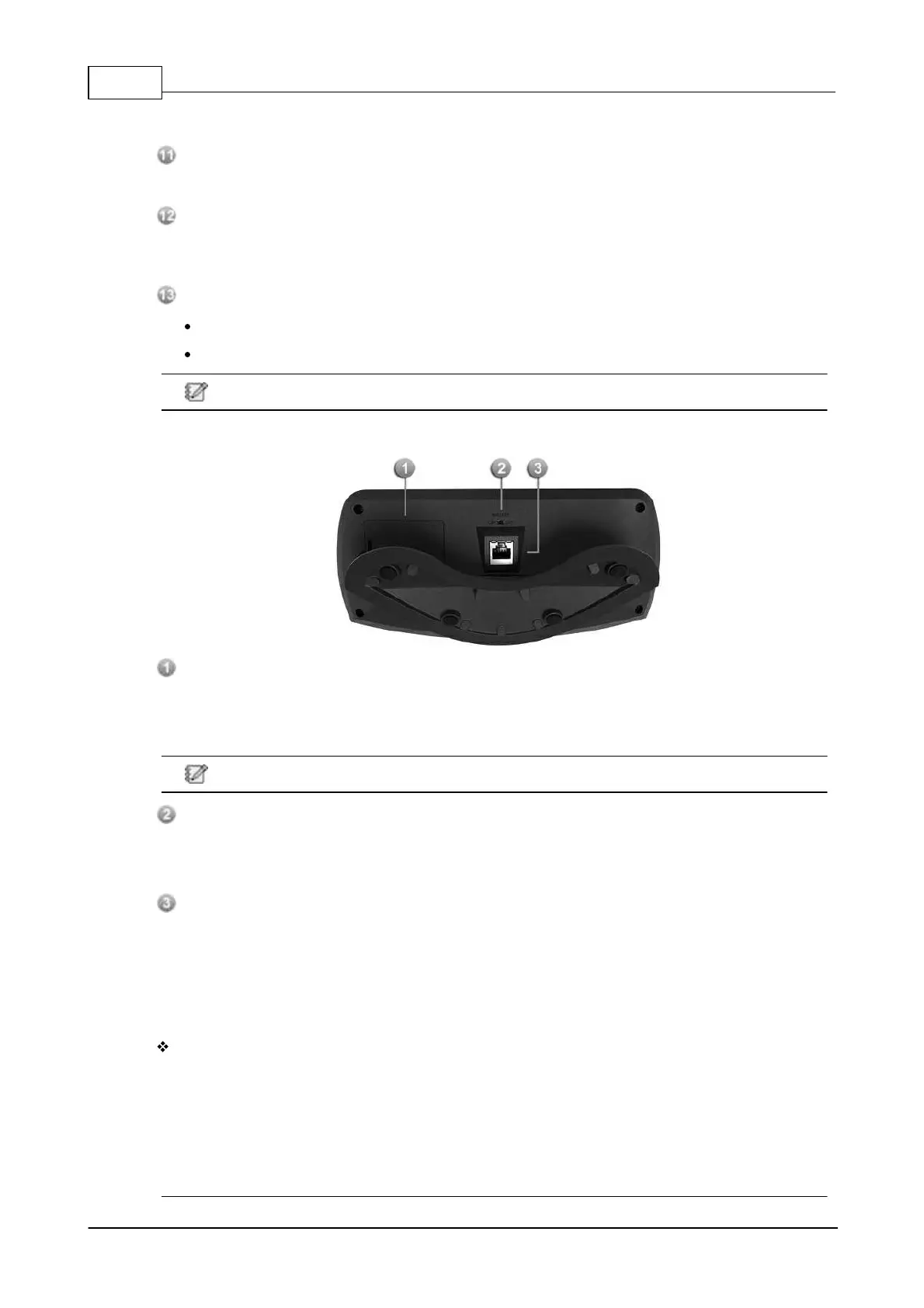IDA8 Global-Net User Manual160
© 2020, ATEÏS. All rights reserved.
Back to the default menu.
ON/OFF:
Push the button to make or cancel a telephone call after entering the dial numbers.
PHONE BOOK:
A database listing the names and telephone numbers of imported people from the Ateis Studio
software.
BACK/UP/DOWN:
BACK: Push the button to delete last number showing on the displaying panel.
UP/DOWN: Push the button to choose the database from PHONE BOOK.
A long press by pressing and holding the BACK button will delete all the dial numbers.
3.2.8.2 Rear Panel
Battery Cover and Holder:
Put the 4 AAA batteries into your battery holder for the use of Wireless Box device. Insert the tip
of your finger firmly into the opening on the side of the battery cover. Then lift up the cover slowly
but firmly.
Do not use sharp objects that may damage parts of the cover.
Selector Switches:
A battery switch that can be turned to different positions [ ON /OFF ].
This device is capable or incapable to operate when switching ON / OFF.
PDC (Peripherals Device Controller) Connectors:
This connector links up with RJ-45 connector for IDA8 system or RS485 protocol for ECS Audio
Processor on an ethernet network.
3.2.8.3 Configuration
The DialPad configuration must be done by using Ateis Studio software.
Create a DialPad Object
1. Open or create a Ateis studio configuration file, in the [Device] design window.
2. Create an audio processor object, drag IDA8C or ECS object to the configuration window.
3. Create a DialPad object, drag the DialPad to configuration window.
4. Start the basic wiring by connecting to the green pins between DialPad and audio processor
objects.