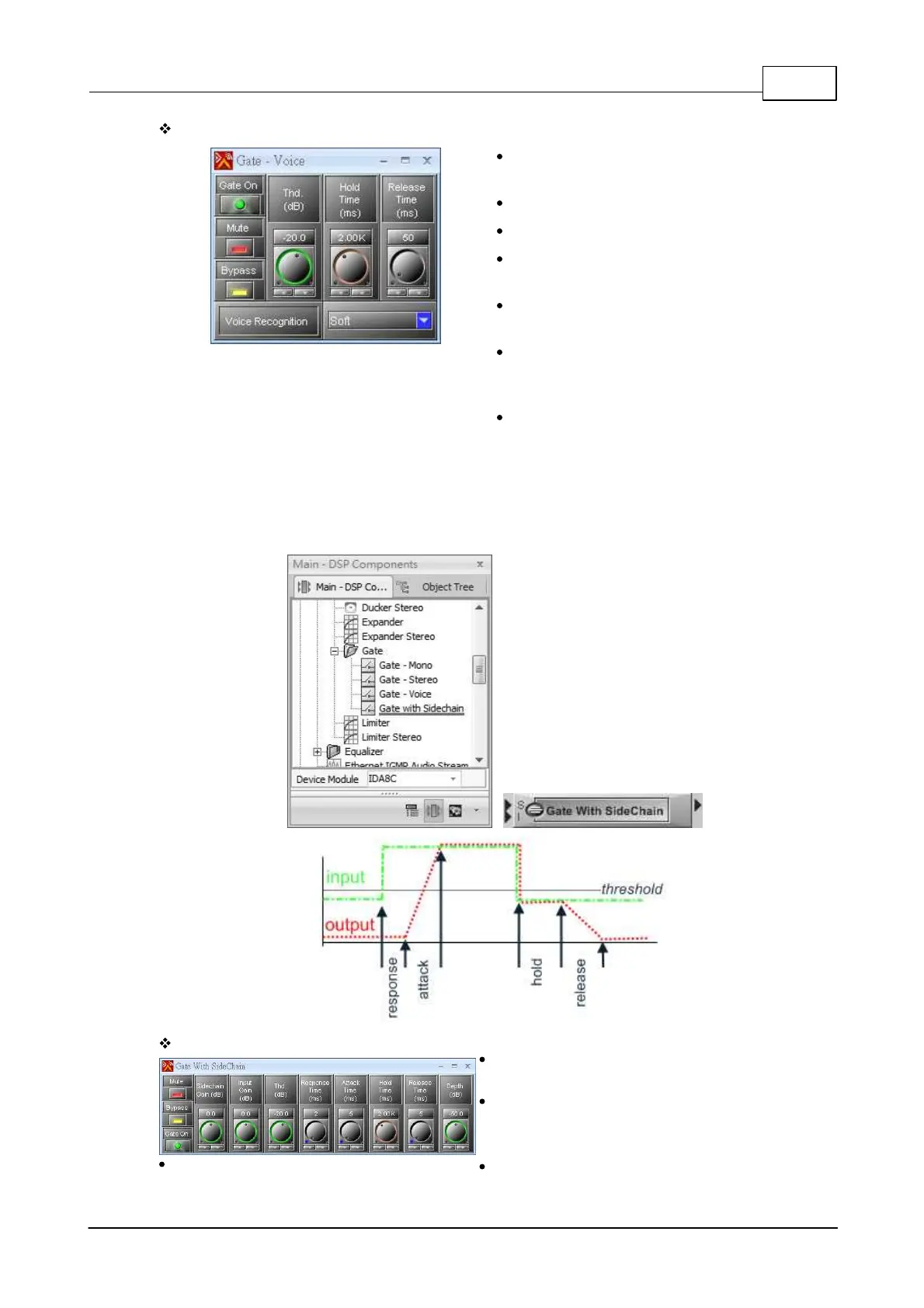DSP Components 359
© 2020, ATEÏS. All rights reserved.
Gate On: Light up when Gate-Voice is
activated.
Mute: Mute the Gate-Voice's module.
Bypass: Disable the Gate-Voice's operation.
Thd.: The threshold to determine and pass the
input signal.
Hold Time: Time to close the output when no
more human speech is detected.
Release Time: Adjust the fade-out time of the
signal to decrease the signal after the hold
time.
Voice Recognition: The level of sensitivity for
human voice.
6.2.8.4 Gate with Sidechain
Allow to control a Gate on an audio channel (I) with an external Sidechain signal (S). When the
Sidechain input (S) goes above the threshold, the gate will be activated and the signal on the Input(I)
will go to the output.
Control Window
Mute/Bypass: Mute/disable the Gate's
module.
Thd.: Set the threshold level (input S) above which
Gate will open.
Response Time: Adjust the time between the
level's detection and the beginning of Gate
operation.
Attack Time: Adjust the fade-in time of signal
when the Gate is activated.