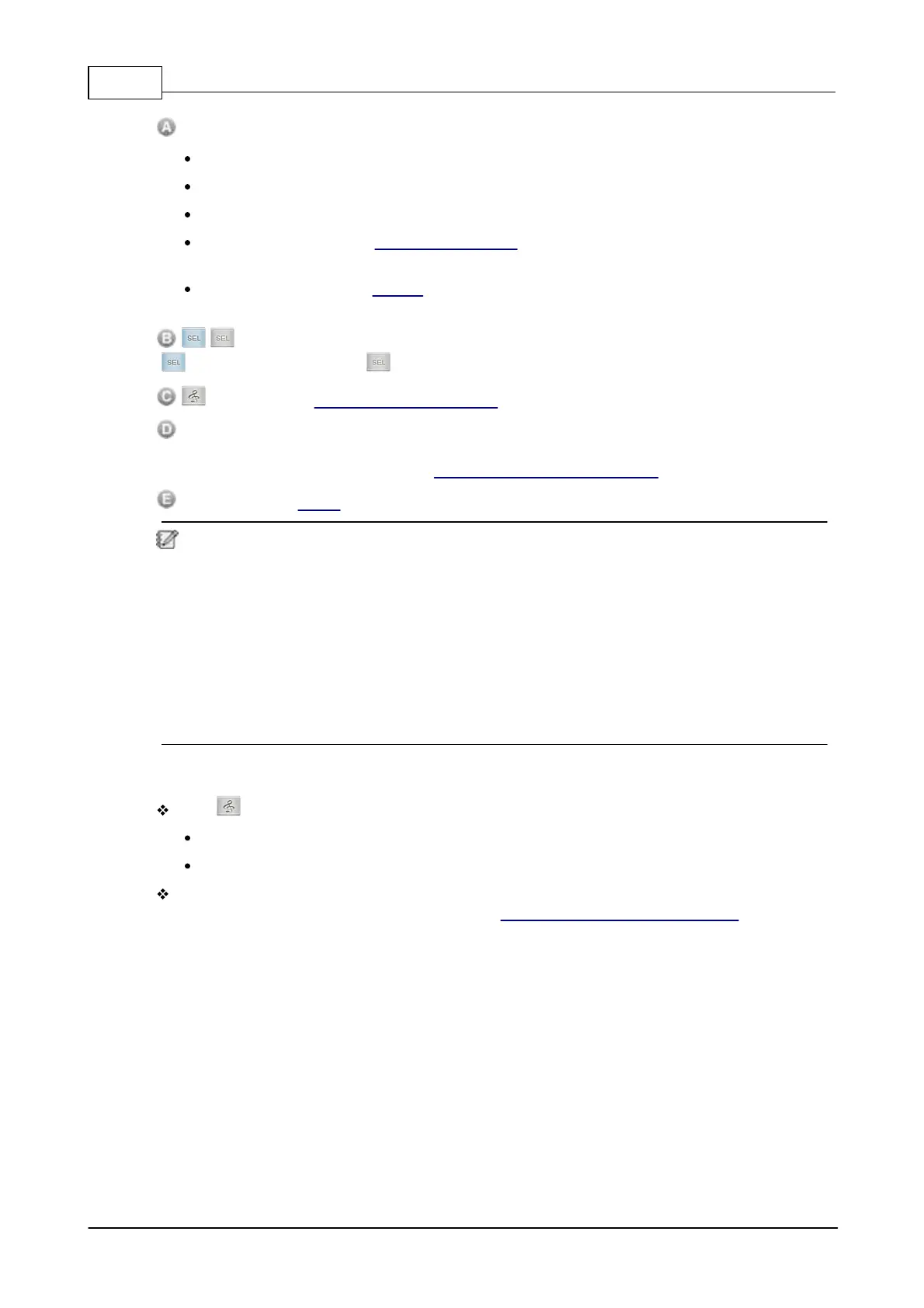IDA8 Global-Net User Manual90
© 2020, ATEÏS. All rights reserved.
Menu:
Chime: Press the pre/post-announcement chime before paging.
Talk: Press to paging.
Reset: Press to deselect all the zone buttons.
Routing: Press to enter Routing & Message page, here you can audio routing/play the
message to the selected zones.
Monitor: Press to enter Monitor page, here you can monitor the paging channel of IDA8
through the internal speaker of PSS-AS.
SEL Setting: When the paging zone buttons have been pressed (selected), it will display
for indication, and display when no zone buttons have been selected.
: Press to enter Select Input/Output Source page.
Button/Event Key: Display the buttons/event keys which have configured in Ateis Studio. If you
wish to display the zone information of Zone Fault, Zone Evac, Zone Paging Source on the zone
buttons, please configure the settings on PSS-AS Configuration > Settings.
Config: Enter the Config page, here you can view the information/properties of PSS-AS.
To paging, audio routing, message playing to the selected zones, see the steps of Chime Paging
as below.
1) First, configure the chime files on Ateis Studio > PSS-AS Configuration > Setting > Talk
Announcement.
2) Select the zone buttons you wish to paging via PSS-AS.
3) Press [Chime] button, and after the pre-announcement chime has ended, you can start
paging using the PSS-AS.
4) To end the paging, press the [Chime] button again. Then a post-announcement chime will be
played.
3.2.1.2.5.1 Select Input/Output Source
Press button and enter [Select Input & Output Source] page, and choose the in/out sources.
Input Source: Internal microphone, external microphone and telephone headset (RJ9).
Output Source: Speaker, headset, and telephone headset (RJ9).
Headphone Auto Detect ON/OFF: Display whether the [Headphone Auto Detect] setting is enable
(ON)/disable (OFF). This setting can be set from PSS-AS > Configuration > Settings.