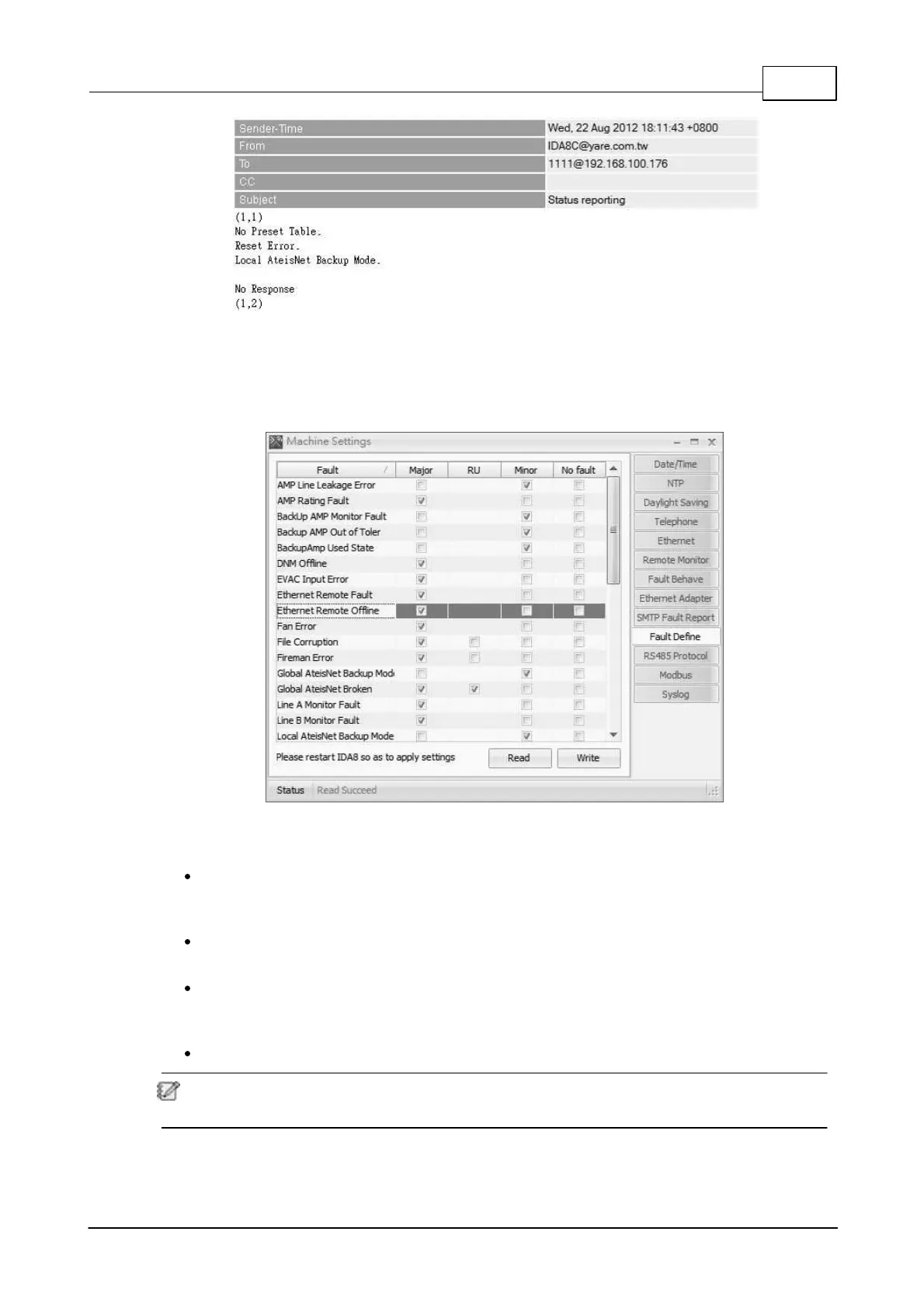System Configuration 275
© 2020, ATEÏS. All rights reserved.
5.4.7.9 Fault Define
Allow to define the type of fault as the Major/RU Switch/Minor/No Fault.
After applied the Fault Define settings on one IDA8 processor, the settings of the rest of connected
IDA8 processors will be modified synchronously.
Tick the checkbox of various faults you want to be informed/warned.
Major: The general fault. When this type of fault has occurred, it will open the fault relay of
IDA8. The G. Fault LED on the front panel of IDA8 will light up and also display the fault on the
LCD panel of IDA8.
RU: When this type of fault has occurred and the system has been configured as redundant,
the primary IDA8 will be switched to the second IDA8.
Minor: The minor fault. When this type of fault has occurred, it will not open the fault relay of
IDA8. The G. Fault LED on the front panel of IDA8 will still light up and also display the fault
on the LCD panel of IDA8.
No Fault: The fault will not be reported even if fault has occurred.
Please manually restart the IDA8 processor after the modification, so that the settings will apply
to the system.