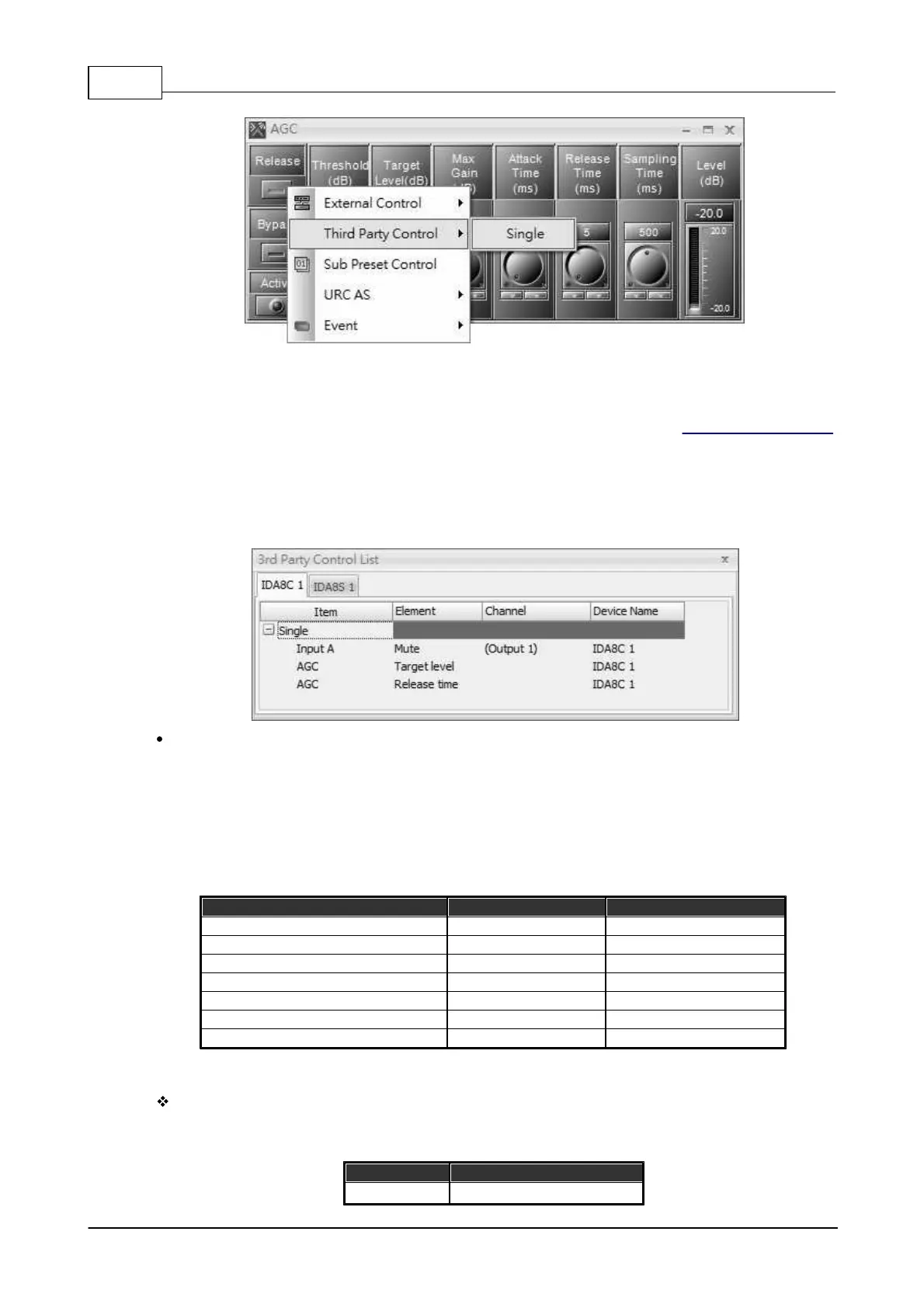IDA8 Global-Net User Manual288
© 2020, ATEÏS. All rights reserved.
After completed the setting, you will receive a preview of the string which is used to control the Ateis
devices by the external 3rd party device. The 3rd Party Control Command will be list on the preview
window.
To know a details of all the elements controlled by 3rd party devices, click 3rd Party Control List
window.
5.5.1.2 3rd Party Control List
Click [View > 3rd Party Control List] to open this window which lists all the elements available for 3rd
party control.
Devices Tab: Each tab will list all the elements controlled by a 3rd party device.
o Item: Display the elements set for 3rd party control. The parent item shown as "single"
indicates the type is single. A single 3rd party control command can only control one element.
o Element: The name of the element.
o Channel: The channel to which the element of component has belonged.
5.5.1.3 Machine Set Table
Ethernet DHCP flag(Read Only)
5.5.1.4 Communication Protocol
Programmable RS232 settings:
Communication can be established using a standard-asynchronous-serial protocol. The UART
settings are shown as below.