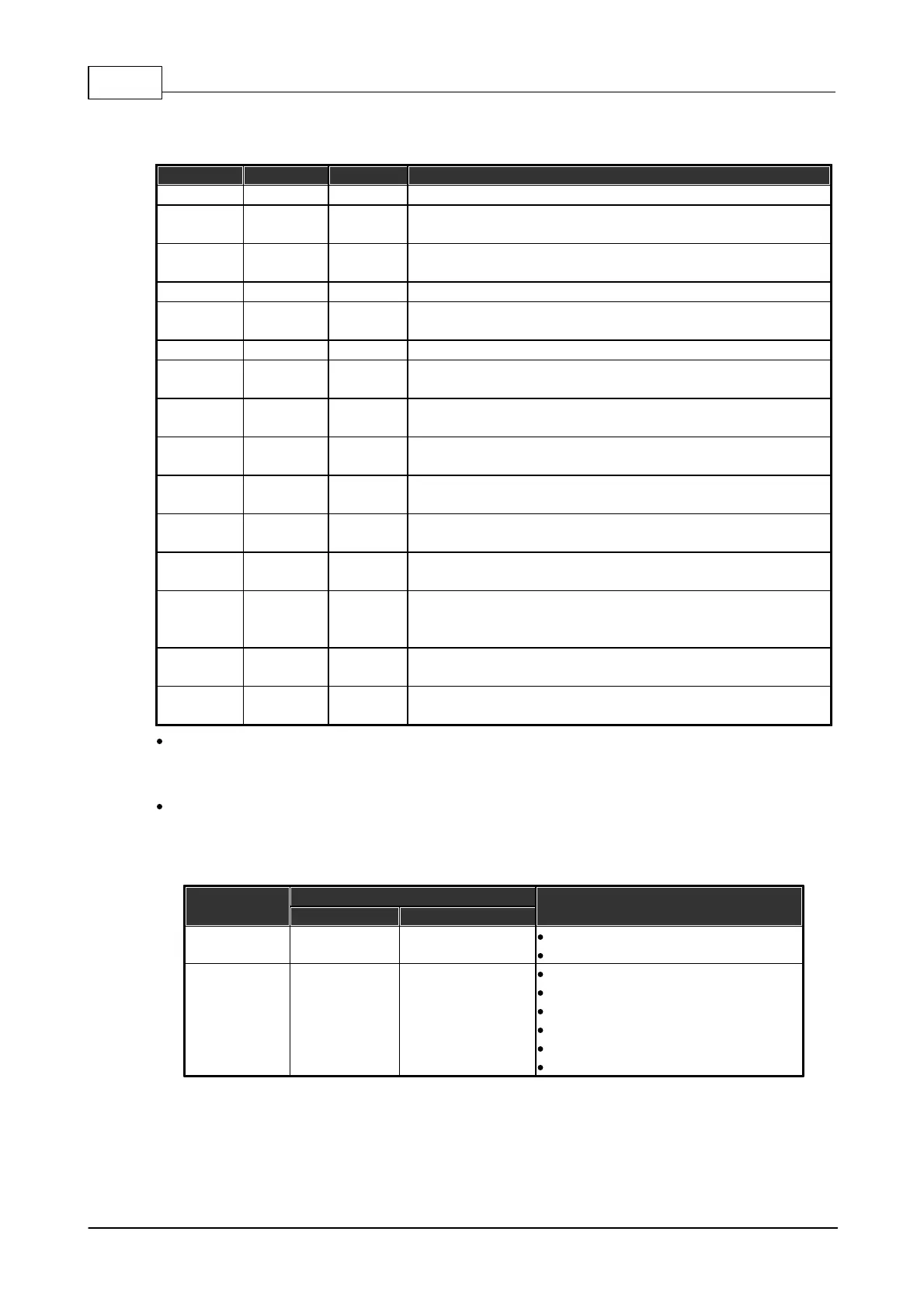IDA8 Global-Net User Manual44
© 2020, ATEÏS. All rights reserved.
3.1.3.3 Peripherals
The following table list the peripherals supported by IDA8S.
Remote console with paging ability.
Remote console for Paging and Event Triggering(Element
Control, Master/Sub Preset Control).
Remote console for Master/Sub Preset Controlling and
Element Controlling.
Evacuation Input extension.
Evacuation Input & output extension
Auto noise gain for audio signals
Wall mounted cabinet remote paging console with 8 buttons/
zones.
Wall mounted cabinet remote paging console with 16 buttons/
zones.
Wall mounted cabinet remote paging console with touch
screen and Fireman Microphone.
Wall mounted cabinet remote paging console with telephone
styled microphone.
Wall mounted cabinet remote paging console with 24 buttons/
zones and 2 extra selectable microphone sources.
A grouped console is comprised of a pad with a monitoring
speaker, a pad with a gooseneck and 8 buttons/zones, and
two pads with 8 buttons/zones.
A remote dialer for making telephone calls via IDA8's
telephone hardware.
An RF transceiver to communication between DialPad and
IDA8, DialPad can work without a physical connection.
Max. Number: The max. number of peripherals through per PDC port by using a Junction Box. For
example: On the PDC port, you can connect 32 PPM AS through junction boxes and are able to
assign IDs in sequence for each unit in Ateis Studio.
Eth. Limit: The maximum number of IP that can be assigned over the network.
3.1.3.4 3rd Party Control
The following table lists the 3rd Party Control protocols supported by IDA8S.
Read/Write value of parameters.
Stepped adjustment for parameters.
Level control
Paging
Read Monitoring Status
Read Evacuation Status
Play Message
Logic I/O Control