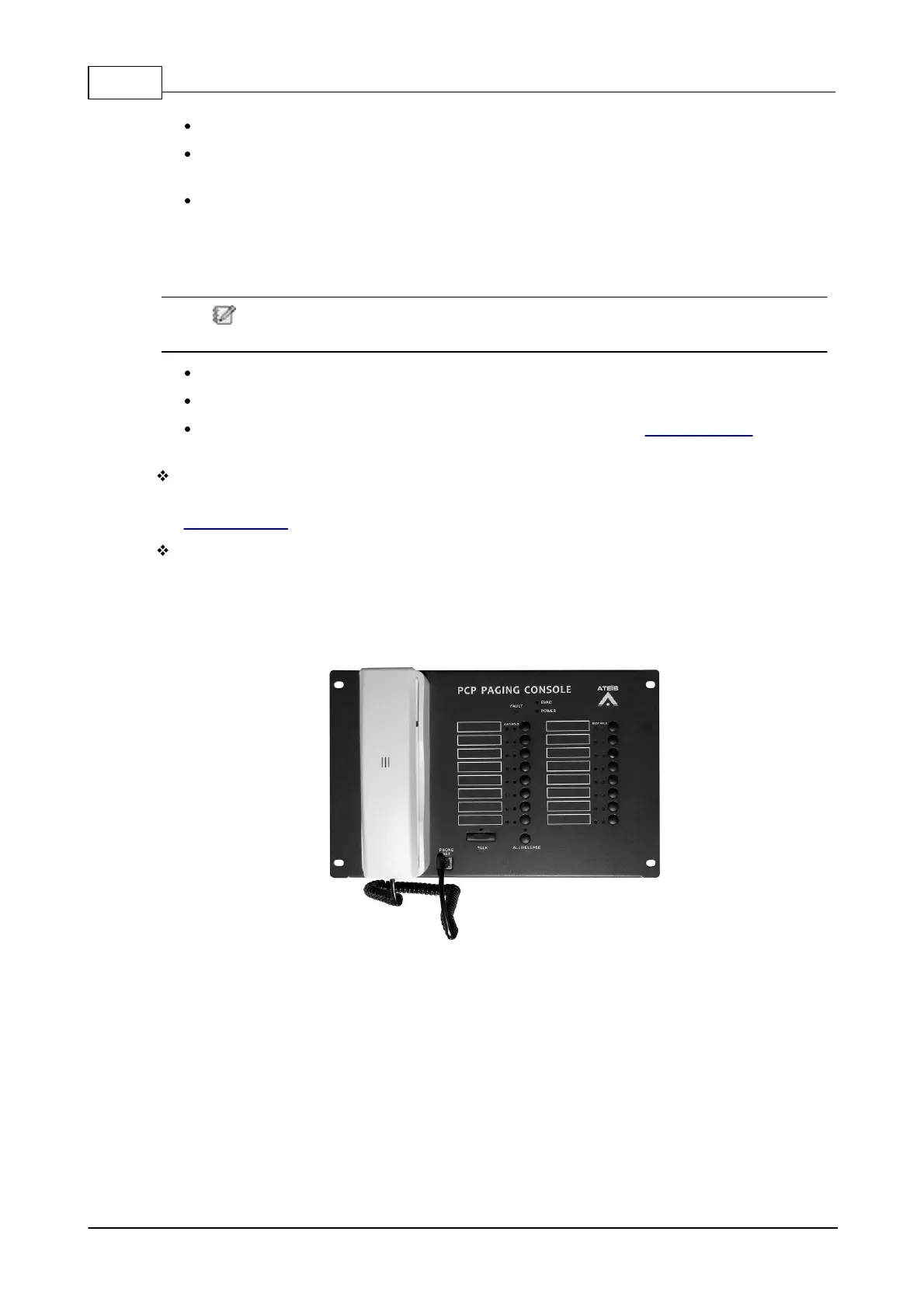IDA8 Global-Net User Manual118
© 2020, ATEÏS. All rights reserved.
Name: The name of PSC.
Announcement: Click to open the Announcement settings window, see prior section for
details.
Announcement:
o Preposition/Postposition: Enable/disable pre/post-announcement chime playing.
o Preposition/Postposition Name: Select message from the announcement message list for
pre/post-announcement chime playing.
The name of chime can not be more than 16 characters. The name can be modified from
Machine File System.
Talk Mode: Specify the behavior of key pressing when paging. See prior section for details.
Key Count: Specify how many keys in PSC.
Key Event: Bind a paging event with PSC for zone selection. See Network Paging component
for details.
Remote Plug-in
It needs to do a "Remote Plug-in" to make audio processor recognize this remote devices. See
Remote Plug-in for details.
Assign to Design Objects
The device object in design window needs map to physical device, then the configuration of the
device can be set to the physical one. Click "Name " field of device list to select correspond
device object.
3.2.1.8 PCP Wallmount Paging Console
The PCP paging console is a wall-mounted heavy duty remote which is compatible with Ateis audio
processor, The PCP console interconnects over a dedicated RS485 for power, audio and data
transmit. The RS485 communication protocol with daisy-chain wiring can support up to 300m over
CAT5 cable connection.
The unit comprises of 16 zones/16 buttons with Fireman microphone in a metal surface mount wall-
box. It provides robust IP-30 protection. Each PCP contains a PMM PS Master PCB with extension
keypad and uses the same architecture as for the PPM AS series of microphone consoles. Each
ATEIS audio processor is capable to support up to 32 x PCP units per RS485 port in Master/Slave
configuration.
The control buttons represent a single zone or a group of zones. All buttons can be [re-programmed
from Ateis Studio, the PTT button can be programmed for Push To Talk function or for latching
functionality.