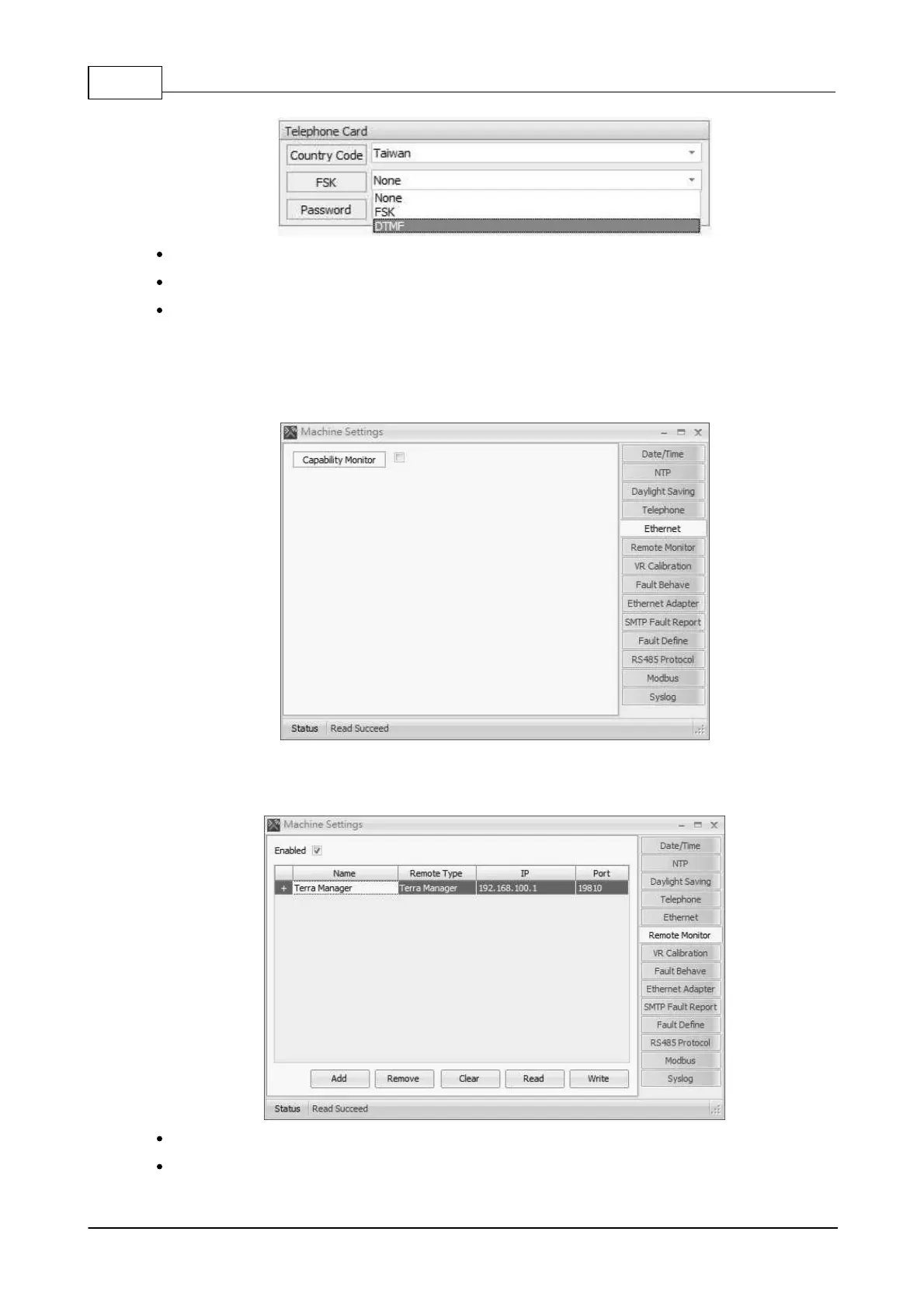IDA8 Global-Net User Manual272
© 2020, ATEÏS. All rights reserved.
Country Code: Select the country/area.
FSK: Choose the standard for transmitting caller ID.
Password Enable: Enable the password access if the caller has paging request.
5.4.7.3 Ethernet Monitor
Allow to monitor the Ethernet status.
Once enabled, the fault message will show in log list when the communication is broken.
5.4.7.4 Remote Monitor
Click [Enabled] checkbox to monitor the TerraManager software.
IP: The IP address of TerraManager.
Port: Enter the default port of TerraManager: 19810.