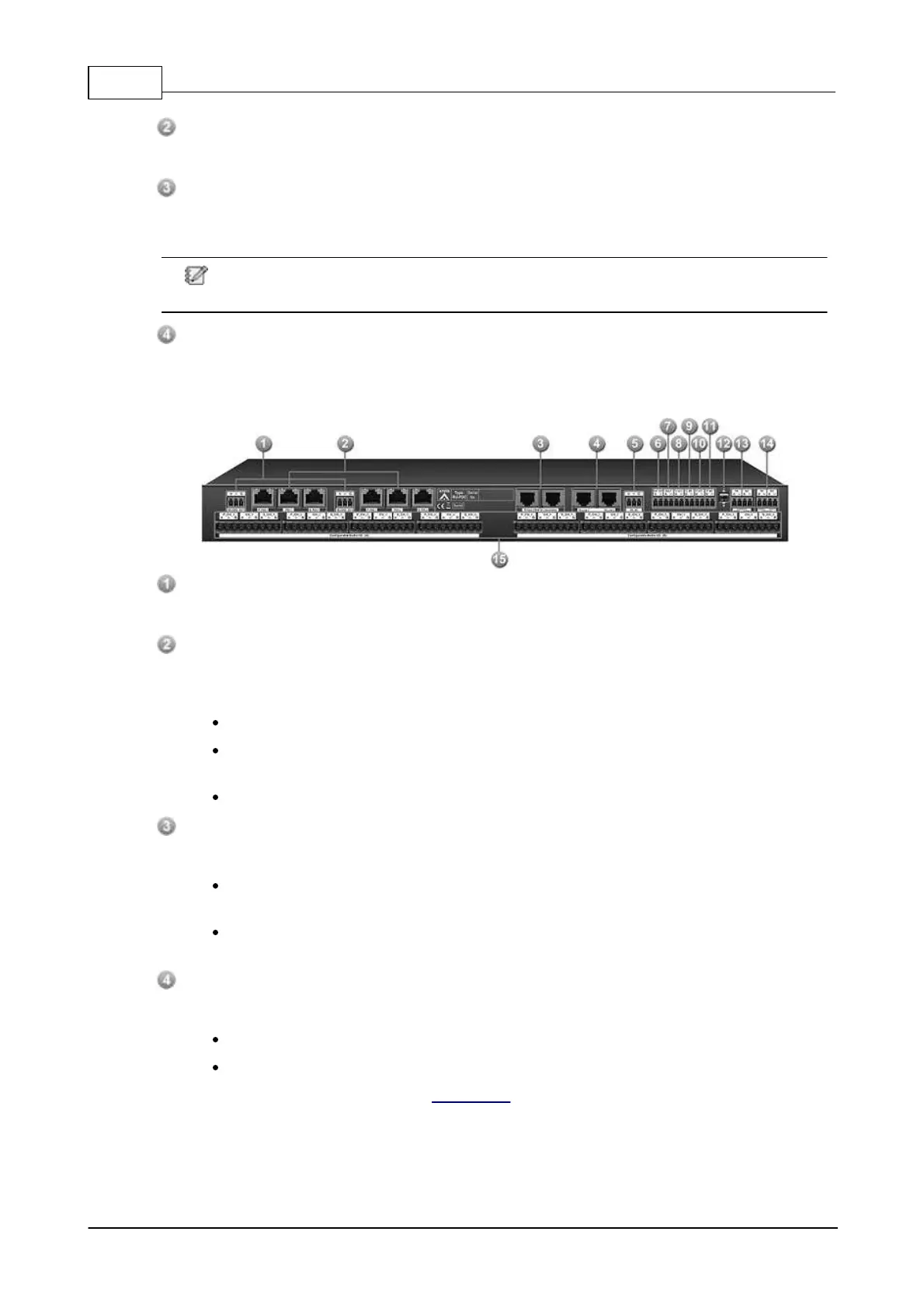IDA8 Global-Net User Manual172
© 2020, ATEÏS. All rights reserved.
Primary Active Indicator:
This LED lights up if active system is secondary audio processor.
Fault Indicator:
This LED lights up if the unit is set to be slave, and a short or open is detected on S. WD
(Secondary Watching Dog) port.
If this indicator lights up, it means there is an error of the unit, user needs to check wiring of
S. WD connector or replace by a good unit.
Power Indicator:
This LED lights up if this unit is power on.
3.3.3.2 Rear Panel
PDC Audio Output for Record:
The audio output of peripheral plugged on PDC connector.
PDC (Peripherals Device Controller) Connectors:
There are 2 sets of PDC port in IDA8RU-PDC, each set consist of three connectors, allow
system to do one PDC peripheral redundancy, the "N" is the number of set:
P_PDC N: Connect to one of primary audio processor's PDC connectors.
PDC N: Connect to peripheral which communicates to audio processor using PDC
interface, for example PSS AS, PPM AS.
S_PDC N: Connect to one of secondary audio processor's PDC connectors.
IDA8 Telephone Connector:
There are two connectors for IDA8 telephone line:
Primary Audio Processor Telephone: Connect to telephone line connector of primary audio
processor.
Secondary Audio Processor Telephone: Connect to telephone line connector of secondary
audio processor.
Telephone Line Connector:
There are two connectors for telephone line of telephone company:
Tel. Line1: Line1 for telephone company connection.
Tel. Line2: Line2 for telephone company connection.
Each pin is described as below, see Tip and ring for details.