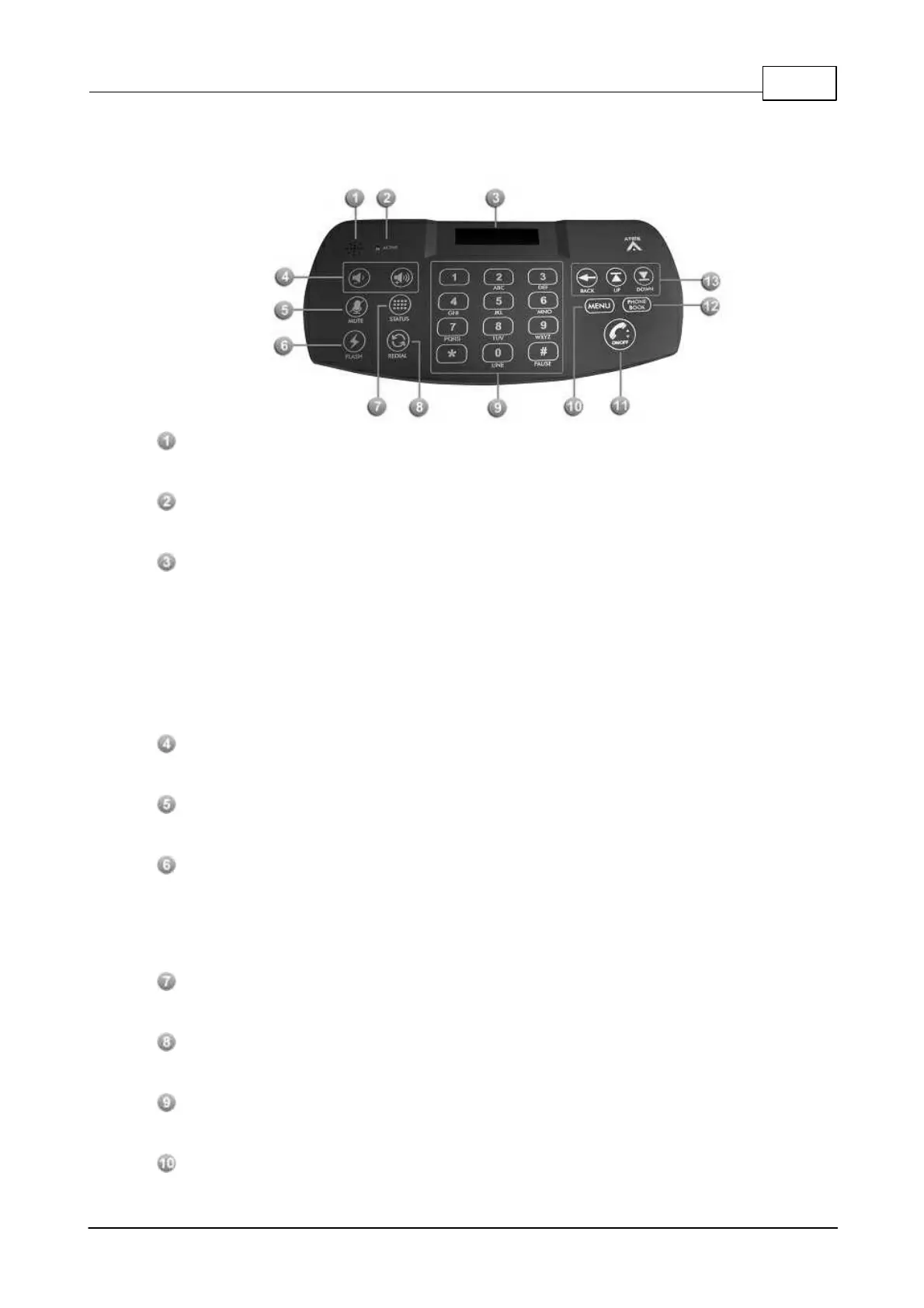System Products 159
© 2020, ATEÏS. All rights reserved.
allows you to confirm the callers to whom have the authority for multi-paging.
3.2.8.1 Control Panel
Buzzer:
To make sounds whenever there are numbers that are being dialed.
ACTIVE:
The LED flashes in blue whenever there are numbers that are being dialed.
Display Panel:
A OLED display panel which shows the current status including the dial numbers and
connection.
There are two kinds of connection which will be displayed on the panel.
1. Ready: Indicate the phone line and CAT-5 are under normal connection and use.
2. Disconnect: Indicate the phone line doesn't connect to the device. Once there's a connection
error occurs, the buzzer will automatically make sounds to remind users.
Volume up/down:
Push the buttons to adjust the speaker volume.
MUTE:
Press the button to mute the sound of users.
FLASH:
This button allows a 3-way telephone conversation. Press this button during the period of the talk
with the first remote phone and dial the number of the second remote telephone. Once the
second remote accepts the call, press the FLASH button again and start a 3-way telephone
conversation.
STATUS:
Reserved.
REDIAL:
A function that automatically repeats the dialing of the number of last call.
Telephone Keypad:
A panel with dial numbers and setting templates.
MENU: