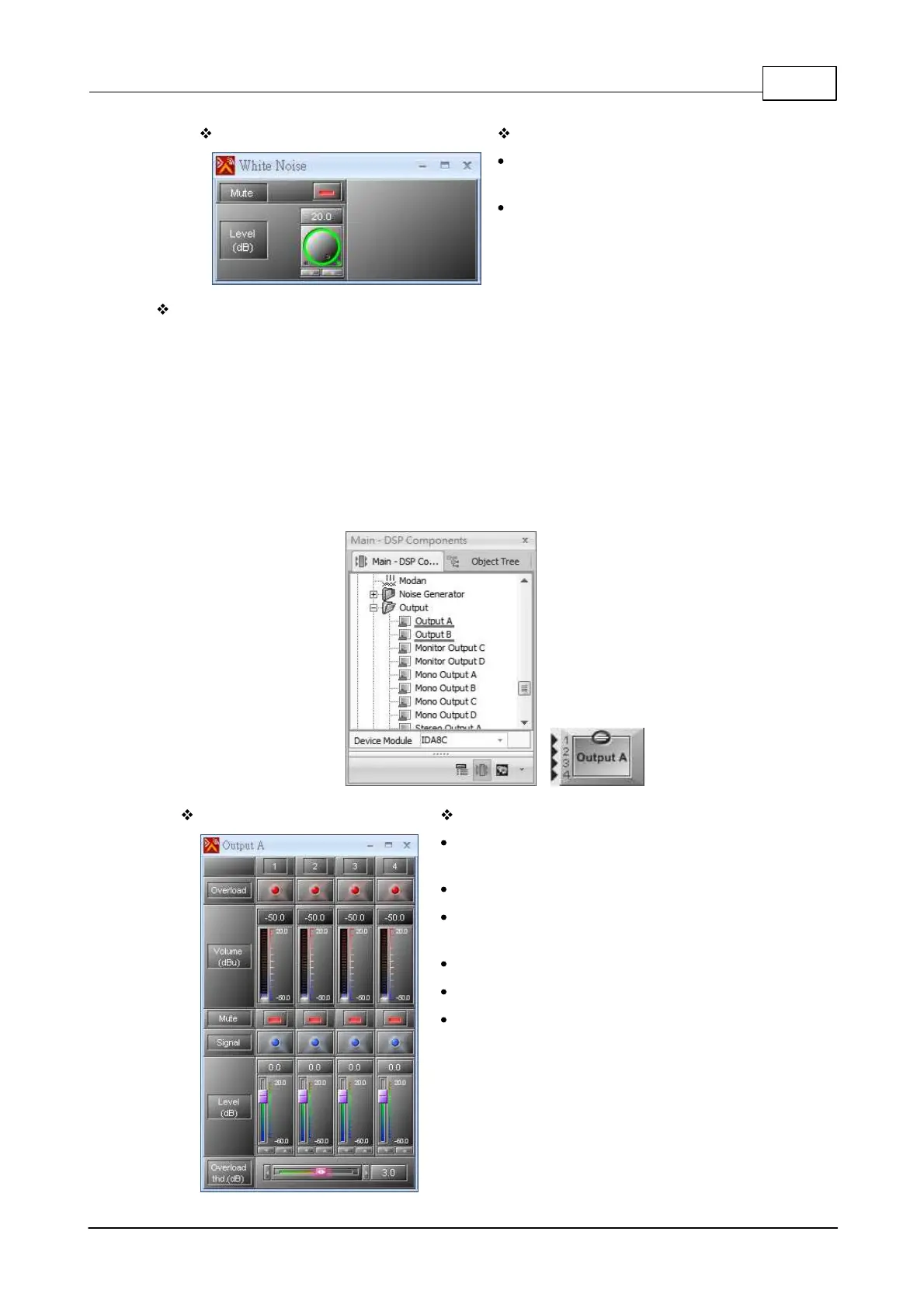DSP Components 421
© 2020, ATEÏS. All rights reserved.
Element Description
Mute: Mute the sound coming from the
component.
Level: The level of the white noise.
Application
For example, it can be used to set up the equalization for a concert or other performance in a venue.
A short burst of white or pink noise is sent through the PA system and monitored from various points
in the venue, so that the engineer can tell if the acoustics of the building naturally boost or cut any
frequencies. The engineer can then adjust the overall EQ to ensure a balanced mix.
6.20 Output
6.20.1 Output
The analog output modules represent the physical analog outputs accessible on the rear panel of
device.
Element Description
Overload: The channel level above the chosen
Overload Threshold.
Volume: The meter shows the channel level.
Mute: Mute/unmute the output channel, the LED
lights in red while the channel is muted.
Signal: Indicate if a channel is activated or not.
Level: The level of signal output of the module.
Overload thd.: Set the threshold of the overload
indicator.