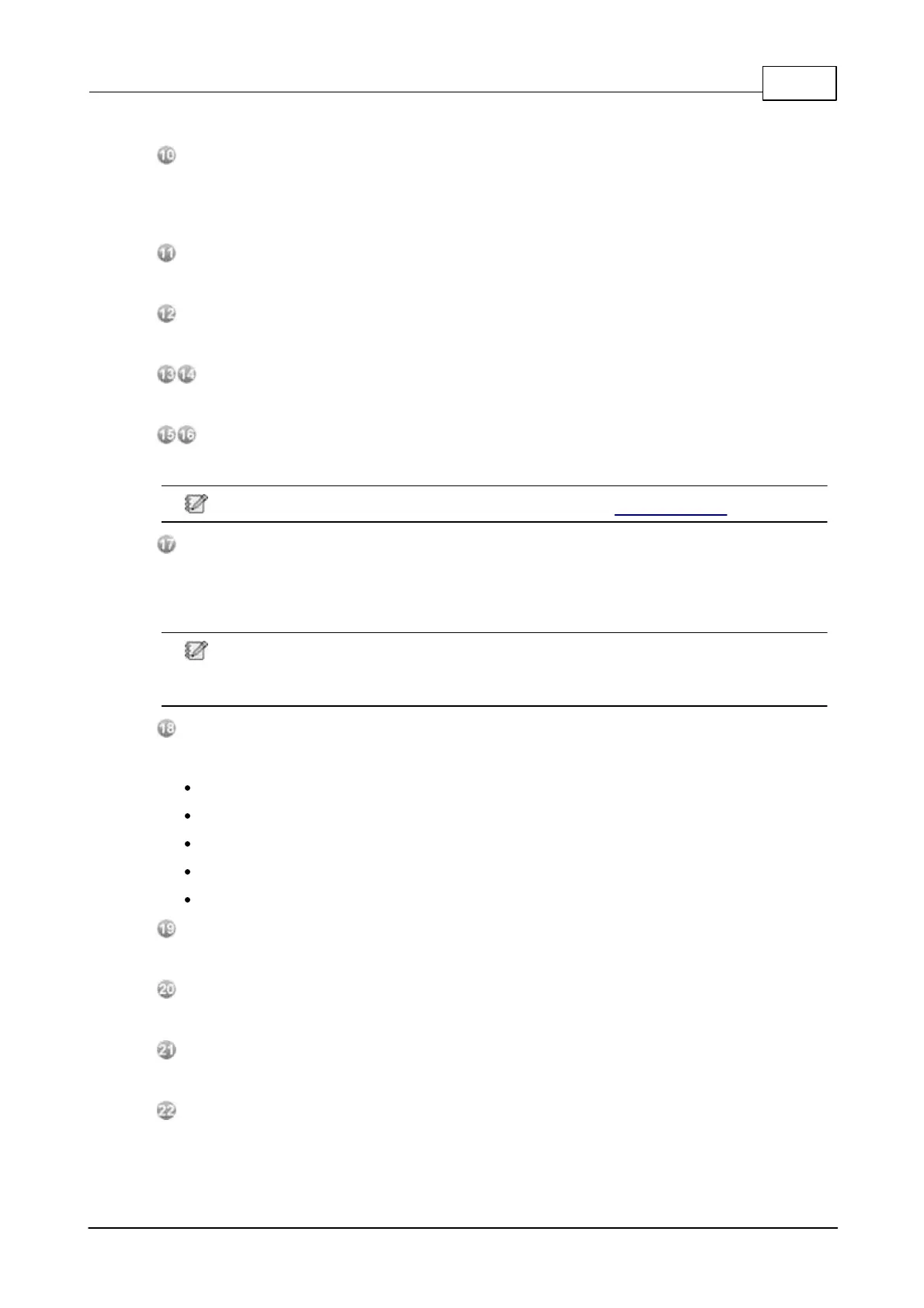System Products 25
© 2020, ATEÏS. All rights reserved.
This LED will light up if the monitoring of IDA8 is disabled by manual operation.
Touch Screen:
A 3.5" color touch panel allows a graphical interface for users to control or read the status of
system. Parameters or settings of the device can be adjusted from multiple layered on the
menu.
ESC Button:
Navigate as Prev/Back/Leave action.
OK Button:
Navigate as Start/Next/Save action.
Up/Down button:
Navigate as Up/Down arrow control action.
Plus/Down Button:
Navigate as Volume Up/Down action.
To know more details about the LCD Front Panel Menu, see LCD Front Panel chapter.
Zone EVAC LEDs:
To show the audio channel is in EVAC paging or not. Each LED corresponds to an output
channel of Network Paging component. For example, 1st LED is for pin M1, 2nd LED for pin M2
and so on.
We strongly recommend to connect the Monitor C component and Monitor D component
connect to M1~M8 on Network Paging component, or it might cause the zone selection and
its EVAC LED will not corresponded.
Zone Fault LEDs:
This LED will light up if one of following faults is detected:
Normal AMP Error
Line A Error
Line B Error
Backup AMP Error
AMP Line Leakage Error
EVAC Reset Button:
Cancel the event triggered by EVAC button.
Power LED:
This LED will light up when the IDA8C is power on.
Network LED:
This LED will light up if there are more than two deployed IDA8 processors in Ateis-Net.
EVAC Button:
To trigger an event bind with this button.