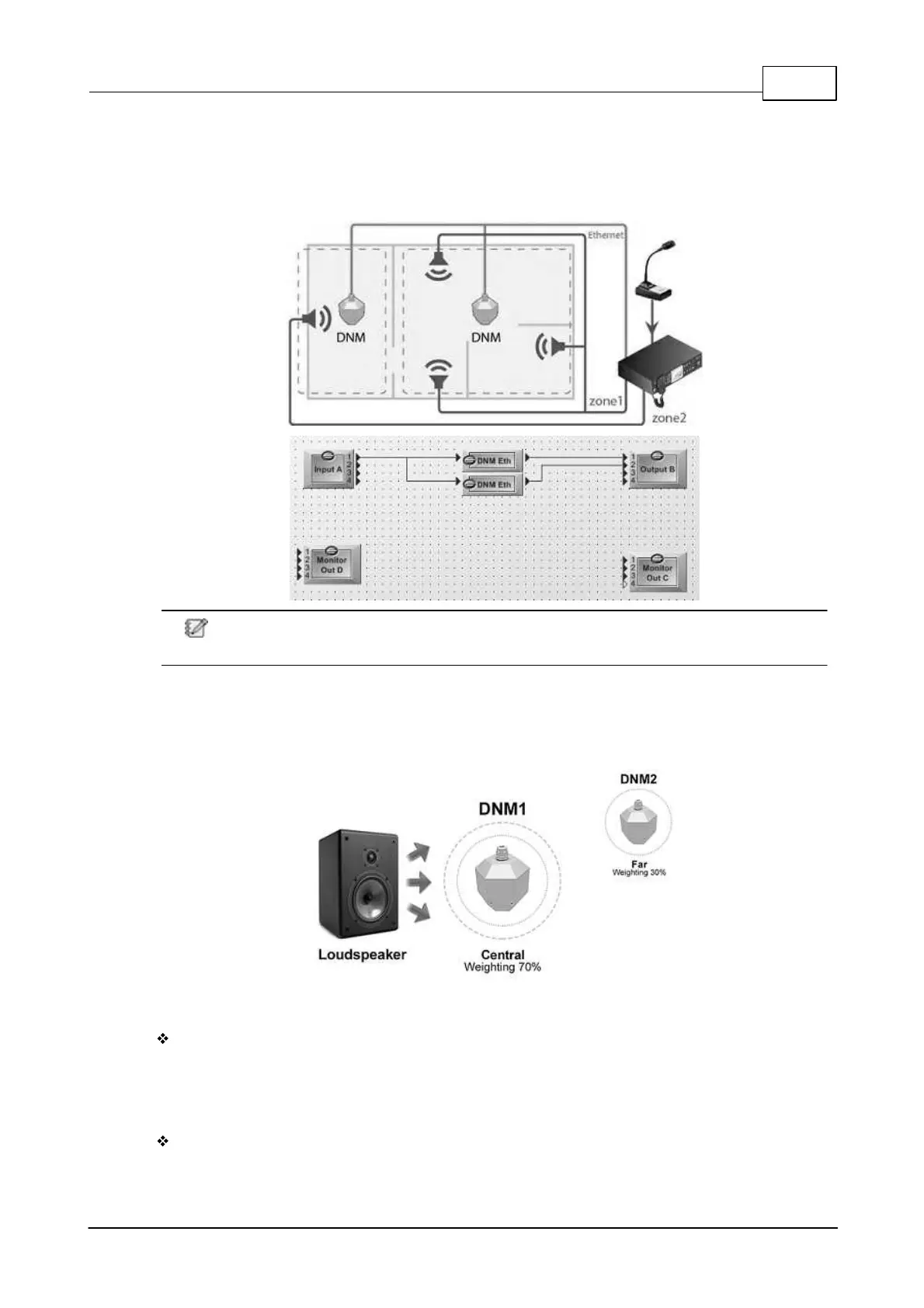System Products 131
© 2020, ATEÏS. All rights reserved.
4. The DNM will adjust the level automatically allowing people to hear the broadcast clearly even
the distance of each speaker is placed remotely. To avoid the problem that if the DNM is
installed around quiet side, the volume of broadcast is too small for the loud side, users can
separate the area to several zones and one DNM for one separated zone, and all of the DNM
are same input source (eg. Department store, etc.).
The sound of speakers from another zone can't effect each other, otherwise, the DNM will
consider the sounds from another zone as a background noise.
5. When multiple DNM units are installed and facing the loudspeakers with different position in
the same area, the detection setting of noise ratio(weighting) will be different from the location
of DNM units, see DNM-E Configuration and see how to set the weighting of ratio on DNM
units.
3.2.3.1.2 DNM-485
Install the DNM device to the position in which the DNM can detect the background noise and
adjust the speaker volume automatically, and connect the DNM device with Audio Processor by
RS485 or Ethernet, besides, if the system needs to connect to a series of DNM on same RS485
port, then the user should plug in the DNM devices one by one before connecting a series DNM to
RS485 port. How to connect is described in the "Configuration" section.
One DNM can only support one Zone(like IDA8 Zone Channel). Generally, place the DNM in front
of a loudspeaker about 1~2 meters. The distance between DNM and Loudspeaker also relies on
the power of the amplifier and loudspeaker. If it is a high-power loudspeaker (sound is louder), then