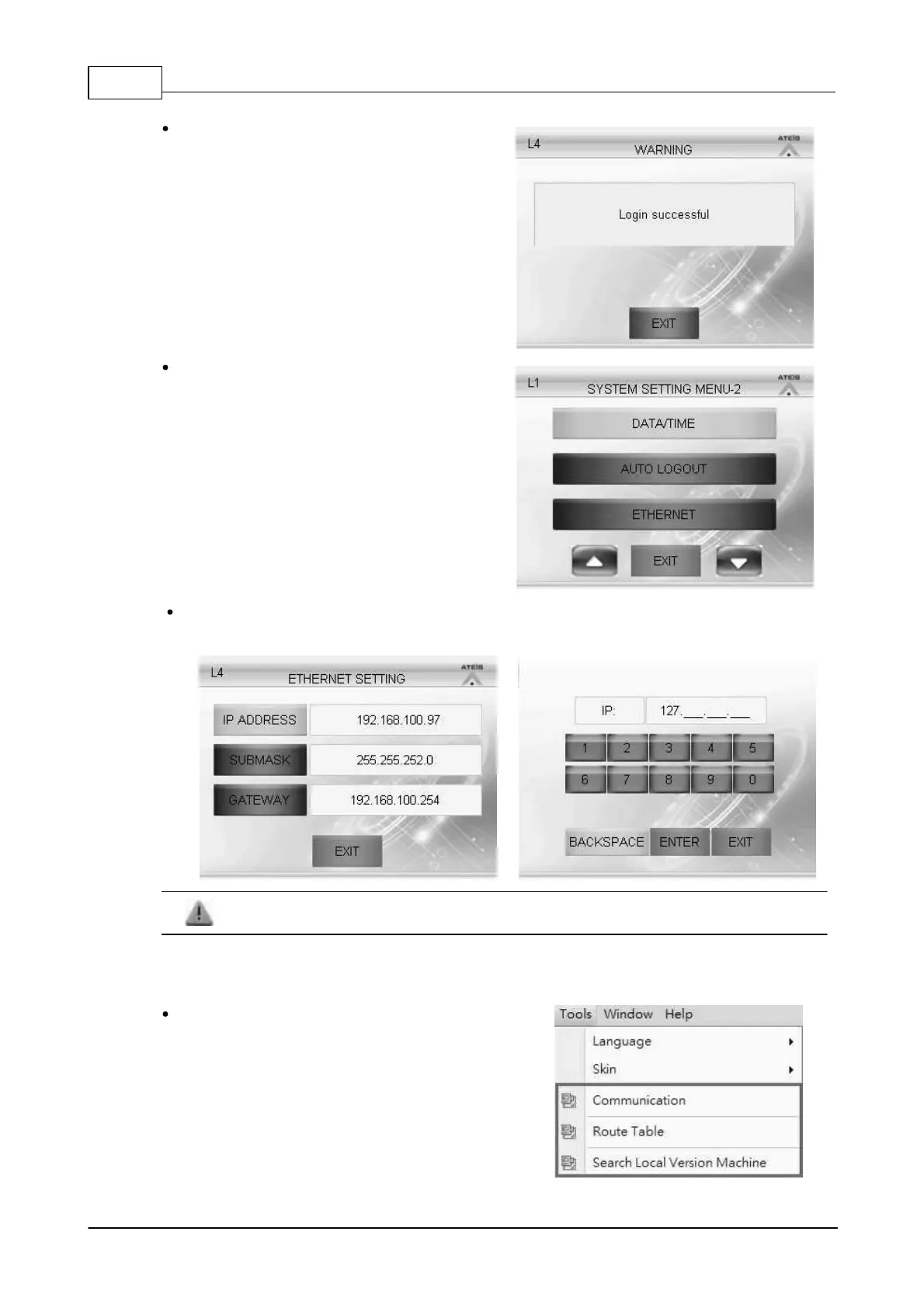IDA8 Global-Net User Manual18
© 2020, ATEÏS. All rights reserved.
And there will be a message indicates as
"Login successful".
Go back to [SYSTEM SET MENU-2] page and
click [ETHERNET].
There are three fields: [IP ADDRESS], [SUBMASK] and [GATEWAY]. Change the settings to
fit your network. In this example, we changed the IDA8C's IP to 192.168.100.79.
The settings will be applied after the rebooting the system.
5. Install and operate the Ateis Studio software.
6. Set the Network settings on Ateis Studio.
There may have more than one wired/wireless
network adapter cards on your PC. Click [Tools
> Communication] on Ateis Studio website,
and open its setting window.