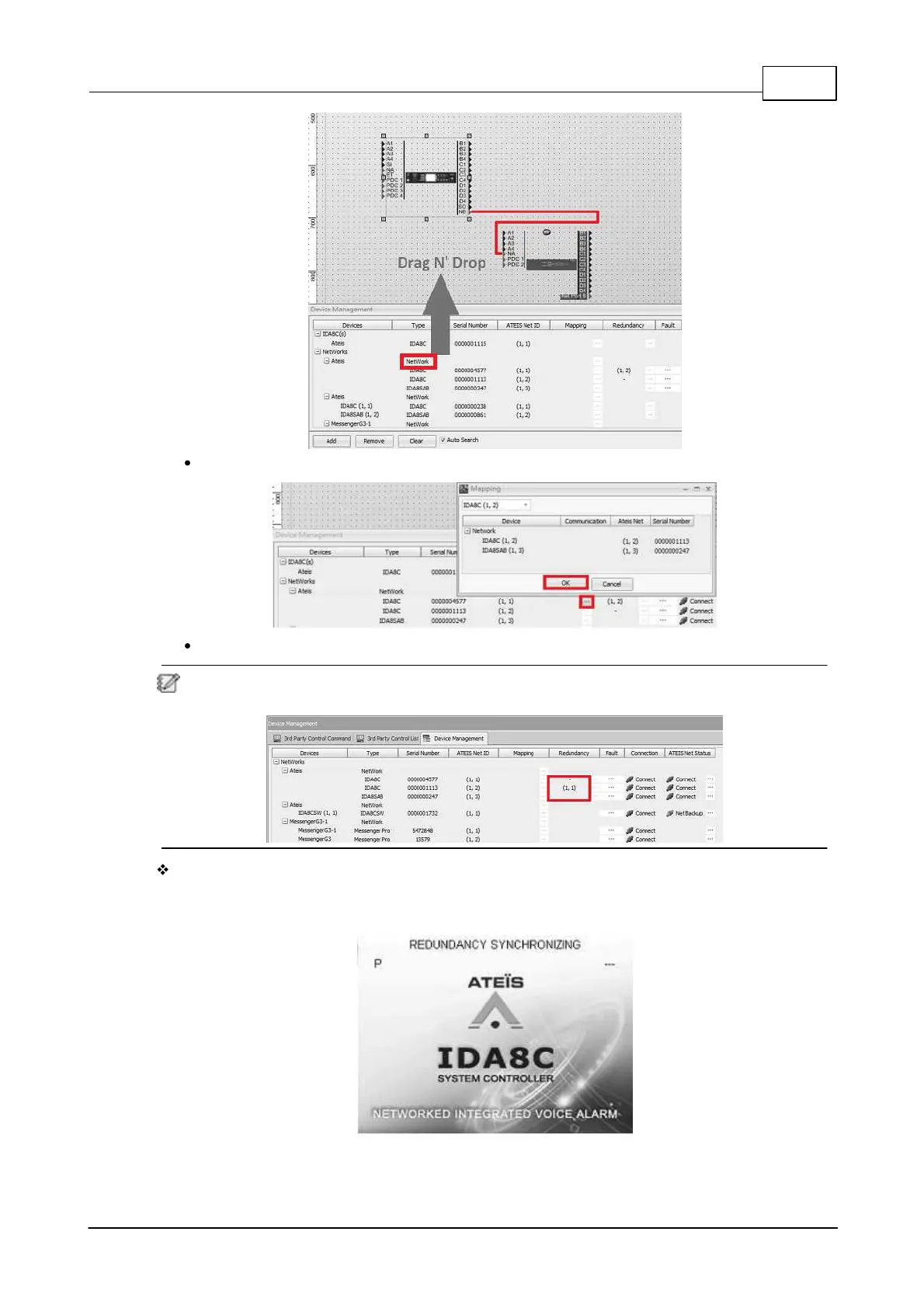System Products 195
© 2020, ATEÏS. All rights reserved.
Step 3: Click "Mapping" button and the "OK" to finish the auto-mapping setup.
Step 4: click on the "Store" button to finish the redundancy set up.
Please note that if you switch the redundancy from primary device to the secondary device, the
information will be shown on the "Device Management" window (please see the picture below).
IDA8 Front Panel
If the redundancy configuration has setup successfully, the front panel will display the
information as below.
1. "P" or "S": if the device is the primary device, a letter P will be shown. If it is a secondary
device, a letter S will be shown.