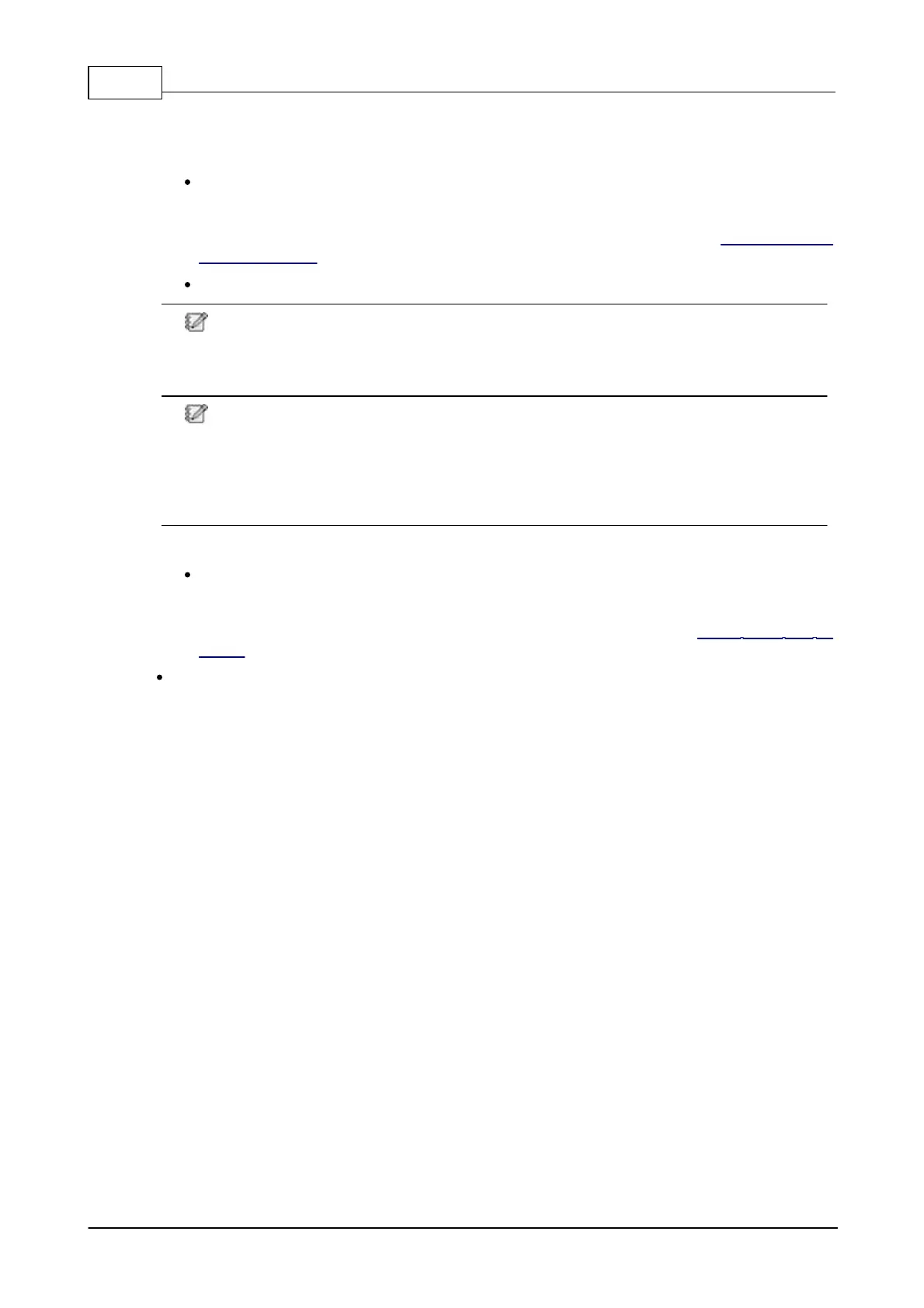IDA8 Global-Net User Manual218
© 2020, ATEÏS. All rights reserved.
system log, then report this problem to ATEIS dealer.
2. Detecting Dangerous Network Packed on Ateis-Net:
Issue: When detecting this kind of problem, the Port A/Port B of Ateis-Net will auto shut
down, and therefore no communication between the port, and also display fault [Local/Global
Ateis-Net PA/PB Shutdown] and the [NETWORK] LED on front panel will light up in a
frequency as flash twice and pause once. To know more about the fault, see Global Ateis-Net
PA/PB Shutdown chapter.
Troubleshooting: Please reboot the IDA8 unit.
When one of the Port A/Port B on IDA8 unit has been auto shut down, this will also cause
the Port A/Port B which is connected to the last/next IDA8 unit shut down as well, therefore,
please make sure to reboot the IDA8 units along with the connected Port A/Port B B on the
last/next IDA8 IDA8 units.
If multiple ports has been shut down, we recommend to reboot the IDA8 system. Please
reboot the system simultaneously. If the IDA8 system is not located in the same place,
please plug out the cable of Ateis-Net Port A/B first, and reboot the IDA8 unit one by one,
then connect the Ateis-Net cable one by one. If this way still cannot trouble shoot your
problem, please change the Ateis-Net cable or replace a new IDA8 unit, or contact ATEIS
dealer for further assistance.
3. IDA8 Constantly Auto Reboot:
Issue: When this problem happened, it will cause failed disconnection with the system audio.
Therefore, when the system has been reboot over six times in five minutes, it will auto shut
down the Ateis-Net, and report [Local/global Ateis Net is broken] fault, then the LED on front
panel will continually flash as well. To know more about the fault, see Global Ateis Net is
broken chapter.
Troubleshooting:
1. Check whether power supply, power cord, and system unit are function normally.
2. If the method above still cannot trouble shoot your problem, please plug out the Ateis-Net Port
A and Port B, and reboot the IDA8 unit, then put it in standby mode for five minutes, then plug
in the Ateis-Net cable (Port A/Port B).