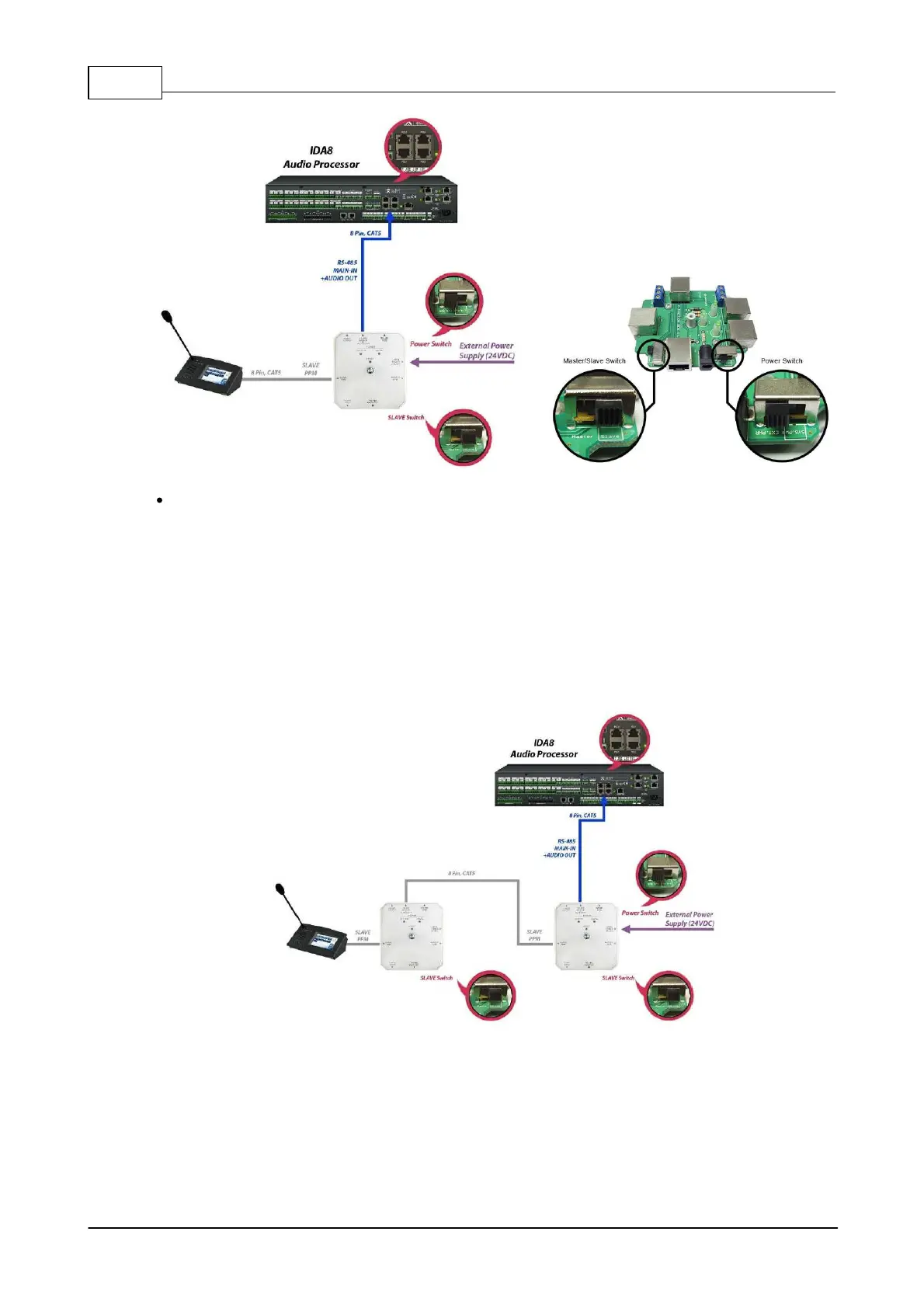IDA8 Global-Net User Manual228
© 2020, ATEÏS. All rights reserved.
Connection with a distance of 600M:
1. Connect to the PDC port of IDA8 on [RS-485 MAIN-IN + AUDIO OUT], see the blue line in
[Picture 3].
2. Connect the next PPM JB junction box using the "SLAVE PPM" port with 8-pin CAT5 cable,
see the gray line in [Picture 3].
3. Connect to the PSS-AS device on [SLAVE PPM] port of the next PPM JB.
4. Switch the power selection to [EXT PWR] on the [Power Switch].
5. Remember to switch to [Slave] on Master/Slave Switch correctly, otherwise the PSS-AS
cannot be identified in Ateis Studio software.