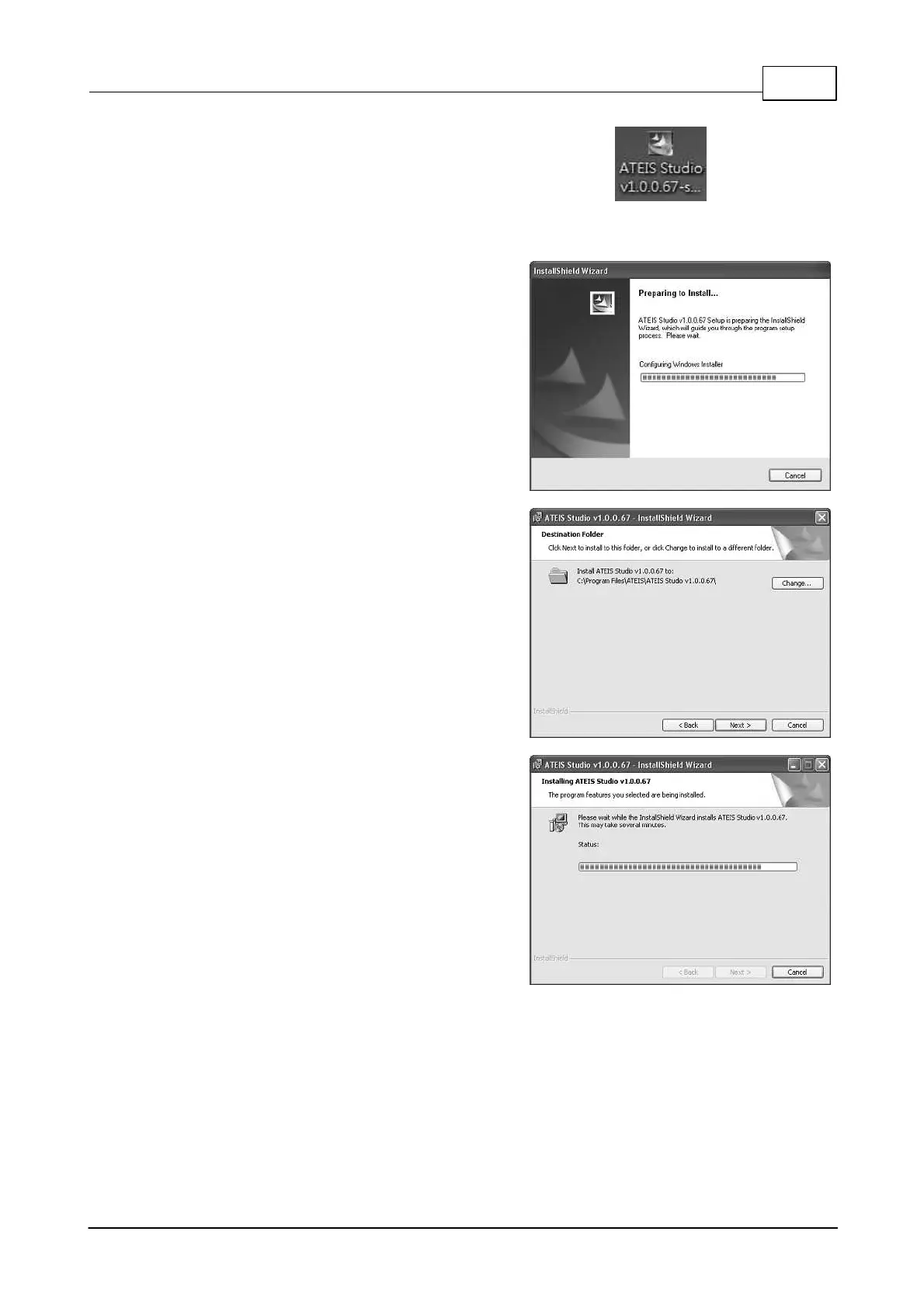System Configuration 239
© 2020, ATEÏS. All rights reserved.
3. Copy the file 'ATEIS Studio v.1.x.x setup' using
the copy and paste commands or by drag and
drop to the 'Desktop'. Wait until the task has
finished.
4. Start 'ATEIS Studio vx.x.x.x setup' by double
clicking on its icon, and follow the instructions
to install the software onto your hard drive.
5. By default the program software is installed
under the path "C:\Program Files\ATEIS\ATEIS
Studio vx.x.x.x". Change the installation path
by clicking [Change...] if required, and click
[Next].
7. Wait until the end of the installation.
8. After all installation tasks have been finished successfully click [Finish] to exit the wizard.
9. The installation program creates a shortcut to the "ATEIS Studio v.1.x.x .exe" named "ATEIS
Studio vx.x.x.x" on your "Desktop'"
10.Wait until the end of the installation.
11.Double click the Ateis Studio icon to start the program.