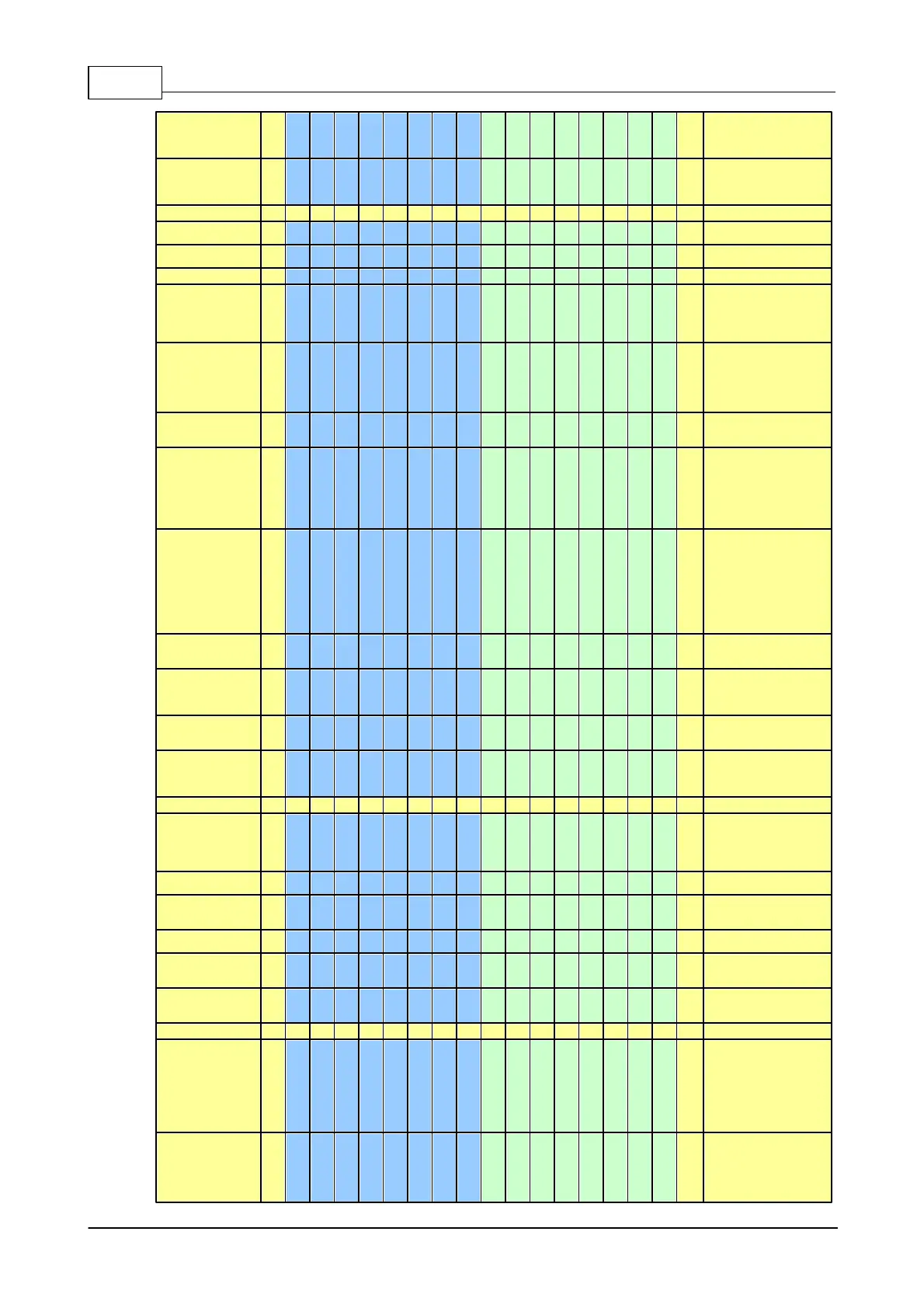IDA8 Global-Net User Manual302
© 2020, ATEÏS. All rights reserved.
Num of times, Scheduler
Start Time, Trans ID(If use),
Dwell Time, Paging Advanced
Setting
Message number, Routing
Table or Key Table (if empty,
all zones with message
running)
Message number, Message
Name
Start new microphone
announcement without
chime
(Return an error if
already announcement)
Source type/number (types 1
and 2 only) , Routing Table or
Key Table, Priority (0 = Priority
1), Paging Advanced Setting
Start new microphone
announcement with
chime
(Return an error if
already announcement)
Source type/number (types 1
and 2 only) , Routing Table or
Key Table, Priority (0 = Priority
1), Chime number(0 = chime
NO.1), Paging Advanced
Setting
Stop microphone
announcement in all
zones
Source type/number (types 1
and 2 only)
Add zones to existing/
Start announcement
without chime
Source type/number (types 1
and 2 only) , Routing Table or
Key Table, Priority (0 = Priority
1), Paging Advanced Setting.
If source already routed, set
Source and Routing/Key
Table only to modify zones.
Add zones to existing/
Start announcement
with chime
Source type/number (types 1
and 2 only) , Routing Table or
Key Table, Priority (0 = Priority
1), Chime number(0 = chime
NO.1), Paging Advanced
Setting. If source already
routed, set Source and
Routing/Key Table only to
modify zones.
Stop zones in
announcement
Source type/number (types 1
and 2 only) , Routing Table or
Key Table
Modify zones in
announcement (Load
the new absolute
routing table)
Source type/number (types 1
and 2 only) , Routing Table or
Key Table
Send zone selection to
microphone without
chime
Source type/number (only
type 1, number 2), Key Table
Send zone selection to
microphone with chime
Source type/number (only
type 1, number 2), Key Table,
Chime Number(0 = chime
NO.1)
Start recording of
microphone to audio
message
Source type/number, Bank
number, Message Number
(0=assigned by Ida8), Stop
Time, Stop second(0 = 30
sec)
Stop recording of
microphone
Source type/number, Bank
number
Message number, Bank
number=Message number
for confirmation
Message number, Bank
number=new bank
Read the 6 first
messages from the
message list
Result available in Messages
List 1 to 6
Read the 6 next
messages from the
message list
Result available in Messages
List 1 to 6
Create a scheduled
program without chime
Source type/number,
Program number(0 = system
assign), Routing Table or Key
Table, Priority(0 = system
default), Start Time, Stop
Time, Period, Days,Times,
Dwell Time, Paging Advanced
Setting
Create a scheduled
program with chime
Source type/number,
Program number(0 = system
assign), Routing Table or Key
Table, Priority(0 = system
default), Start Time, Stop