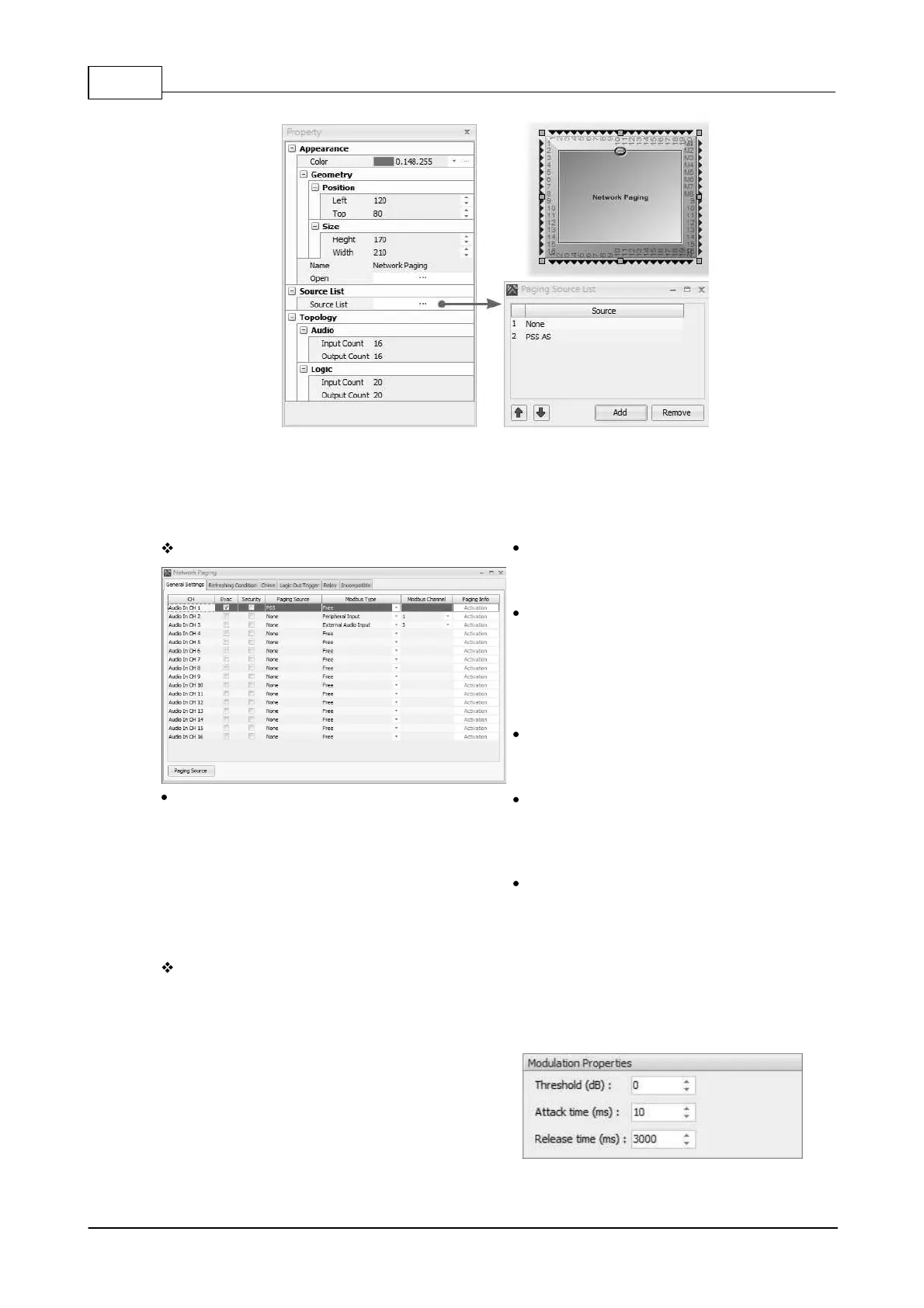IDA8 Global-Net User Manual428
© 2020, ATEÏS. All rights reserved.
1. Right click the Network Paging component to open [Property] window, then click [...] Source List
to oepn [Paging Source List].
2. Click Network Paging component on DSP design window, and click [Paging Source] button to
add/remove the paging source.
General Settings
Evac: Enable to set the paging source as an
evacuation source. If the Evac source is activated
during paging, the device will show this "LED
GLOBAL EVAC" state on IDA8 front panel. Also,
this activity will be logged.
Security: Tick the checkbox to change into
security type, which the paging function will
still function for the selected audio channel.
Paging Source: Assign the paging source
which have added on [Paging Source]
window to the corresponded channel. This
Paging Source function needs to be worked
by using Relay on [Relay] tab together,
please refer to Relay function as below.
Modbus Type: Set the source type for 3rd
party controller using Modbus protocol to get
data from Ateis devices.
Modbus Channel: Set the source channel
information for 3rd party controller using
modbus protocol to get data from Ateis
devices.
Paging Info (activation): Click to open a
window for further settings as shown in the
picture below.
o Modulation: Paging request is recognized/
released if the conditions on [Modulation
Properties] are satisfied.