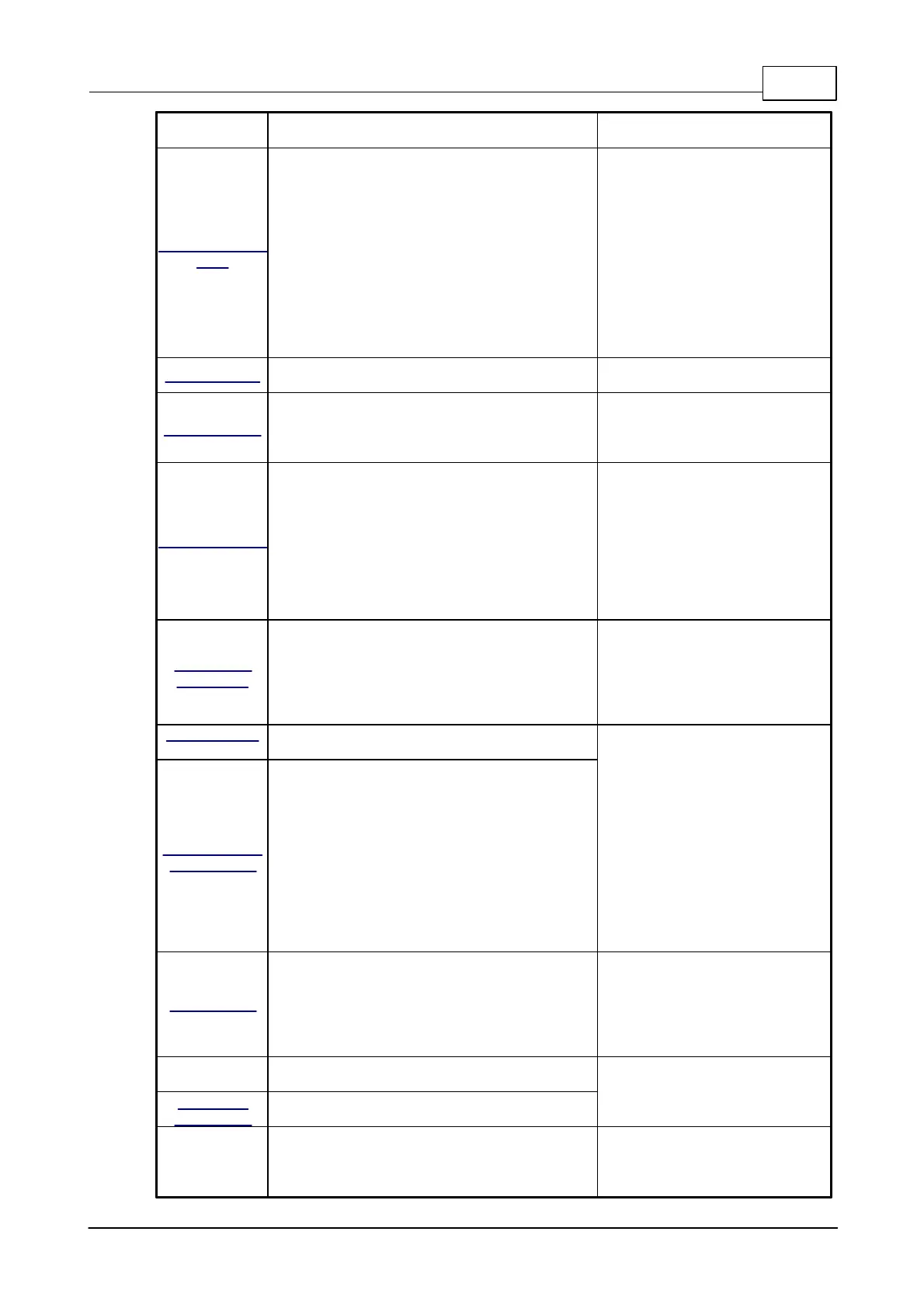Fault List & Troubleshooting 453
© 2020, ATEÏS. All rights reserved.
2. Check the Ethernet connection of
TerraManager.
The remote fault status of the Terra-K/SDM device
with TerraManager.
1. If it's a [Mic Offline], check the
Ethernet connection of
TerraManager.
2. If it's a [Mic Disconnect], check the
Ethernet connection of Terra-K/
SDM.
3. If it's a [Mic Short], check the
Terra-K/SDM microphone state,
try to live paging and check
whether the volume is too low, if
yes, please replace the Terra-K/
SDM.
The file CRC check code fails if the file monitor
option is enabled.
Please re-upload the message file
again.
The Modbus client can't communicate.
1. Check the Ethernet connection of
IDA8.
2. Check the Ethernet connection of
modbus client.
The IDA8 gets the reference value which is too low.
1. Check the normal/backup
amplifier cable connection.
2. Try to change other zone and test
again.
3. Go to [Normal Amplifier Monitor]
or [Backup Amplifier Monitor] on
[Monitor] window in ATEIS Studio,
and check whether the Measure
value is more than 30.
A normal amplifier fails and is replaced by the
backup amplifier.
1. Check normal amplifier cable
connection.
2. Go to [Normal Amplifier Monitor]
on [Monitor] window in ATEIS
Studio, and check whether the
Measure value is too high or low.
Local AteisNet
Backup Mode
one of local ATEIS net port broken.
1. Check if the cables are connected
tightly and correctly.
2. Check which port (Port A or Port
B) is disconnected via [Device
Management] window on ATEIS
Studio.
3. Try to replace RJ45/Fiber cable for
testing purpose.
4. Check if the netcard port LED is
blinking. If it's not blinking, please
replace netcard.
5. Reboot the machine and check if
the communication is normal.
Global AteisNet
Backup Mode
One of the global ATEIS net port has broken.
Note: Only for global net IDA8.
If using a redundancy unit, the IDA8 will enter the
bypass mode when a Bypass Mode fault occurs. If
not, the IDA8 will enter in that mode only when the
"Bypass Input" line on the rear panel has broken.
1. Check whether there is a
[SYSTEM FAULT] type in fault list.
If yes, please troubleshooting it
first.
2. Check whether the "Bypass Input
line" of IDA8 is disconnected.
The "Fault Define Security" component trigger.
Check the input pins of [Fault Define
Security] in the configuration.
The "Fault Define Security" component trigger.
The Modan client can't communicate.
1. Check the Ethernet connection of
IDA8.
2. Check the Ethernet connection of
modan client.