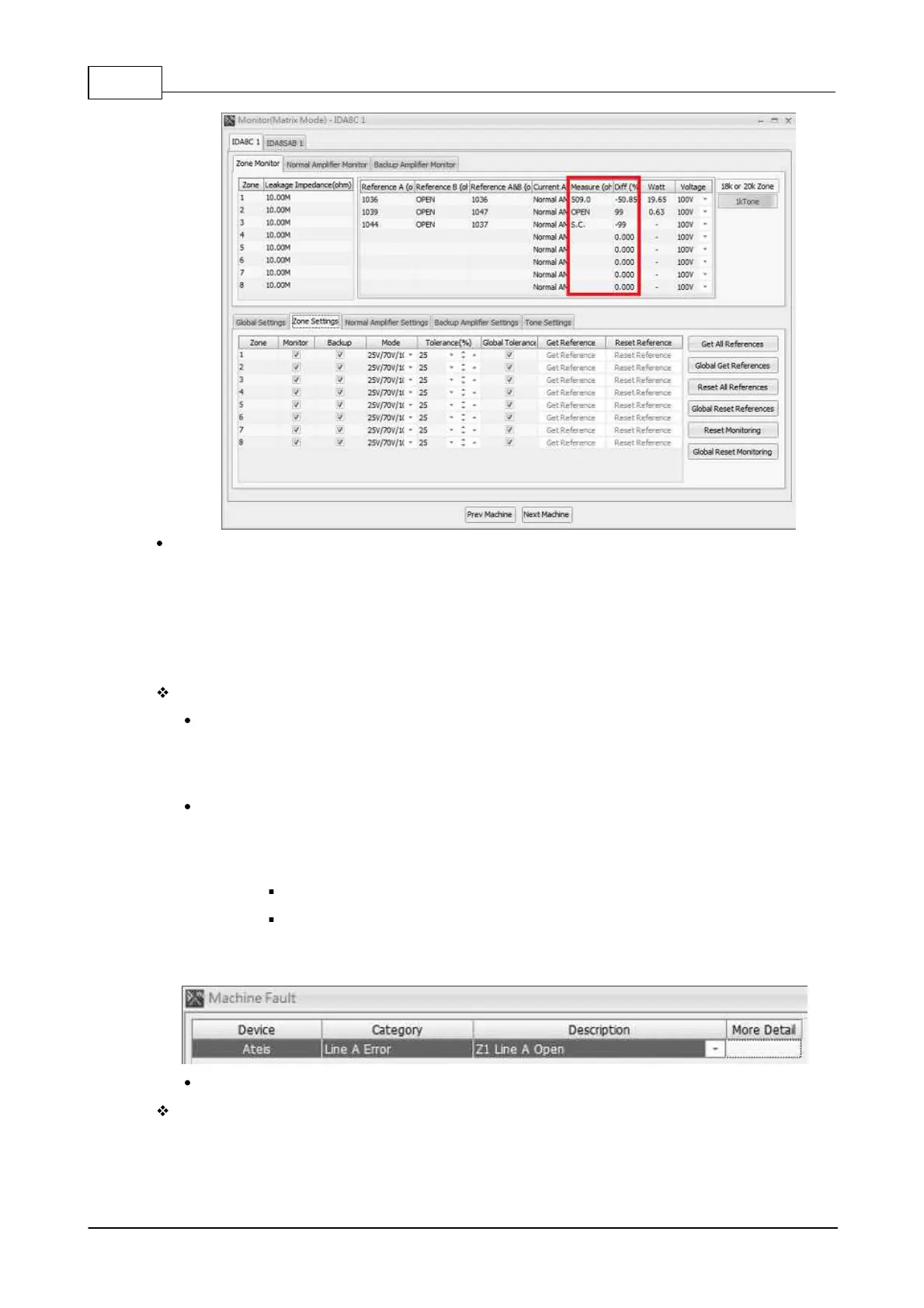IDA8 Global-Net User Manual458
© 2020, ATEÏS. All rights reserved.
Line A/B Short:
The voltage of pin +, - is monitored by the IDA8C/S. If the voltage is zero, it means there is a
short circuit outside the IDA8C/S. If this fault is detected, the internal relay of the zone will be
opened to stop the audio signal output to the speaker. The user must perform a Reset
Monitoring as described in the preview part of this topic in order to switch the status back (i.e.
make the audio output to the speaker and enable monitoring of the short again. A string "S.C."
is showed in the field [Measure(ohm)].
Indication:
LED Indicator: When this error is detected, the following LEDs will light up:
o G. Fault LED on the front panel of the IDA8C/S.
o Zone Fault LEDs on the front panel of the IDA8C/S.
Log:
o Line A/B Open / Bad Impedance / Short:
The text messages display at the touch screen on the front panel of the IDA8C:
"Line A Error", where Line A could be Line B.
"Z1 Line A OPEN", where Z1 could be any zone, Line A could be Line B.
A text message will be displayed at the window [Machine Fault Record] of Ateis Studio,
see the picture as below.
A buzzing sound will be outputted to the monitoring speaker on front panel of the IDA8C.
Troubleshooting: