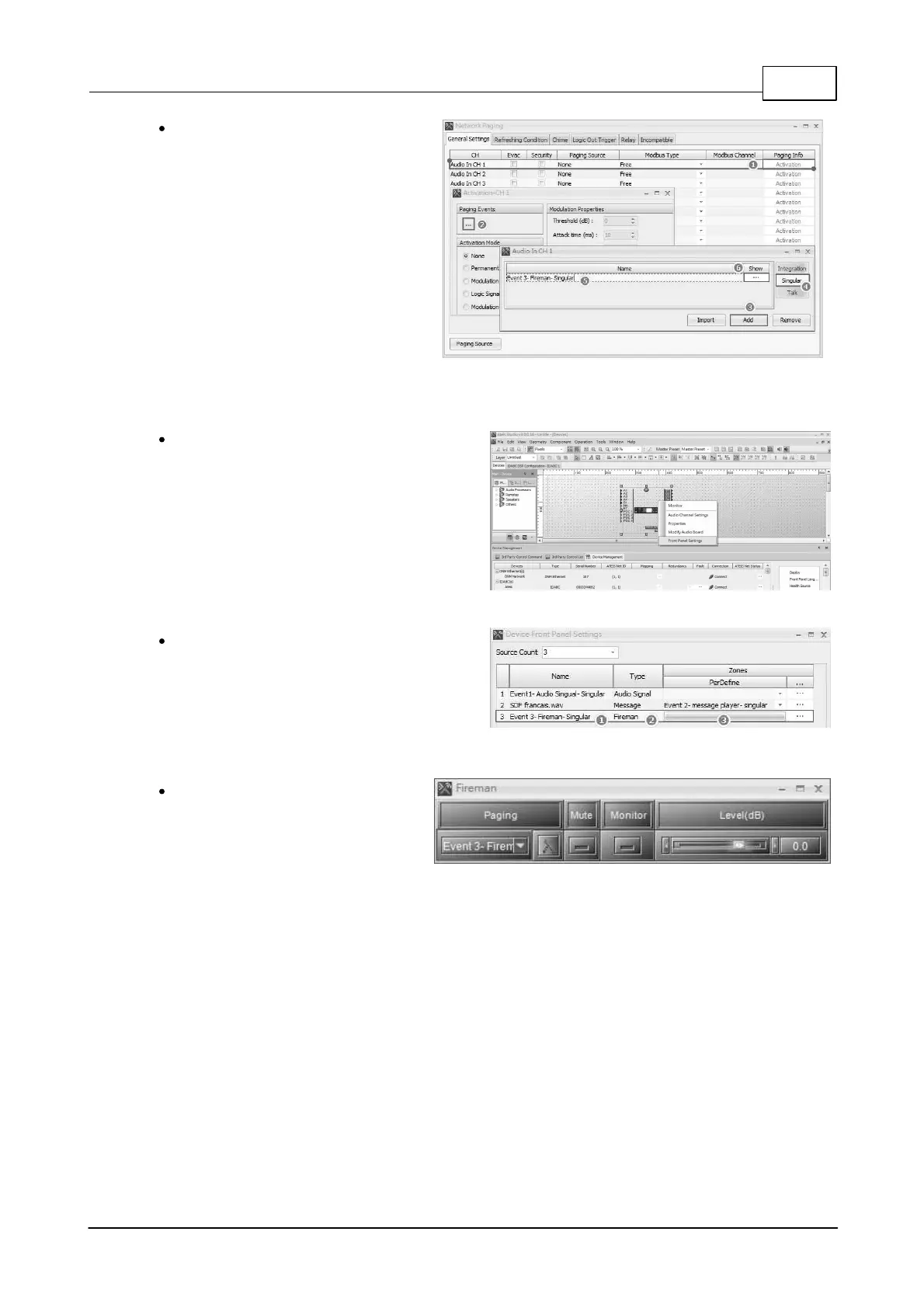Application Examples 533
© 2020, ATEÏS. All rights reserved.
Step 3: Double click the Network
Paging component to open its setting
window.
1. Click [Activation] button on channel
2.
2. Click [Paging Events] button.
3. Click [Add] button.
4. Select [Singular].
5. Enter the name of singular message
event.
6. Click [...] Show button to open the
zone setting window.
Step 4: Go back to the Device
window, right click the device and
choose "Front Panel Settings"
Stop 5: Apply the setting on "Device
Front Panel Settings"
1. Enter the name of event.
2. Select [Fireman] type.
Step 6: Click the PerDefine button to
open the "Fireman" window. Apply the
[Fireman event] to finish the setting.