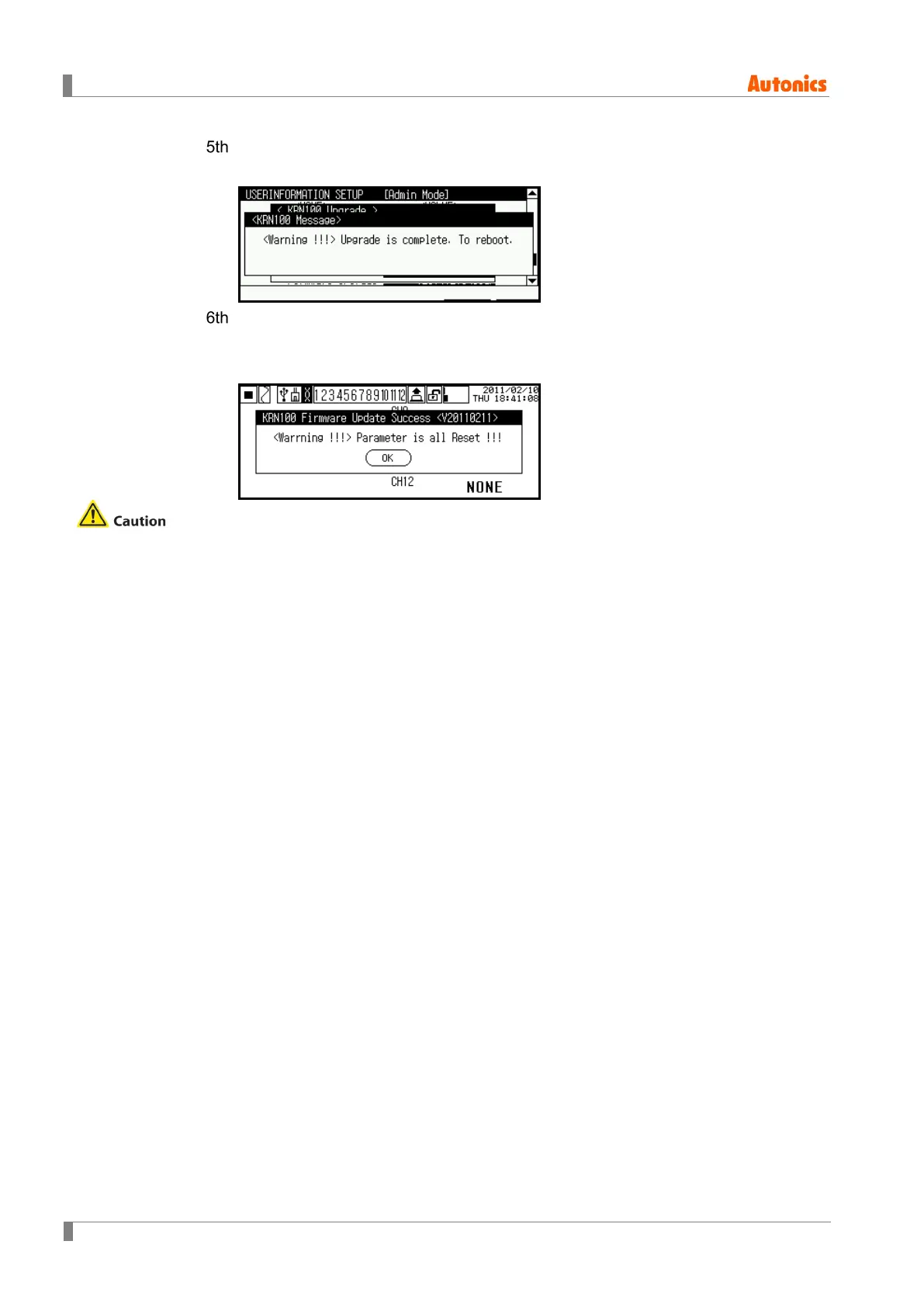8 Parameter detail setup
130 © Copyright Reserved Autonics Co., Ltd.
After completing firmware upgrade, below message appears. Turn OFF the power
and turn ON it again.
At first booting after upgrade, reset and delete every parameter set file (Inner default
set file, User1.pms to User5.pms) to consider firmware version information print, and
compatibility with previous parameter setting.
During firmware upgrade, alarm output, digital input and log file save, etc functions does not
operate normally. Therefore, please take proper measure to prevent malfunction of KRN100
system before starting firmware upgrade.
After completing firmware upgrade, you must turn OFF and ON the power of KRN100 to operate
normally.
In process of firmware upgrade, when power turns OFF, firmware upgrade is not complete.
When power turns ON again, KRN100 operates with previous firmware version. Try firmware
upgrade again.
After completing firmware upgrade and OFF/ON the power, if KRN100 displays booting screen
and does not operate normally, it may have damage to the inner firmware during firmware
upgrade. It is required to repair.
Please contact our service center. Autonics service center: +82-32-820-2356~7