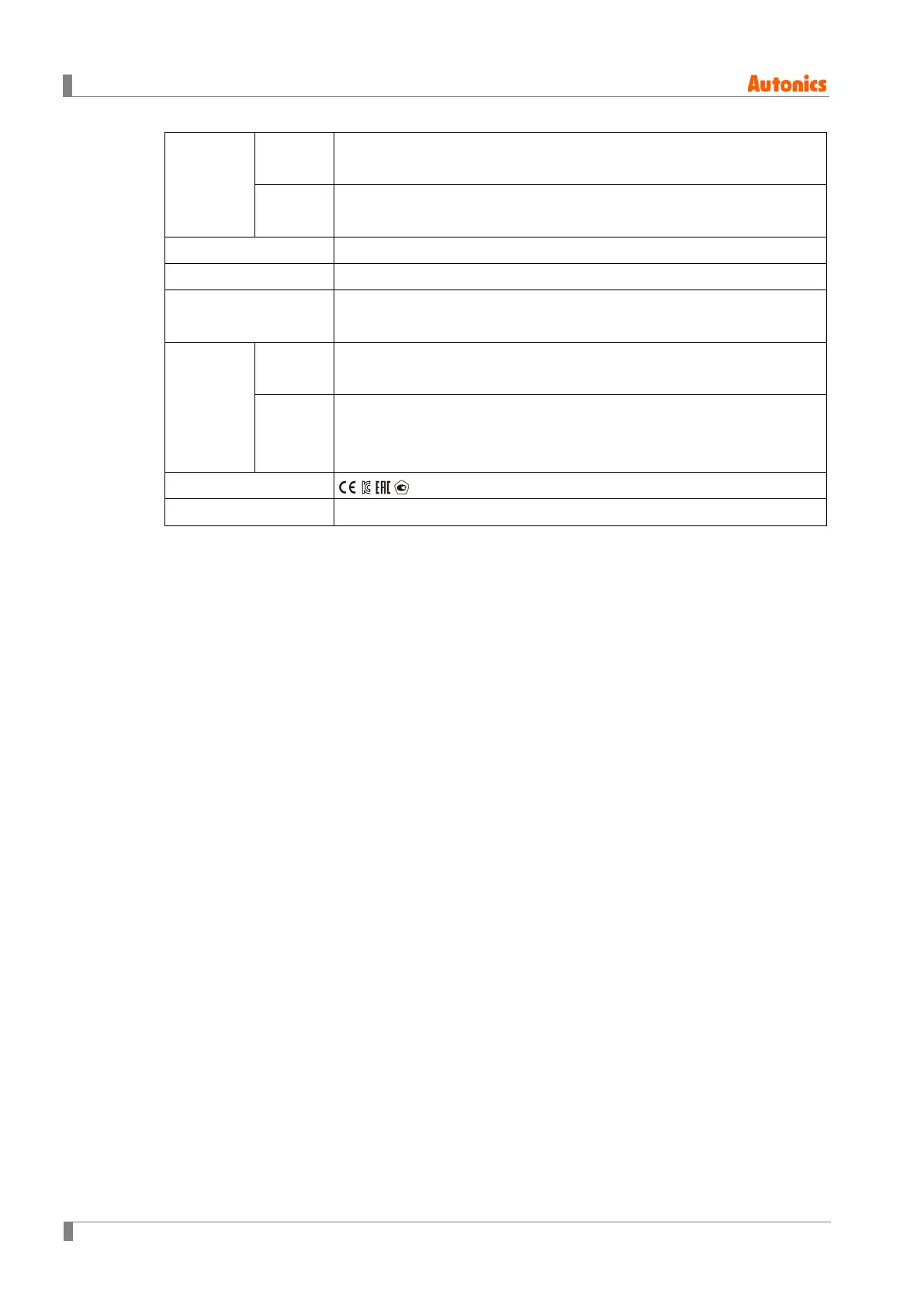2 Specification
20 © Copyright Reserved Autonics Co., Ltd.
Mechanism
Ink
cartridge
Enables to normal print with going and returning printing max.5 times
within 7 days after opening the unit
Ink dry
time
Max. 15 minutes
Protection IP40 (front panel, IEC Standard)
Recording paper 113mm×9m
Installation environment
It shall be used indoor, Altitude Max. 2,000m, Pollution Degree2
Installation category II
Environ-
ment
Temperat
ure
0 to 50℃, storage: -20 to 60℃, (without ink cartridge)
Humidity
35 to 85% RH, storage: 35 to 85% RH
※If using this unit at place with high humidity, it may cause paper jam.
Please do not use this unit at place with high humidity.
Approval
Weight
※
3
Approx. 2.4 to 2.7kg (approx. 1.7 to 2.0kg)
※1. For more information of universal input, please refer to ‘2.2 I/O card’.
※2. USB memory is included in the box. If you use USB memory you purchased separately,
it could not be recognized.
※3. Environment resistance is rated at no freezing or condensation.
※4. The weight includes packaging. The weight in parenthesis is for unit only.