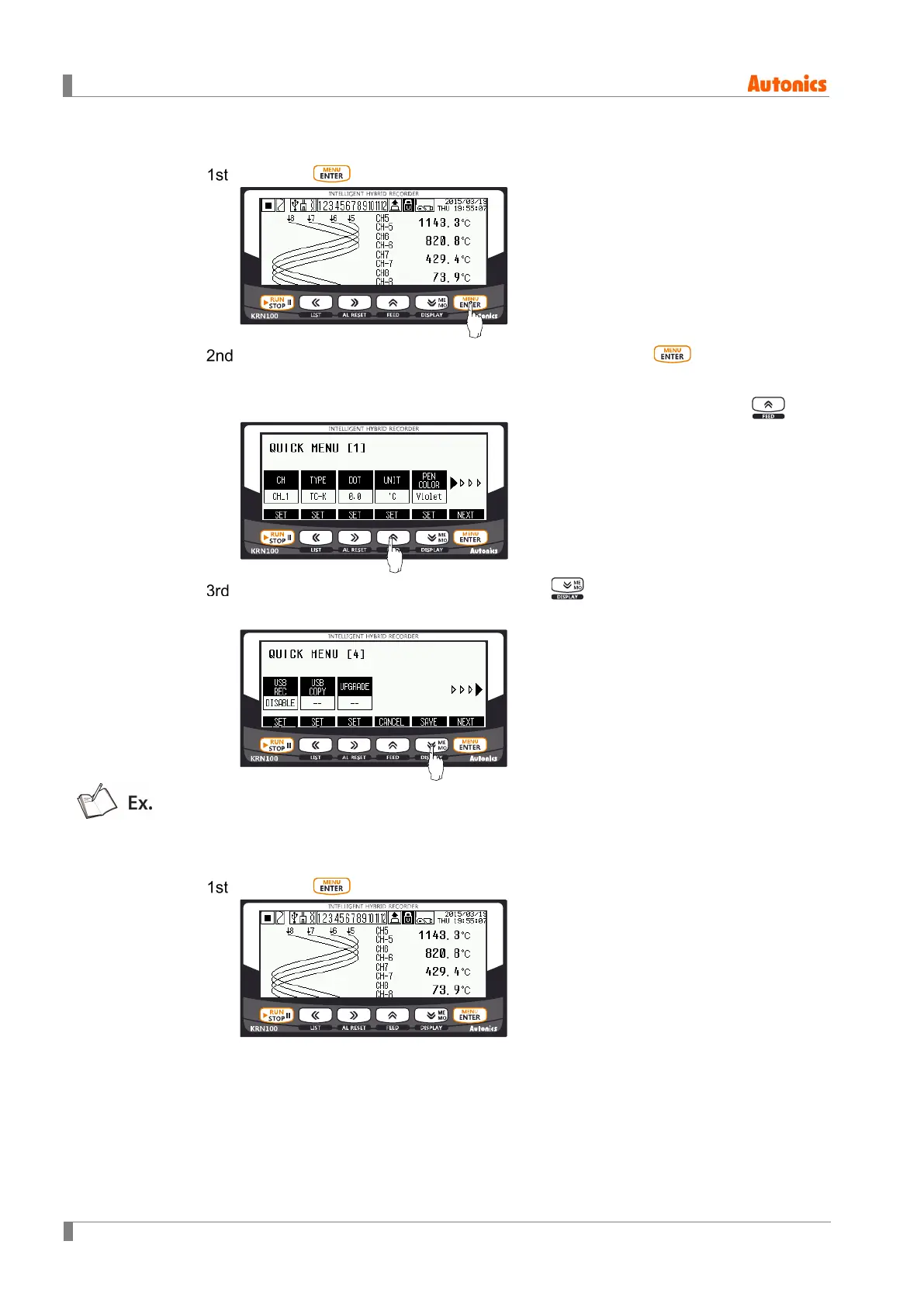7 Operation
48 © Copyright Reserved Autonics Co., Ltd.
7.3.2.2 QUICK MENU Setting
Press the key once in RUN mode and it enters to QUICK MENU.
Set the keys following the each parameter. Press the NEXT( ) key and it moves
to next page.
E.g.) When changing the temperature unit (
℃→℉) of CH1, press the SET( ) key.
After completing the setting, press the SAVE( ) key at QUICK MENU[4] and save
the settings. It returns to RUN mode.
In case of CH1, recording as input type=TC-U, low-limit input value=300, standrad record
speed= 240mm/h
Press the key in RUN mode to enter QUICK MENU.
