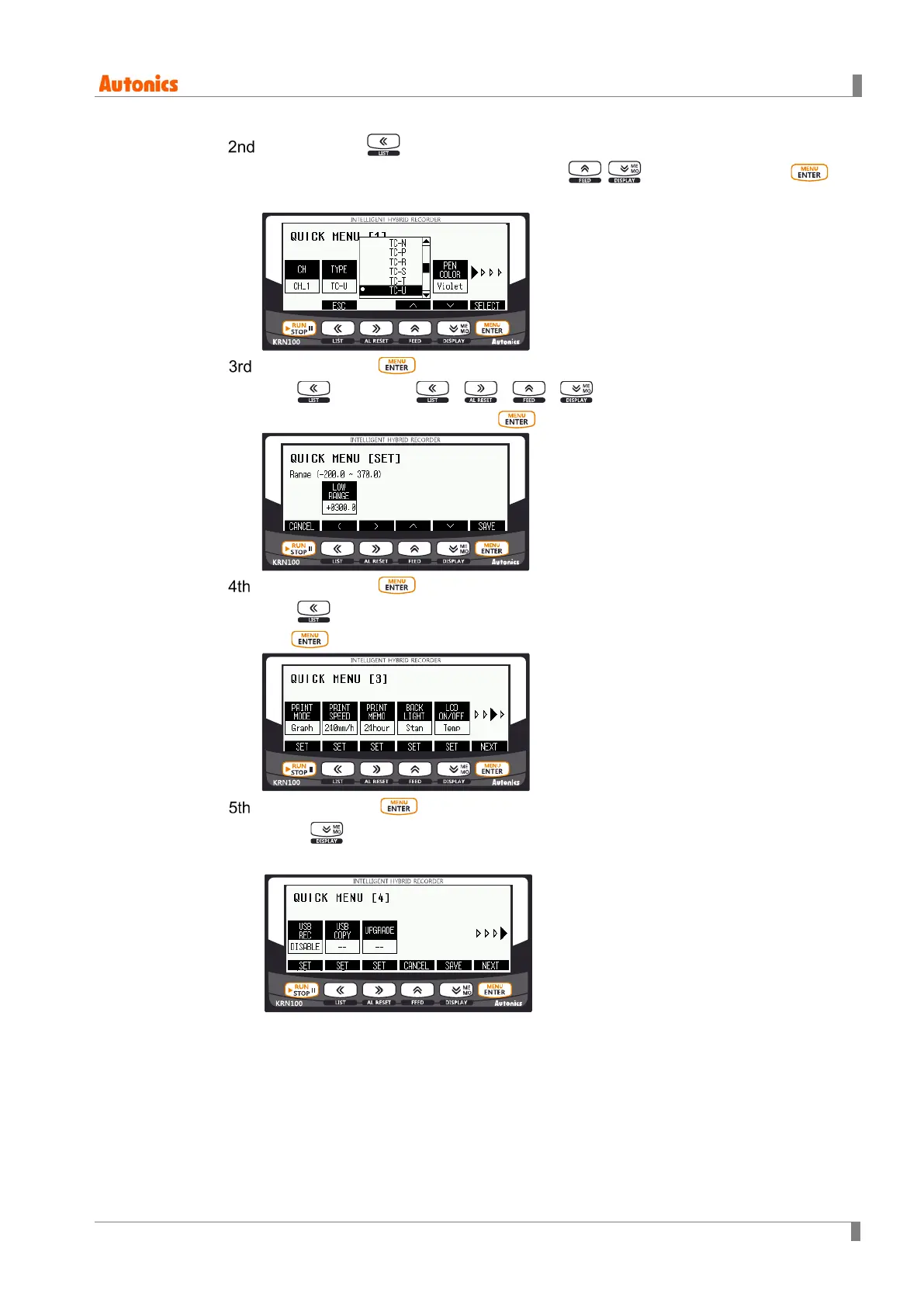7 Operation
© Copyright Reserved Autonics Co., Ltd. 49
Press the SET( ) key at QUICK MENU [1] and below screen is displayed. Set
input type [TYPE] as TC-U by pressing SET( , ) keys and press the
key.
Press the NEXT( ) key once and it moves to QUICK MENU [2]. Press the
SET( ) key using , , , keys to set low-limit input range
[LOW RANGE] as 300. Press the key.
Press the NEXT( ) key once and it moves to QUICK MENU [3]. Press the
SET( ) key and set standard record speed [PRINT SPEED] as 240mm/h. Press
the key.
Press the NEXT( ) key once and it moves to QUICK MENU [4]. Press the
SAVE( ) key to save the settings of QUICK MENU [1] to [4] and it returns to RUN
mode.
