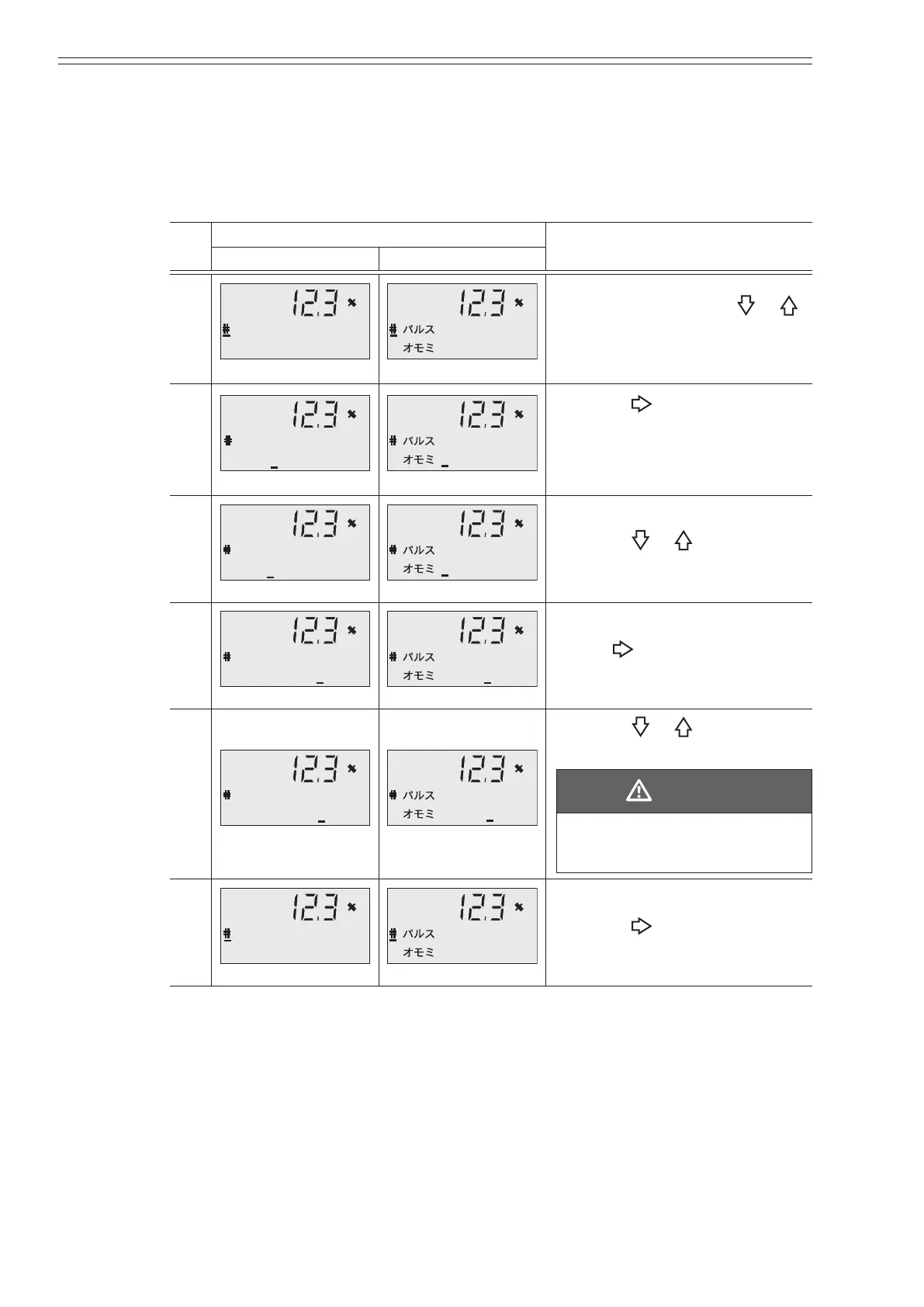Using the display panel Azbil Corporation
4-46 Model MGG10C/14C - MagneW FLEX+/PLUS+ Converter
Pulse weight
This function is used to set the pulse weight value and pulse weight unit.
Pulse weight should be set so that pulse frequency indicated on the display is between
0.00006 and 3000Hz.
When changing the pulse weight with the dual range, use the wider range.
Step
Screen
Procedure
(English) (Japanese)
1
PLS 27.780 Hz
SCL 100.00 l/p
27.780 Hz
Enter ENGINEERING MODE
(see page 4-23). Use the
or
key to cycle through the screens
until the PLS (pulse weight)
screen appears.
2
PLS 27.780 Hz
27.780 Hz
100.00 l/p
Touch the key until the cursor
is at the pulse weight value to be
changed.
Default setting: 100.00 cm
3
/P.
3
PLS 13.890 Hz
13.890 Hz
Touch the or key to change
the value.
4
PLS 13.890 Hz
13.890 Hz
Use the key to move the
cursor to the pulse weight unit.
5
PLS 13.890 Hz
3
13.890 Hz
3
Touch the or key to change
the pulse weight unit.
CAUTION
Pulse weight units must match
span units.
6
PLS 13.890 Hz
SCL 200.00 cm /p
3
13.890 Hz
200.00 cm /p
3
Touch the key until the cursor
is back at the mode indicator.