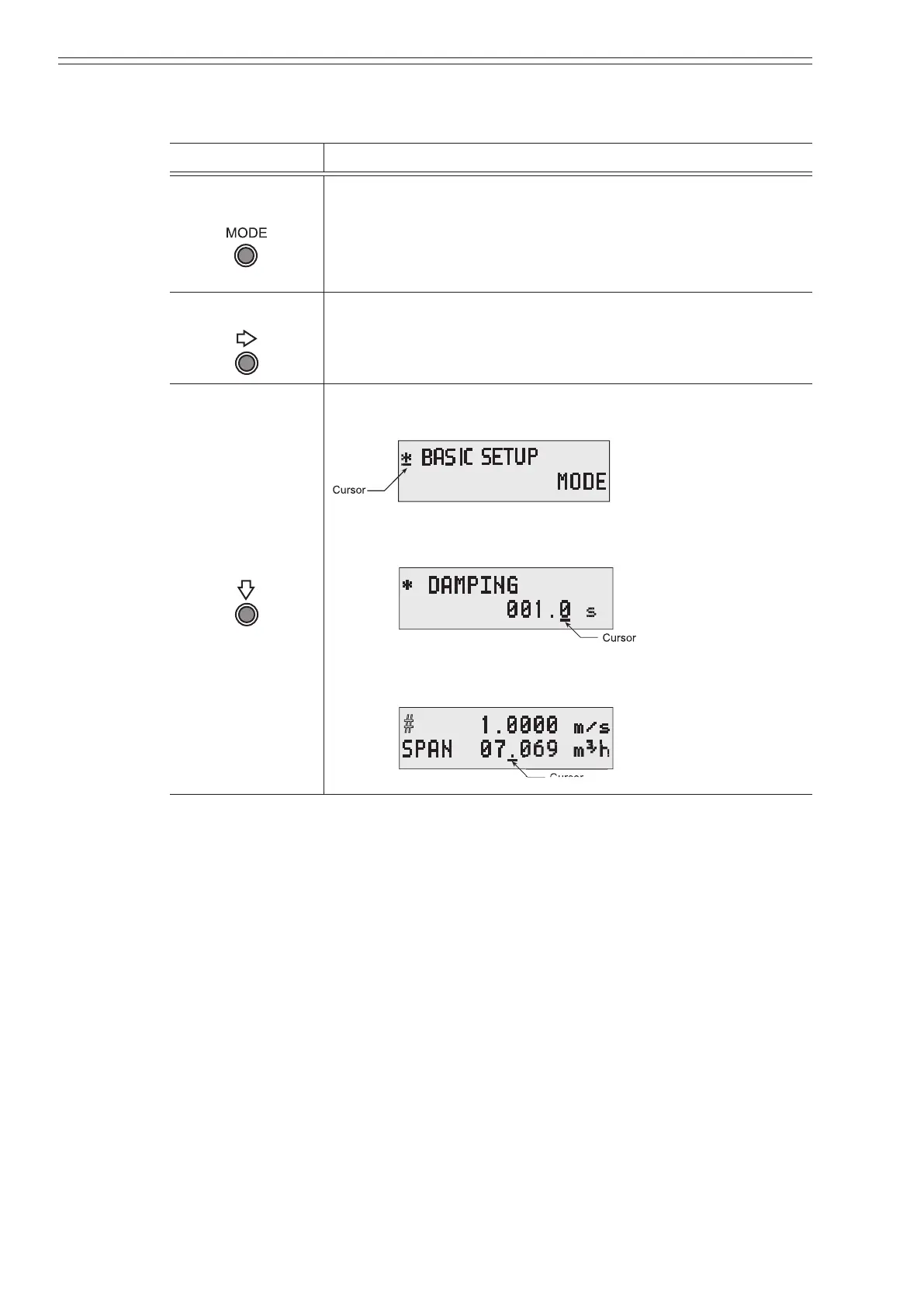Operation Azbil Corporation
3-4 Model MGG10C/14C - MagneW FLEX+/PLUS+ Converter
The following table is a summary of the functions of each of the keys.
Table 3-1 Touch Sensor key Functions
key Function
MODE key
Touching and holding this key for more than three seconds
opens Basic setup MODE.
Writes data into memory after changing the parameters or
internal data in engineering mode, maintenance mode or
advanced mode.
RIGHT SHIFT key
Shifts the cursor in the display to the right.
DOWN key
When the cursor is on the Mode Indicator as shown below,
touching the DOWN key displays the next screen.
When the cursor is located at a number, touching the DOWN
key decrements the number.
When the cursor is located at the decimal point, touching the
DOWN key moves the decimal point to the right.
#