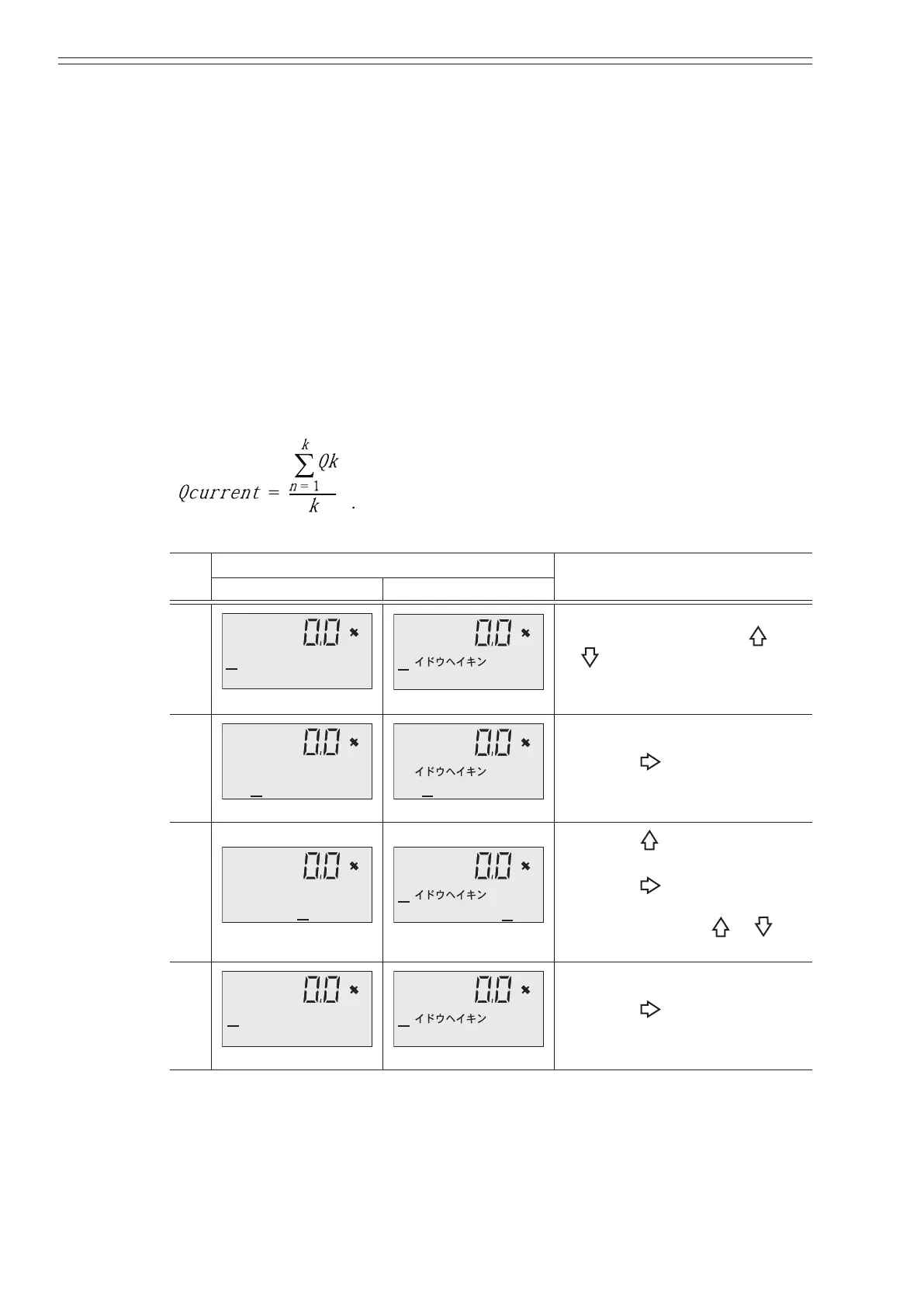Using the display panel Azbil Corporation
4-58 Model MGG10C/14C - MagneW FLEX+/PLUS+ Converter
Setting moving average
This function is used to carry out the moving average processing of the measured
ow rate values. In this mode, the MGG10C/14C performs the ow rate calculation
every 200 ms. For example, if the moving average process time is set to 2 seconds,
the moving average processing will be carried out 2 sec./200 ms=10 times.
If pulsation are generated, this function can be used to suppress the ow rate
uctuations. Set the averaging time as the time of the pulsation period.
Default setting
OFF
Setting range
OFF or 1.0 s to 30.0 s
The moving average processing can be given by the following formula:
Step
Screen
Procedure
(English) (Japanese)
1
& AVERAGING
&
Enter ADVANCED MODE.
(See page 4-23). Use the
or
key to cycle through the
screens until AVERAGING
screen appears.
2
& AVERAGING
&
Touch the key to move the
cursor to OFF.
3
& AVERAGING
&
Touch the key to switch the
OFF screen to the ON screen.
Touch the
key to move
the cursor to the value to be
changed. Touch the
or key
to set a desired value
4
& AVERAGING
&
Touch the key to move the
cursor to back to the “&”.
