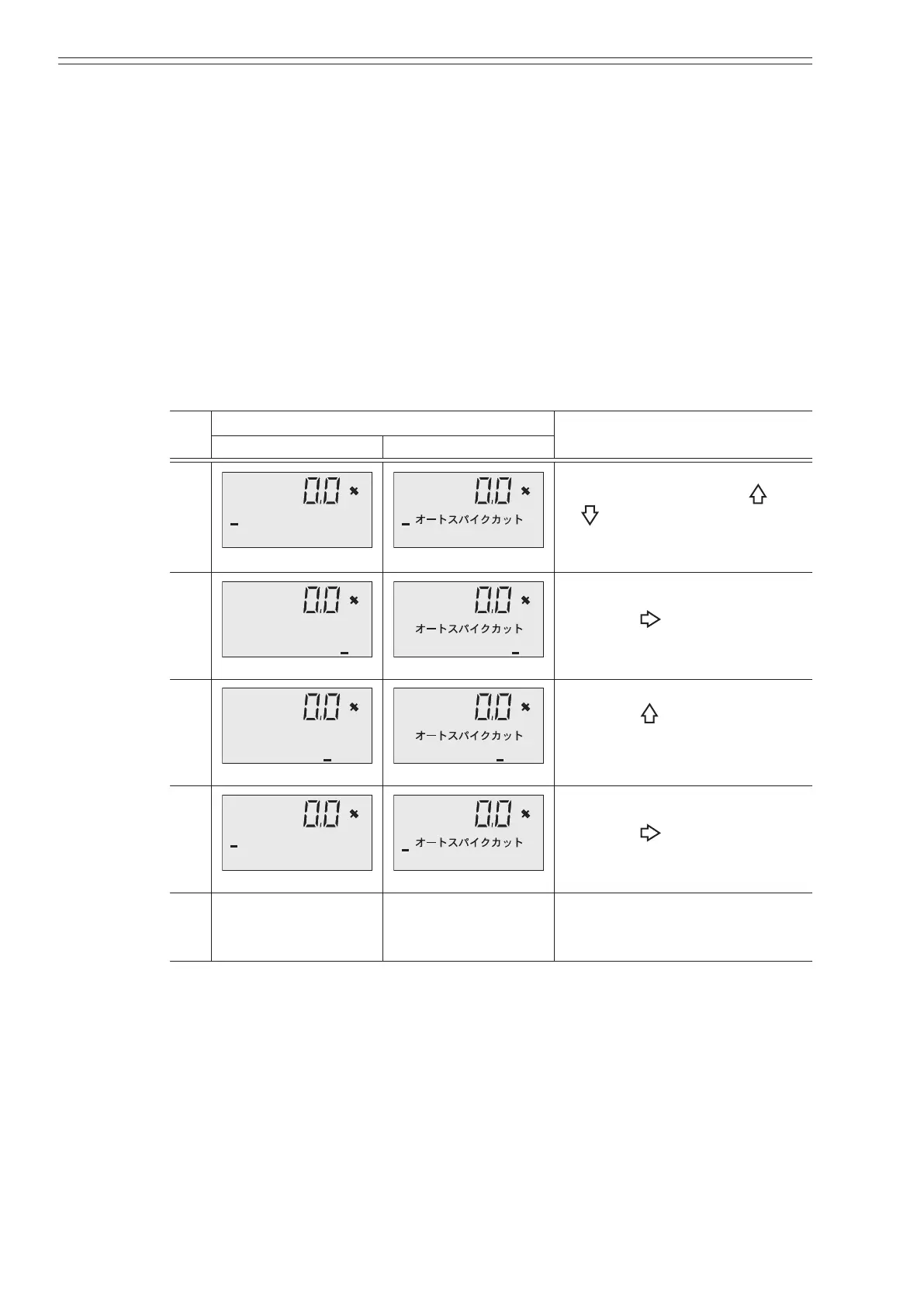Using the display panel Azbil Corporation
4-60 Model MGG10C/14C - MagneW FLEX+/PLUS+ Converter
Auto spike cut function
This function eliminates steep noise spikes (spike noise) in the ow rate. Noise
generated when solids hit the electrode is an example of the spike noise.
When the ow rate changes sharply, this function holds the outputs according to the
damping time. Generally the spike noise occurs in a few milliseconds and settles
down within the output holding time and the outputs are not aected. For ordinary
ow rate changes, the output responds after the damping hold time.
It is not recommended to use this function for applications requiring high response
and performance, e.g., the function should not be used when a pump frequently
generates pulsation.
Default setting
OFF
Step
Screen
Procedure
(English) (Japanese)
1
AUTO SPIKE CUT
&
&
Enter the ADVANCED Mode.
(See page 4-23). Use the
or
key to cycle through the
screens until AUTO SPIKECUT
screen appears.
2
AUTO SPIKE CUT
&
&
Touch the key to move the
cursor to the OFF.
3
AUTO SPIKE CUT
&
&
Touch the key to switch
the OFF screen to the AUTO
screen.
4
AUTO SPIKE CUT
&
&
Touch the key to move the
cursor to back to “&”.
5
Touch the MODE key to return
to the MEASURING MODE
and save the data.