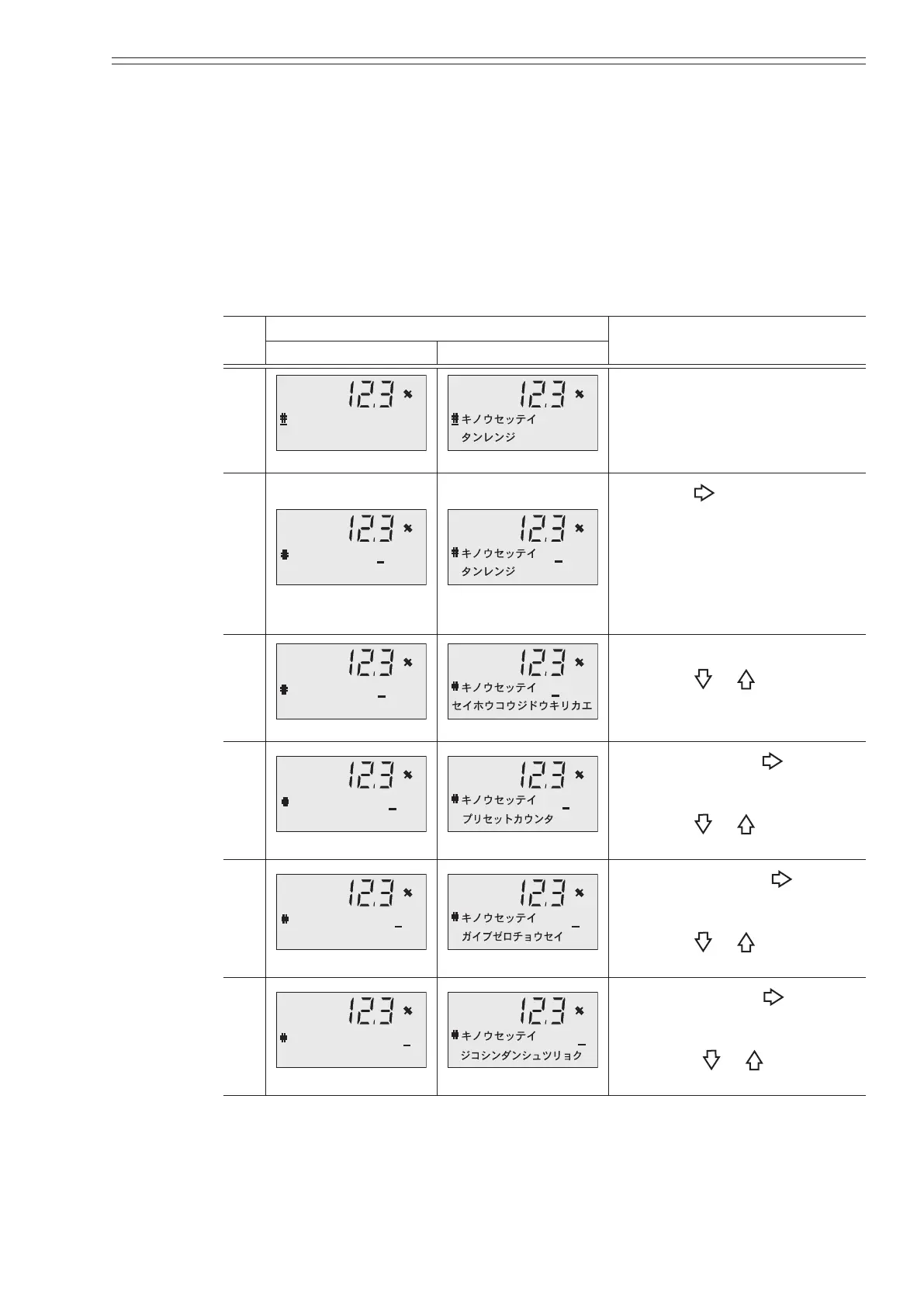Azbil Corporation Using the display panel
Model MGG10C/14C - MagneW FLEX+/PLUS+ Converter 4-25
Selecting functions
Introduction
Sets the electromagnetic owmeter functions: range, counter, contact input, and
contact output.
There will be restrictions on the functions that can be set depending on your model’s
specications. Note that the setting range will be limited depending on the selection
of contact input/output.
The possible combinations are shown on the following pages.
Step
Screen
Procedure
(English) (Japanese)
1
FUNC SET FOA11 FOA11
Enter ENGINEERING MODE
(see page 4-23).
2
FUNC SET FOA11
SINGLE RANGE
FOA11
Touch the key to select the
kind of function settings.
1
st
character is for range setting,
2
nd
is for built-in counter setting,
3
rd
is for contact input function
setting and 4th is for contact
output function setting.
3
FUNC SET F1A12
F1A12
Touch the or key to select
the desired function.
4
FUNC SET FOB13
FOB13
Two touches of the key in
step 1 enables the selection of
the built-in counter function.
Touch the
or key to select
the desired function.
5
FUNC SET F0A21
FOA21
Three touches of the key in
step 1 enables the selection of
the contact input function.
Touch the
or key to select
the desired function.
6
FUNC SET FOA14
FOA14
Four touches of the key in
step 1 enables the selection of
the contact output function.
Touche the
or key to
select the desired function.